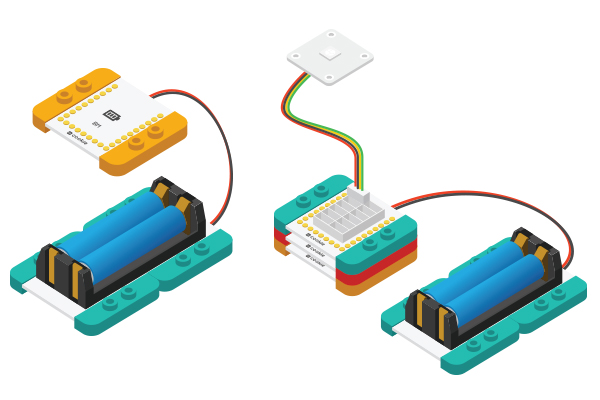“Lazy Donkey”的版本间的差异
(Created page with "{{Language| Lazy Donkey}} {| style="width: 800px;" |- | ==Overview== Mr. donkey will have a rest when he has time, beat the desktop, it will obediently work. File: _304_Dozi...") |
(→Schematic) |
||
| 第10行: | 第10行: | ||
forward. User can set the speed and duration time of donkey running. | forward. User can set the speed and duration time of donkey running. | ||
| − | [[File: _304_DozingDonkey-sch.jpg|600px|center]] | + | [[File: _304_DozingDonkey-sch-E.jpg|600px|center]] |
| + | |||
==Equipment== | ==Equipment== | ||
{|class="wikitable" | {|class="wikitable" | ||
2015年10月15日 (四) 02:00的版本
| Language | English |
|---|
目录OverviewMr. donkey will have a rest when he has time, beat the desktop, it will obediently work. SchematicUse shock sensor detects the beat, and then let the motor run some distance the donkey forward. User can set the speed and duration time of donkey running. Equipment
Preparation
program should have successfully been uploaded into the CoreUSB. Program description
#define motor_pinB 6 //Motor 1
#define motor_pinA 8 //Motor 1
//#define servo_pinB 5 //Motor 2
//#define servo_pinA 7 //Motor 2
const int vibrationPin = 10; // Shack sensor
adjust to any value from 0 to 255 (recommended value not less than 60, or may be triggering Movies sensor stability).
modify it as needed. void fullForward() {
//digitalWrite(motor_pinB, HIGH);
analogWrite(motor_pinB,255);//0-255
digitalWrite(motor_pinA, LOW);
delay(1000);
}
Hardware Buildup
corresponding ports on the Hub module.
attachment to other devices.
finished building the circuit! ResultTapping the table, shock sensor detects vibrations, the donkey moves forward 1 second. Video |