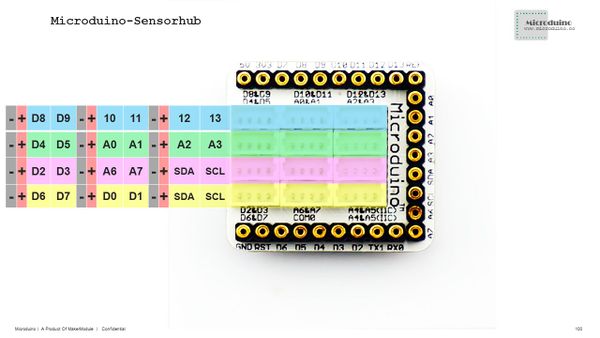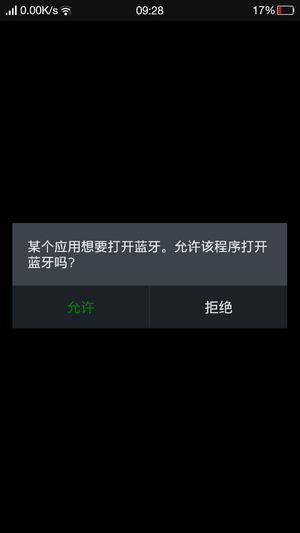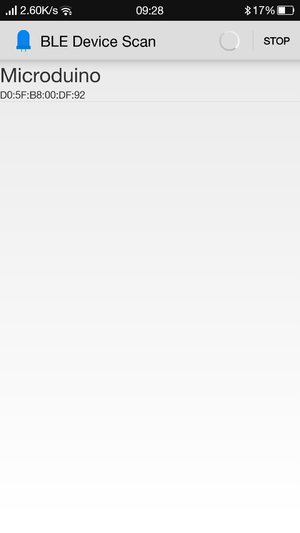Temperature & Humidity Device
1304410487@qq.com(讨论 | 贡献)2015年10月21日 (三) 02:47的版本 (Created page with "{{Language| Temperature & Humidity Device }} {| style="width: 800px;" |- | ==Objective== To send environment data acquired from temperature and humidity sensor and photosensit...")
| Language | English |
|---|
目录ObjectiveTo send environment data acquired from temperature and humidity sensor and photosensitive sensor to a phone through Microduino-BT. PrincipleEquipment
文件:Ble Temp&Hum.jpg 600px DocumentAndroid Client: Note: The new version BT 4.0 is supported by Android 4.3 or higher. Here we offer Android APP.
Hardware Buildup
文件:Light ble.jpg 600px
文件:Temp&Hum ble.jpg 600px Software Debugging
Communication serial port of CoreUSB and BT:Serial1 #define my_Serial Serial1
When there is BT connection, it will send one environment data for every second.
ResultBy Microduino, you can achieve light control with your phone and get any color you want. You can also build a beautiful shell for this project since mCookie can be easily stacked with LEGO boards. Video |