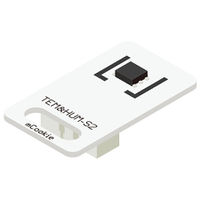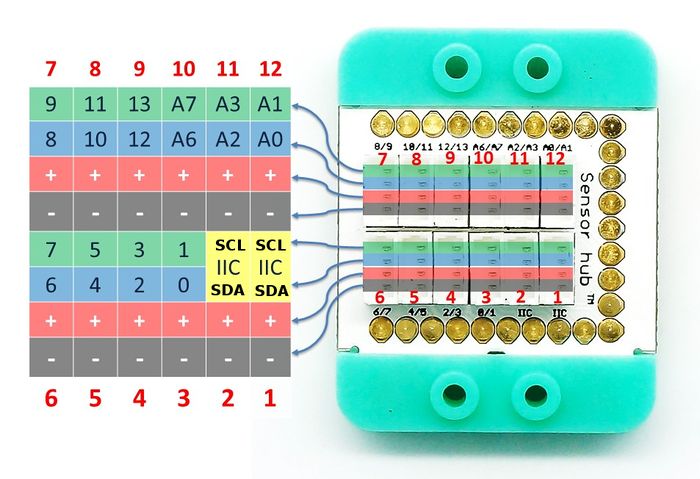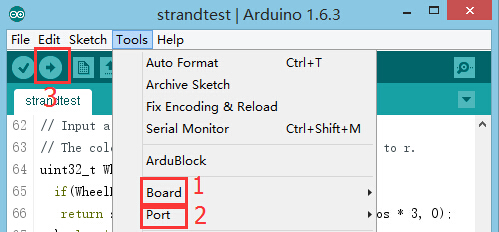|
Microduino-Temp&Hum is a temperature & humidity sensor module.
It is a temperature and humidity compound sensor with the calibrated digital signal output. The use of special temp&hum sampling technology ensures that the product has a high reliability and excellent long-term stability. Microudino-Temp&Hum consists of a capacitive humidity sensor and a high precision integrated temperature measuring component, connecting with a high performance microprocessor. Therefore, the product has the advantages of excellent quality, fast response, high anti-interference and high comparability in price and etc.
Features
- Adopt AM2321 temperature and humidity sensor;
- High precision and flexibility;
- Low consumption, long product life and good stability;
- Wide power supply range;
- Small size and easy to install;
Specification
- Electrical specification
- Operation voltage: 2.6~5V;
- Input device
- Tech parameters
- Accuracy: 0.1°C in temperature and 0.1%RH in relative humidity;
- Size
- Size of the Sensor: 8mm*11mm,
- Size of the Board: 20mm*10mm
- 1.27mm-pitch 4Pin interface;
- Connection method
- Interface: I2C。
- Pin description: GND, VCC, Signal 1 and Signal 2. This output signal is IIC and needs IIC interface to receive signal, which can connect Sensorhub's IIC pin.
Document
Development
Preparation
Program
- Open program " read_simple " in the libraries.
- include <AM2321.h> ; Call temperature and humidity AM2312 library function.
- AM2321 am2321; Define am2312.
- am2321.read(); Acquire sensor's temperature and humidity data.
- Serial.print(am2321.temperature/10.0); Process output temperature values.
- Serial.print(am2321.humidity/10.0); Process output humidity value.
Hardware Buildup
- Connect sensor with Sensorhub IIC interface via the connection wire.
Microduino-Sensorhub
mCookie-Hub
- Connect the core module, Sensorhub and AM2312 together to a computer via a USB cable.
- Select the right board and COM port, compile and download. Please refer to: AVR Core:Getting started
- Open Arduino IDE, select File→Examples→Microduino→Sensor_Tem_Hum_AM2321→read_simple program examples, choose the right board from Tools→Board and compile.
- Choose the right port number from Tools→Serial Port in Arduino IDE and download program.
- Open serial monitor after download. The console will print the current temperature and humidity values.
Application
Applied in environment temperature and humidity detection, capable of controlling air conditioner and fan as a temperature and humidity switch.
Project
Purchase
History
Pictures
|