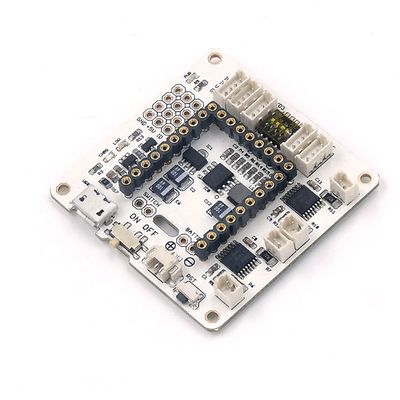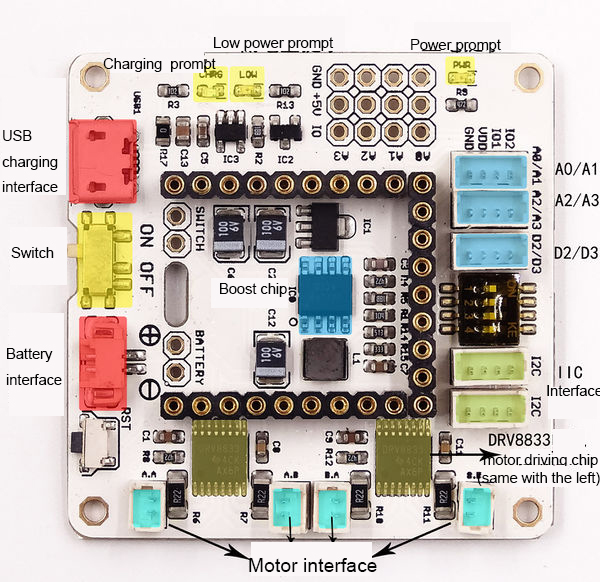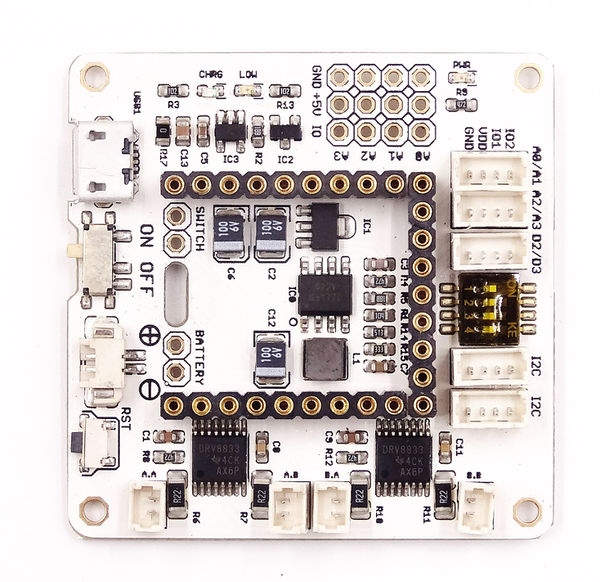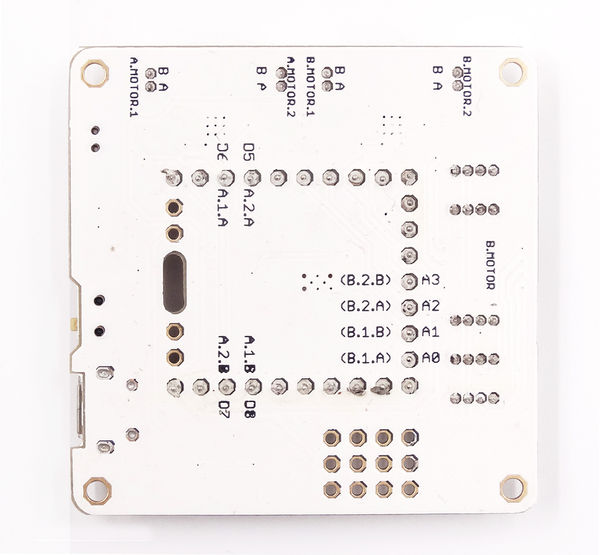“Microduino-Shield Robot/zh”的版本间的差异
502748957@qq.com(讨论 | 贡献) (→规格) |
502748957@qq.com(讨论 | 贡献) (→规格) |
||
| 第16行: | 第16行: | ||
==规格== | ==规格== | ||
*电气 | *电气 | ||
| + | **DRV8833电机驱动芯片 | ||
**5V稳压:采用LM2674降压方案 | **5V稳压:采用LM2674降压方案 | ||
**3.3V稳压:AMS1117降压方案 | **3.3V稳压:AMS1117降压方案 | ||
2016年1月20日 (三) 08:06的版本
| Language | English |
|---|
|
Microduino-ROBOT板子作为机器人控制板, 将配合Microduino-Core+/zh、Microduino-Motor/zh或Microduino-Stepper/zh。同时板载传感器接口,用户可接入各种传感器来实现更多的功能。
特色
规格
文档开发
示例程序: //=========M.A=============//
int mic_left_A = 7;
int mic_right_A = 5;
int mic_head_A = 8;
int mic_back_A = 6;
//=========M.B=============//
/*
int mic_left_A = 22;
int mic_right_A =18;
int mic_head_A = 23;
int mic_back_A = 19;
*/
void setup() {
pinMode(mic_left_A,OUTPUT);
pinMode(mic_right_A,OUTPUT);
pinMode(mic_head_A,OUTPUT);
pinMode(mic_back_A,OUTPUT);
}
void loop() {
head();
delay(1500);
back();
delay(1500);
left();
delay(1500);
right();
delay(1500);
}
void head()
{
digitalWrite(mic_left_A,LOW);
digitalWrite(mic_right_A,HIGH);
digitalWrite(mic_head_A,HIGH);
digitalWrite(mic_back_A,LOW);
}
void left()
{
digitalWrite(mic_left_A,HIGH);
digitalWrite(mic_right_A,LOW);
digitalWrite(mic_head_A,HIGH);
digitalWrite(mic_back_A,LOW );
}
void right()
{
digitalWrite(mic_left_A,LOW);
digitalWrite(mic_right_A,HIGH);
digitalWrite(mic_head_A,LOW);
digitalWrite(mic_back_A,HIGH);
}
void back()
{
digitalWrite(mic_left_A,HIGH);
digitalWrite(mic_right_A,LOW);
digitalWrite(mic_head_A,LOW);
digitalWrite(mic_back_A,HIGH);
}
void stoop()
{
digitalWrite(mic_left_A,LOW);
digitalWrite(mic_right_A,LOW);
digitalWrite(mic_head_A,LOW);
digitalWrite(mic_back_A,LOW);
}
示例程序: #include <AccelStepper.h>
const int ENPin_A =8 ;
const int ENPin_B =23 ;
int motorSpeed = 9600; //maximum steps per second (about 3rps / at 16 microsteps)
int motorAccel = 80000; //steps/second/second to accelerate
int motorDirPin_A = 5;
int motorStepPin_A = 7;
int motorDirPin_B = 18;
int motorStepPin_B = 22;
//set up the accelStepper intance
//the "1" tells it we are using a driver
AccelStepper stepper_A(1, motorStepPin_A, motorDirPin_A);
AccelStepper stepper_B(1, motorStepPin_B, motorDirPin_B);
void setup(){
pinMode(ENPin_A, OUTPUT);
pinMode(ENPin_B, OUTPUT);
stepper_A.setMaxSpeed(motorSpeed);
stepper_A.setSpeed(motorSpeed);
stepper_A.setAcceleration(motorAccel);
stepper_A.moveTo(3200); //move 32000 steps (should be 10 rev)
stepper_B.setMaxSpeed(motorSpeed);
stepper_B.setSpeed(motorSpeed);
stepper_B.setAcceleration(motorAccel);
stepper_B.moveTo(3200); //move 32000 steps (should be 10 rev)
}
void loop(){
digitalWrite(ENPin_A, LOW);
digitalWrite(ENPin_B, LOW);
//if stepper is at desired location
if (stepper_A.distanceToGo() == 0){
//go the other way the same amount of steps
//so if current position is 400 steps out, go position -400
stepper_A.moveTo(-stepper_A.currentPosition());
}
//these must be called as often as possible to ensure smooth operation
//any delay will cause jerky motion
stepper_A.run();
if (stepper_B.distanceToGo() == 0){
//go the other way the same amount of steps
//so if current position is 400 steps out, go position -400
stepper_B.moveTo(-stepper_B.currentPosition());
}
//these must be called as often as possible to ensure smooth operation
//any delay will cause jerky motion
stepper_B.run();
}
应用机器人平衡车BOXZ_mini机器人购买历史图库
视频 |