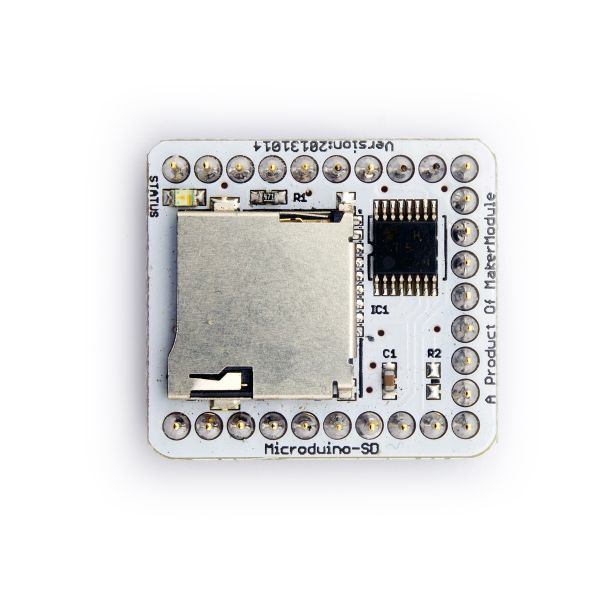“Microduino-SD”的版本间的差异
(→Arduino library and supported package) |
|||
| 第41行: | 第41行: | ||
**Original library:(core+ can't use it directly)【'''[https://github.com/adafruit/SD github download]'''】 | **Original library:(core+ can't use it directly)【'''[https://github.com/adafruit/SD github download]'''】 | ||
**Changed libray:(For the spi pin of core+, do some change)【'''[[File:Lib SD.zip]]'''】 | **Changed libray:(For the spi pin of core+, do some change)【'''[[File:Lib SD.zip]]'''】 | ||
| + | **SimpleSDAudio:https://github.com/Microduino/Microduino_Tutorials/tree/master/Microduino_Libraries/_06_Microduino_SD_SimpleSDAudio | ||
*Microduino core module can be combined with the sensor module to store and read data,and then analyze, process these data. | *Microduino core module can be combined with the sensor module to store and read data,and then analyze, process these data. | ||
2014年7月2日 (三) 05:46的版本
| Language | English |
|---|
|
Microduino-SD module is used to access the memory card.
目录[隐藏]Features
Specifications
文件:SD-Pinout-1.jpg Microduino-SD-Pinout DocumentEagle PCB 文件:Microduino-SD.zip Main components
DevelopmentArduino library and supported package
ApplicationProgram DownloadTest program:文件:Program Test SD.zip Microduino-SD file read,write,delete test
BuyHistoryPictures |