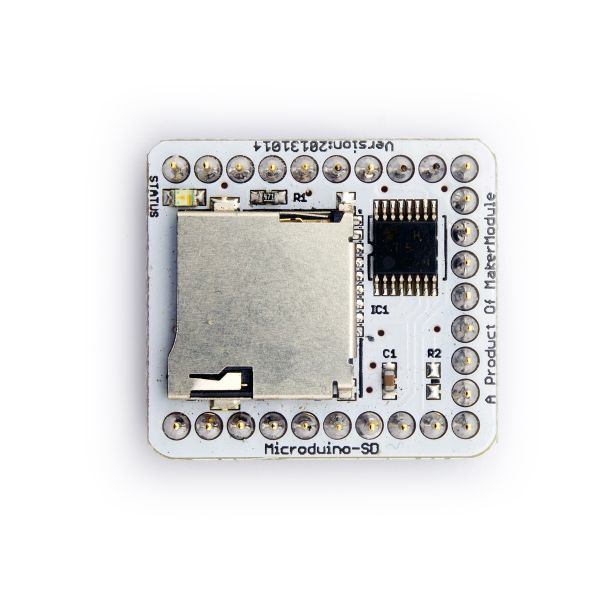|
Microduino-SD aims to read and write data of a memory card.
Features
- Adopt high reliable contact structure as well as a 2.2mm or 2.4mm-thick microsd card holder;
- Small, cheap, stackable and open;
- Open hardware circuit design and Arduino compatible programming development environment;
- Uniform Microduino interface standard and rich peripheral modules, capable of having a fast and flexible connection and extension with other modules and sensors in accord with Microduino interface standard;
- Easy to be integrated to pegboards with a 2.45-pitch female header connector interface.
Specifications
- The memory card it supports:MicroSD(TF);
Document
Eagle PCB 文件:Microduino-SD.zip
Main components
Development
Arduino library and supported package
- Adopt adfaruit SD library:
- Microduino core module can be combined with the sensor module to store and read data,and then analyze, process these data.
Application
Program Download
Program test:文件:Program Test SD.zip
Microduino-SD file read,write,delete test
- All hardware needed: Microduino FT232R, Microduino Core and Microduino SD;
- All software needed: Microduino test program(Arduino terminal), Arduino IDE(version 1.0 and higher) and SD library;
- Put all the download library file into the libraries of Arduino IDE installation folder;
- Start Arduino IED, open Microduino test program and choose Microduino Core(Atmega328p@15M,5V), then download;
- Below are four parts, which can be checked with OLED(If you don't have OLED, you can check with the serial monitor):
- Check whether the CS pin is ok
- Write data into SD card;
- Read out the data of the specified file inside SD card;
- Delete the specified file inside SD card;
Buy
History
Pictures
|