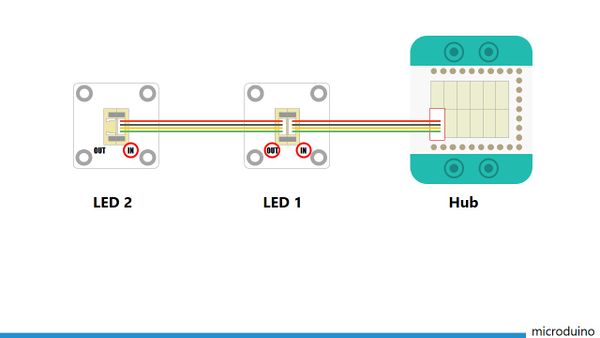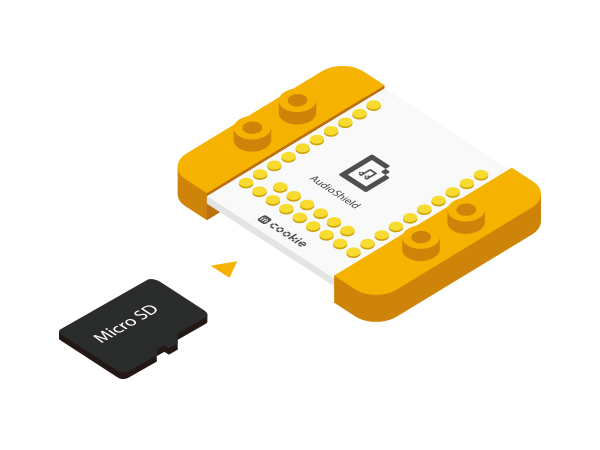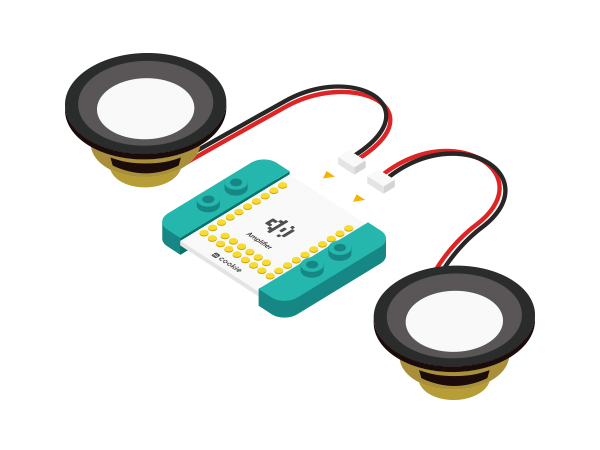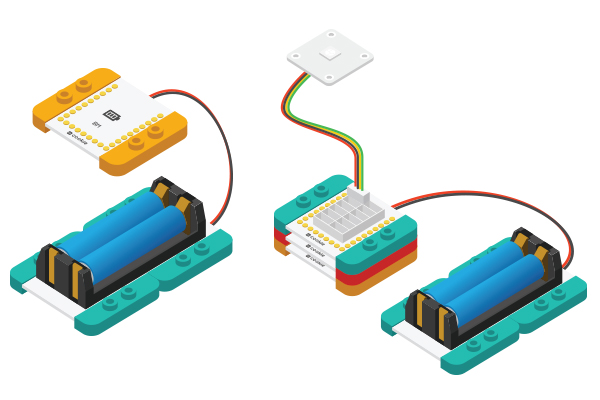“Fortune Cat”的版本间的差异
(→Overview) |
(→Result) |
||
| 第135行: | 第135行: | ||
==Result== | ==Result== | ||
| − | + | When you pass by, the Fortune Cat will wave to you with two eyes shining and meow. | |
[[File: MicroduinoFortuneCat_steup-legao.jpg|600px| | [[File: MicroduinoFortuneCat_steup-legao.jpg|600px| | ||
2015年10月25日 (日) 04:17的版本
| Language | English |
|---|
目录OverviewWhen you pass by, the Fortune Cat will wave to you with two eyes shining and meow. SchematicThe body will send pyroelectric infrared, sensor can detects it, when the sensor detects, will control lights change color, and the Audio module to play audio. Equipment
Preparation
and then start the Arduino IDE.
_303_FortuneCat.
"Done Uploading" appears, the program should have successfully been uploaded into the CoreUSB. Program description
#define humanHotSensor 4//PIR sensor pin number
#define PIN 6//color light pin number
#define SERVOPIN SDA//servo pin
Adafruit_NeoPixel strip = Adafruit_NeoPixel(1, PIN,
NEO_GRB + NEO_KHZ800);
if (humanHotState) {
colorWipe(strip.Color(125, 125, 125));
updateServo();
if (!playing) {
Serial.println("play sound.....");
// audio_play();
audio_choose(1);
playing = true;
}
}
Hardware Buildup
the sensors into the corresponding ports on the Hub module. To connect muliple LEDs in a series, follow the above diagram. Notice that the sensor cable connects to the IN ports of the LEDs. You can support up to six LEDs!
connect that to the IIC port in the Hub module.
Then, copy a single greeting sound onto the micro SD card.
modules.
battery Management module.
(except Audio, AudioShield and Amplifier three together), Congratulation, the circuit part to build complete! ResultWhen you pass by, the Fortune Cat will wave to you with two eyes shining and meow. Video |