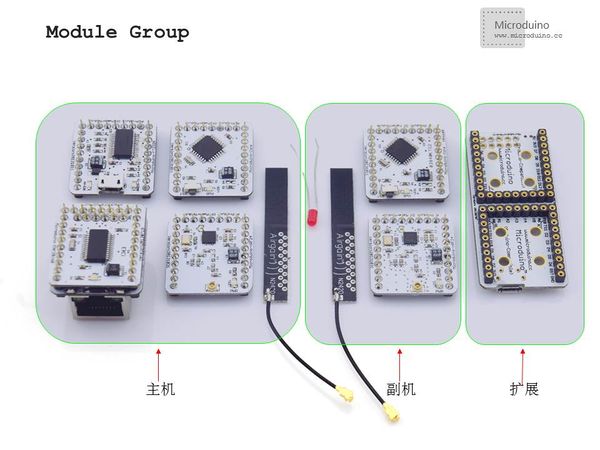Microduino NRF Wireless Gateway based on Enc Gateway -304 KIT
| Language | English |
|---|
OutlineProject:Microduino-NRF Wireless Communication Based on Microduino-Enc Gateway Objective:To set up a network with Microduino-Enc, PC and router,using Microduino-NRF to control the LED in the LAN. Difficulty:Elementary Time-consuming:Two-hour Maker:Microduino Studio-YLB | |||||||||||||||||||||||||||||
Bill of Materials
| |||||||||||||||||||||||||||||
Document | |||||||||||||||||||||||||||||
DebuggingStep 1:Build the hardware Master machine control: Equipment:Microduino-Core+, Microduino Duo-V, Microduino-Enc, Microduino-nRF24, Router and network cables. Slave machine control: Equipment:Microduino-Core, Microduino-nRF24 and Microduino-FT232R | |||||||||||||||||||||||||||||
|
Step 2: Router network Power the router and connect the PC to network. Step 3: Download the program Start Arduino IED, open the Microduino example program and choose "Microduino Core +(Atmega644P@16M,5V)" as the board of the master machine and "Microduino Core (Atmega328P@16M,5V)" as the board of the slave machine, then download directly. Step 4: Control the LED in the LAN Open a new webpage, enter your IP address and you'll enter the control interface if you can connect the network successfully. | |||||||||||||||||||||||||||||
ResultAfter finishing the download and getting the Microduino core networked, you can just open the gateway, click the ImageButton on the control interface to control the LED. Every time you click the button, the LED will have a status transmission, by which wireless network control can be achieved. Since it is a node-control, only the node set by the slave machine program can be controlled by the corresponding node of the gateway control interface.
| |||||||||||||||||||||||||||||
Note
Video |