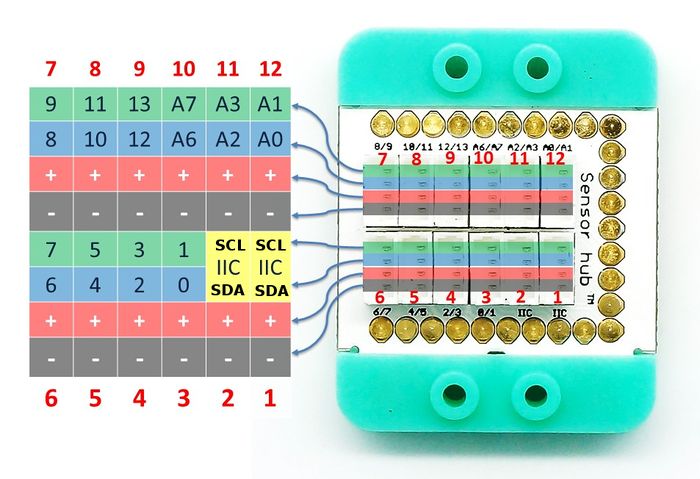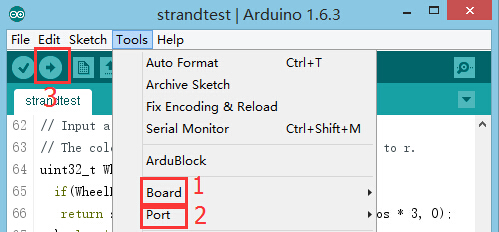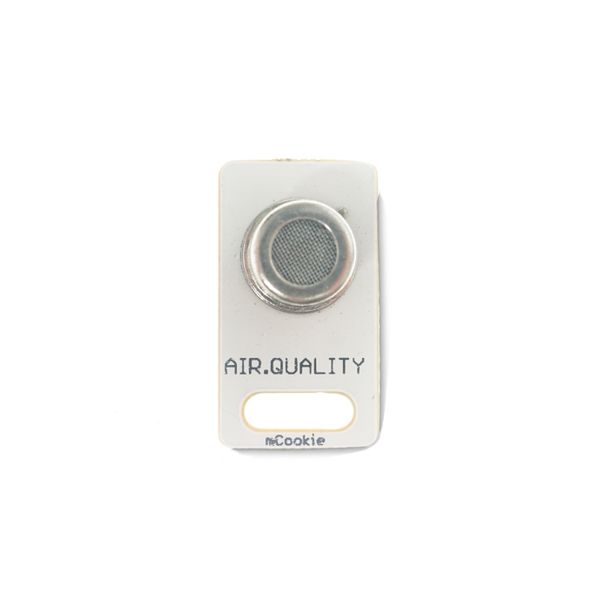|
Microduino-Air is an air quality sensor module.
Air quality sensor shows great sensitivity towards alcohol, cigarettes, ammonia, sulfide and other pollution sources. It is stable and cheap, featured with quick response.
Features
- Show great sensitivity towards VOCS and odorous gas such as ammonia, alcohol, hydrogen sulfide, toluene and hydrogen.
- Low consumption
- Sensitive for air pollution.
- long product life and low price
- Easy to use
Specification
- Electrical specification
- Output: 0~5V analog signal
- Operation voltage: 3.0V~5.5V
- Tech parameters
- Measurement range: 1-100ppm
- Sensitivity: 0.15-0.45ppm
- Size
- Size of the sensor: 5mm*5mm
- Size of the board: 20mm*10mm
- 1.27mm-pitch 4Pin interface;
- Connection method
- Pin description: GND, VCC, signal output and NC(empty).
Note: Since the input signal is simulated, it needs analog interface to detect (A0-A7), which can be connected to the pins(A6/A7,A2/A3 and A0/A1) of the Sensorhub.
Document
Development
Preparation
Program
- Open " AnalogInput " in the libraries.
- int sensorPin = A0; Define the analog A0 as the input pin.
- sensorValue = analogRead(sensorPin); Read values of the pin.
Hardware Buildup
- Stack all modules together and then connect the air quality sensor to the A0 slot of Microduino-Sensorhub with the wire.
For reference: Microduino-Sensorhub
For reference: mCookie-Hub
- Connect the core, Sensorhub and the Microduino-Air to a computer with a USB cable.
- Select the right board and COM port, compile and download. You can refer to AVR Core:Getting started
- Select the right port number from Tools→Serial Port in Arduino IDE after compiling, then download the program.
- Open the serial monitor after download. The values displayed on the serial monitor reflect the current air quality.
Application
Air cleaner, air conditioner and fresh air detector.
Project
Purchase
History
Pictures
|