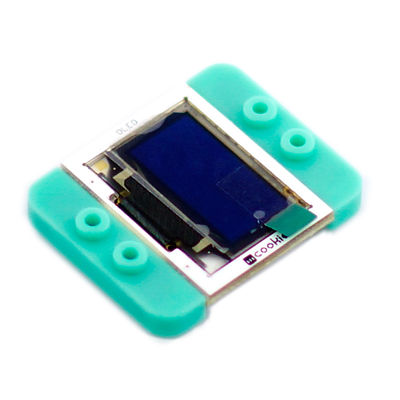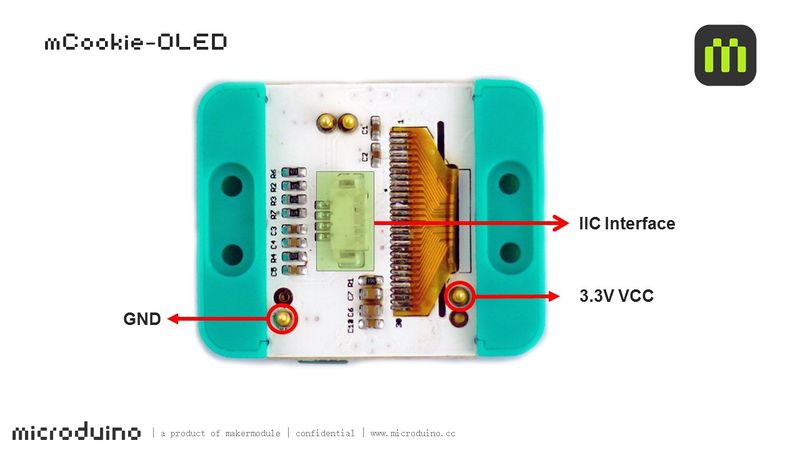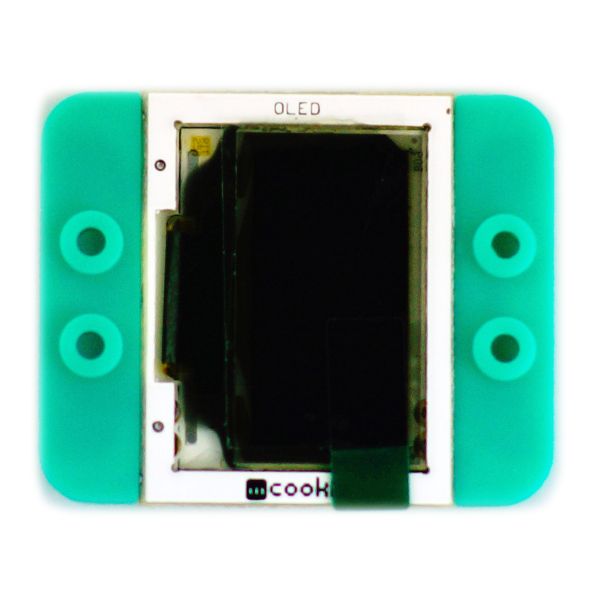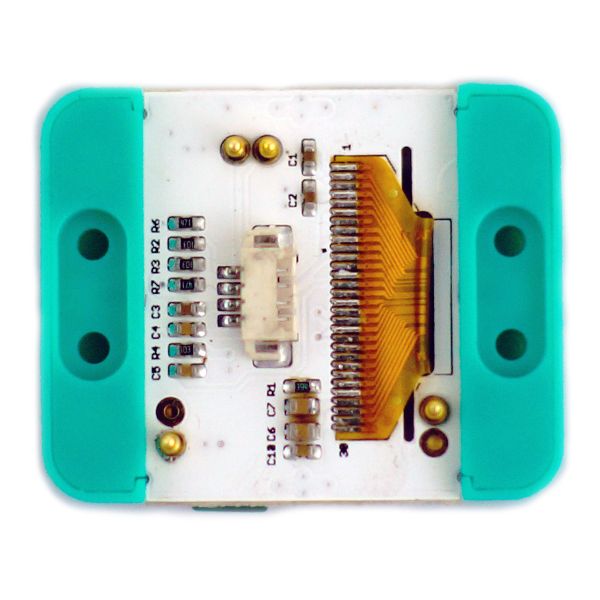|
mCookie-OLED is based on SSD1306 0.96-inch 128*64 OLED display module, adopting the I2C interface and communicating with the core module by connecting to IIC interface of mCookie-Hub.
Features
- glow actively, own a wide view and need no backlight ;
- Low driving voltage and power consumption;
- Communicate in a way of I2C and save IO interfaces,widely used;;
- Small, cheap, stackable and open;
Specification
- Resolution:128x64;
- Interface: IIC communication;
- Voltage:3.3V;
Document
Development
- Open IDE and find "_01_Microduino_OLED_U8glib " examples under " File->Examples ".
Project
u8glib Library Program Examples
- Open Arduino IDE, click "HelloWorld"under " File->Examples->_01_Microduino_OLED_U8glib " and open program examples.
- Download after compiling and you'll see "HelloWorld!" on the screen.
- Display character/variable:
- Use u8g.print(xx) function just the same way like Serial.print(xx).
- Change font:
- Use u8g.setFont (xx) function to change the font, parentheses "xx" can be replaced by the corresponding font library name (you can search font library in u8g.h within U8glib \utility folder);
- Large font is recommended for u8g_font_7x13, middle font for u8g_font_fixed_v0r and small font for u8g_font_chikitar;
- Change coordinates:
- Use u8g.setPrintPos (x, y) function to change the display of coordinates
- Screen Rotation:
- Post u8g.setRot180() in void setup() function, the screen will be flipped to 180-degree, you also can change 180 to 90,270;
Users can open other program examples and see the result.
Other Projects:
OLED Application
F&Q
- What is the voltage of the power supply?
Purchase
Video
|