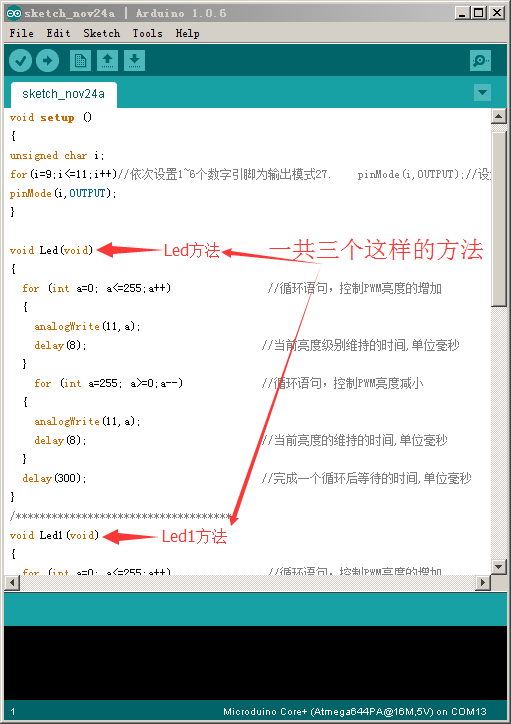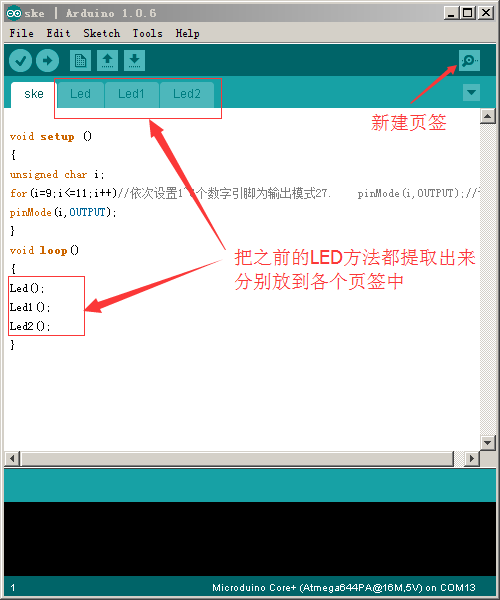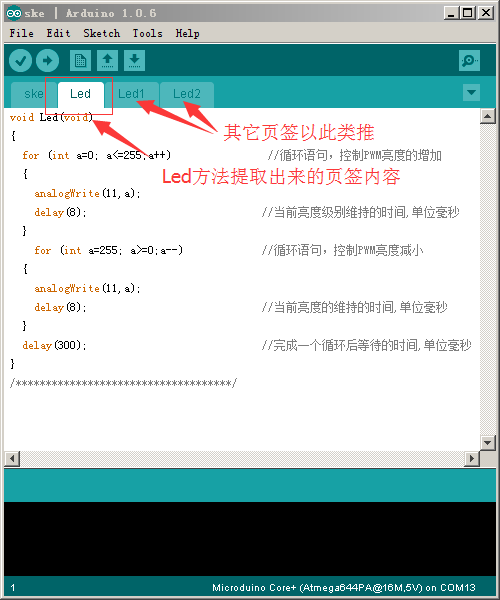Lesson 57--Programming Method Easy to Understand, Maintain and Revise
PurposeThis course will introduce a new programing method in IDE, which makes it easier to understand, maintain and revise. Device
IntroductionLet’s first look at the code. Take the code of RGB as an example. It’s common when you have a long section of code, hard to find, maintain or revise. ProgramDebuggingStep 1: Put LED functions displayed above into different tabs. Step 2: The format of each tab should be as follows: Step 3: These are revised and saved files. You only need to open ske.ino and can see all files. Also, you can delete, add or copy them to other folders.
ResultThis method of writing codes makes it easier to read. Video |