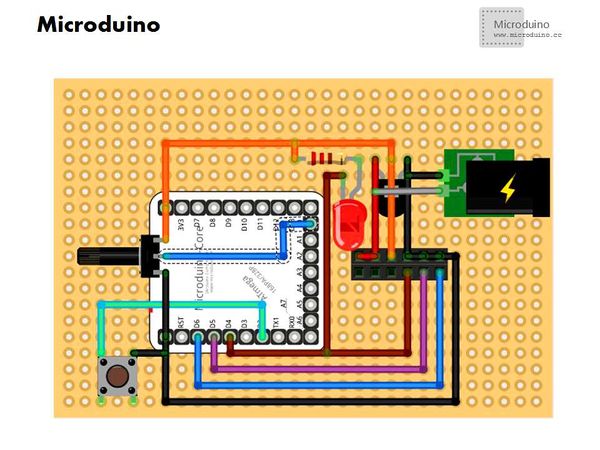Objective
This lesson will use potentiometer or serial port to control stepper moter's step, that is angle.
Equipment
Schematic
Debug
- Set up circuit, as follows:
Experiment one
- Step 1:Open the test program;
- Step 2:Compile it and select the board to downlaod
- Step 3:Test
- Connect the power (6-25V);
- Rotate the potentiometer, stepper motor will rotate as the same angle.
Experiment two
- Step 1:Open the test program;
- Step 2:Compile it and select the board to downlaod
- Step 3:Test
- Connect the power (6-25V);
- Open the serial monitor;
- Input a angle value, then the stepper motor will rotate as input angle value.
Result
Based on Microduino A4982, we can use the potentiometer or serial port to control stepper motor successfully.
Video
http://v.youku.com/v_show/id_XNjg5MTcxODg0.html
|