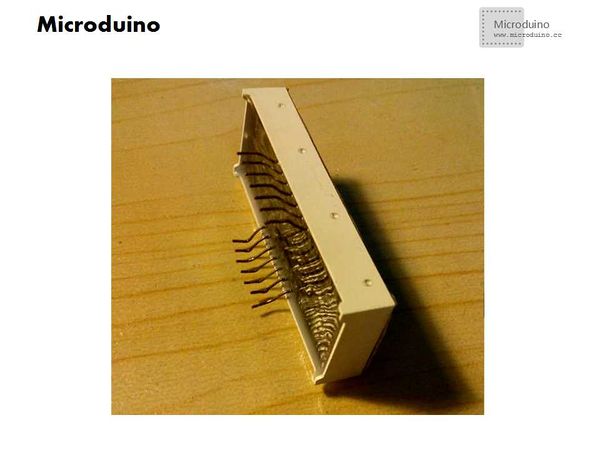Lesson 23--Microduino Digital Tube Clock
| Language | English |
|---|
ObjectiveThis tutorial will teach you use the Microduino RTC module to dispaly time on 4 digit tubes. Equipment
ProgramDigit tube program download: Debug
Measure the four digital tube clock pin. Digital tube has different specification, the following is the video that how to test: http://v.youku.com/v_show/id_XNjg0NTk4Njky.html
Insert the digital tube to Microduino core. Installation method is top row connect to D0 - D6, botton row connect to D7 - D13.
Stack the Microduino FT232, Microduino Core and Microduino RTC together.
Before download program, can't overlay digital tube. Becuase if the digital tube connect to the serial port pin, keep the serial port pin voltage as low level, will be about 0.7 V, which will cause the program download fail. Because digital tube pin may be different, so you may need to change the program.
ResultAfter download program, the digit tube will dispaly time. Video |