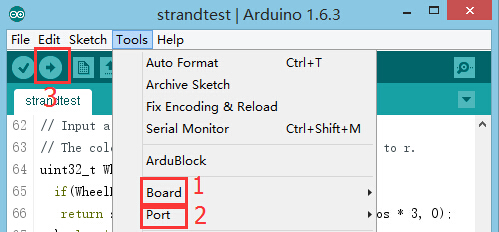颜色传感器
概述颜色传感器采用TCS3414CS色彩芯片,通过I2C接口进行连接。基于8×2过滤光电二极管和16位模拟-数位转换器,你通过可以测量光线或物体表面的光反射来获得颜色值。 规则
使用使用时,如果是检测光线的颜色,传感器上的LED需要关闭,并将光直接对准传感器,如果是检测物体的颜色,需要打开传感器上的LED,并且对准物体。 开发设备
准备
调试
#include <Wire.h>
#include <math.h>
#define COLOR_SENSOR_ADDR 0x39//the I2C address for the color sensor
#define REG_CTL 0x80
#define REG_TIMING 0x81
#define REG_INT 0x82
#define REG_INT_SOURCE 0x83
#define REG_ID 0x84
#define REG_GAIN 0x87
#define REG_LOW_THRESH_LOW_BYTE 0x88
#define REG_LOW_THRESH_HIGH_BYTE 0x89
#define REG_HIGH_THRESH_LOW_BYTE 0x8A
#define REG_HIGH_THRESH_HIGH_BYTE 0x8B
#define REG_BLOCK_READ 0xCF
#define REG_GREEN_LOW 0xD0
#define REG_GREEN_HIGH 0xD1
#define REG_RED_LOW 0xD2
#define REG_RED_HIGH 0xD3
#define REG_BLUE_LOW 0xD4
#define REG_BLUE_HIGH 0xD5
#define REG_CLEAR_LOW 0xD6
#define REG_CLEAR_HIGH 0xD7
#define CTL_DAT_INIITIATE 0x03
#define CLR_INT 0xE0
//Timing Register
#define SYNC_EDGE 0x40
#define INTEG_MODE_FREE 0x00
#define INTEG_MODE_MANUAL 0x10
#define INTEG_MODE_SYN_SINGLE 0x20
#define INTEG_MODE_SYN_MULTI 0x30
#define INTEG_PARAM_PULSE_COUNT1 0x00
#define INTEG_PARAM_PULSE_COUNT2 0x01
#define INTEG_PARAM_PULSE_COUNT4 0x02
#define INTEG_PARAM_PULSE_COUNT8 0x03
//Interrupt Control Register
#define INTR_STOP 40
#define INTR_DISABLE 0x00
#define INTR_LEVEL 0x10
#define INTR_PERSIST_EVERY 0x00
#define INTR_PERSIST_SINGLE 0x01
//Interrupt Souce Register
#define INT_SOURCE_GREEN 0x00
#define INT_SOURCE_RED 0x01
#define INT_SOURCE_BLUE 0x10
#define INT_SOURCE_CLEAR 0x03
//Gain Register
#define GAIN_1 0x00
#define GAIN_4 0x10
#define GAIN_16 0x20
#define GANI_64 0x30
#define PRESCALER_1 0x00
#define PRESCALER_2 0x01
#define PRESCALER_4 0x02
#define PRESCALER_8 0x03
#define PRESCALER_16 0x04
#define PRESCALER_32 0x05
#define PRESCALER_64 0x06
int readingdata[20];
int i,green,red,blue,clr,ctl;
double X,Y,Z,x,y,z;
void setup()
{
Serial.begin(9600);
Wire.begin(); // join i2c bus (address optional for master)
}
void loop()
{
setTimingReg(INTEG_MODE_FREE);//Set trigger mode.Including free mode,manually mode,single synchronizition mode or so.
setInterruptSourceReg(INT_SOURCE_GREEN); //Set interrupt source
setInterruptControlReg(INTR_LEVEL|INTR_PERSIST_EVERY);//Set interrupt mode
setGain(GAIN_1|PRESCALER_4);//Set gain value and prescaler value
setEnableADC();//Start ADC of the color sensor
while(1)
{
readRGB();
calculateCoordinate();
delay(1000);
clearInterrupt();
}
}
/************************************/
void setTimingReg(int x)
{
Wire.beginTransmission(COLOR_SENSOR_ADDR);
Wire.write(REG_TIMING);
Wire.write(x);
Wire.endTransmission();
delay(100);
}
void setInterruptSourceReg(int x)
{
Wire.beginTransmission(COLOR_SENSOR_ADDR);
Wire.write(REG_INT_SOURCE);
Wire.write(x);
Wire.endTransmission();
delay(100);
}
void setInterruptControlReg(int x)
{
Wire.beginTransmission(COLOR_SENSOR_ADDR);
Wire.write(REG_INT);
Wire.write(x);
Wire.endTransmission();
delay(100);
}
void setGain(int x)
{
Wire.beginTransmission(COLOR_SENSOR_ADDR);
Wire.write(REG_GAIN);
Wire.write(x);
Wire.endTransmission();
}
void setEnableADC()
{
Wire.beginTransmission(COLOR_SENSOR_ADDR);
Wire.write(REG_CTL);
Wire.write(CTL_DAT_INIITIATE);
Wire.endTransmission();
delay(100);
}
void clearInterrupt()
{
Wire.beginTransmission(COLOR_SENSOR_ADDR);
Wire.write(CLR_INT);
Wire.endTransmission();
}
void readRGB()
{
Wire.beginTransmission(COLOR_SENSOR_ADDR);
Wire.write(REG_BLOCK_READ);
Wire.endTransmission();
Wire.beginTransmission(COLOR_SENSOR_ADDR);
Wire.requestFrom(COLOR_SENSOR_ADDR,8);
delay(500);
if(8<= Wire.available()) // if two bytes were received
{
for(i=0;i<8;i++)
{
readingdata[i]=Wire.read();
//Serial.println(readingdata[i],BIN);
}
}
green=readingdata[1]*256+readingdata[0];
red=readingdata[3]*256+readingdata[2];
blue=readingdata[5]*256+readingdata[4];
clr=readingdata[7]*256+readingdata[6];
Serial.println("The RGB value and Clear channel value are");
Serial.println(red,DEC);
Serial.println(green,DEC);
Serial.println(blue,DEC);
Serial.println(clr,DEC);
}
void calculateCoordinate()
{
X=(-0.14282)*red+(1.54924)*green+(-0.95641)*blue;
Y=(-0.32466)*red+(1.57837)*green+(-0.73191)*blue;
Z=(-0.68202)*red+(0.77073)*green+(0.56332)*blue;
x=X/(X+Y+Z);
y=Y/(X+Y+Z);
if((X>0)&&(Y>0)&&(Z>0))
{
Serial.println("The x,y value is");
Serial.print("(");
Serial.print(x,2);
Serial.print(" , ");
Serial.print(y,2);
Serial.println(")");
Serial.println("Please reference the figure(Chromaticity Diagram) in the wiki ");
Serial.println("so as to get the recommended color.");
}
else
Serial.println("Error,the value overflow");
}
拓展阅读色彩传感器使用的是TCS3414CS色彩芯片,检测的返回数据包含4个通道:红色(R)、绿色(G)、蓝色(B)、空白(C),然后这4个通道的数据可以转化为色度图上的X、Y值。这个转化是依据Commission Internationale de l’Eclairage (CIE)的标准。 文件:Equations.png 400px 视频 |