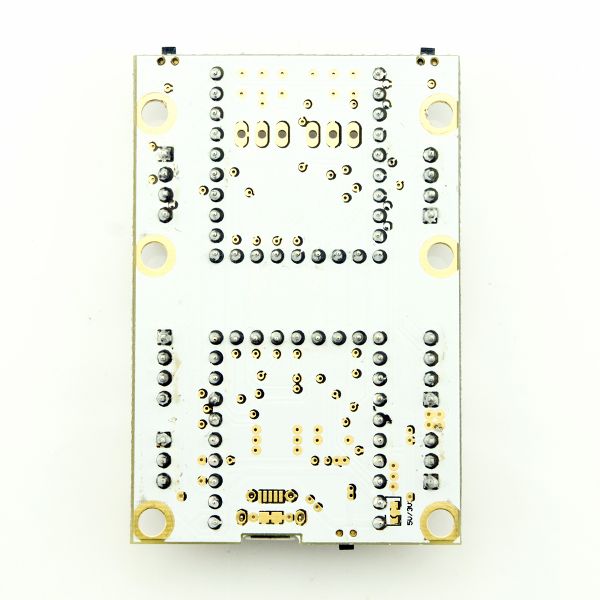“Microduino-Cube-V1”的版本间的差异
(→Features) |
|||
| 第6行: | 第6行: | ||
==Features== | ==Features== | ||
*Pin compatible with Arduino uno; | *Pin compatible with Arduino uno; | ||
| − | *Two UPin-27 standard | + | *Two UPin-27 standard interface bases connected with the corresponding pins; |
| − | * | + | *Uniformed Microduino interface standard and rich peripheral modules, capable of having a fast and flexible connection and extension with other modules and sensors meeting Microduino interface standard; |
| − | *Two | + | *Two bases are arranged longitudinally with pins interconnected on the board, making it possible to reduce the stacking height; |
| − | *Onboard analog | + | *Onboard analog button and sensor interface; |
==Specifications== | ==Specifications== | ||
2014年8月15日 (五) 07:26的版本
| Language | English |
|---|
目录Features
Specifications
文件:Microduino-Cube-V1-Pinout1.jpg Microduino-Cube-V1-Pinout 文件:Microduino-Cube-V1-Pinout2.jpg Microduino-Cube-V1-Pinout 文件:Microduino-Cube-V1-Pinout3.jpg Microduino-Cube-V1-Pinout
文件:Microduino-Cube--Pinout1-Pinout4.jpg Microduino-Cube-S1 DocumentEagle PCB local download Main components:
DevelopmentIt can be used with other Microduino modules, sensor to achieve specific functions. Application
BuyHistoryPictureFrontBackVideo |