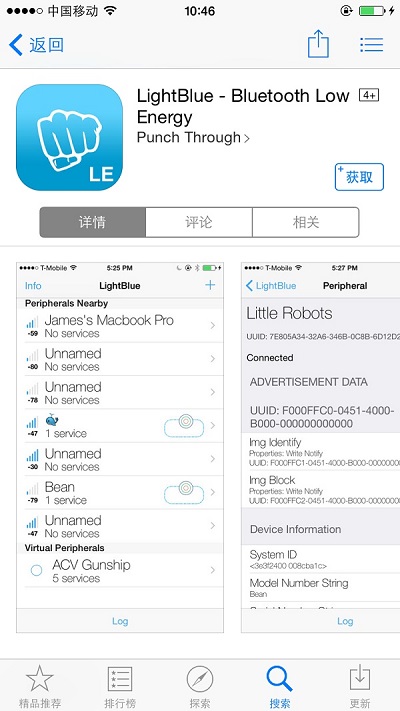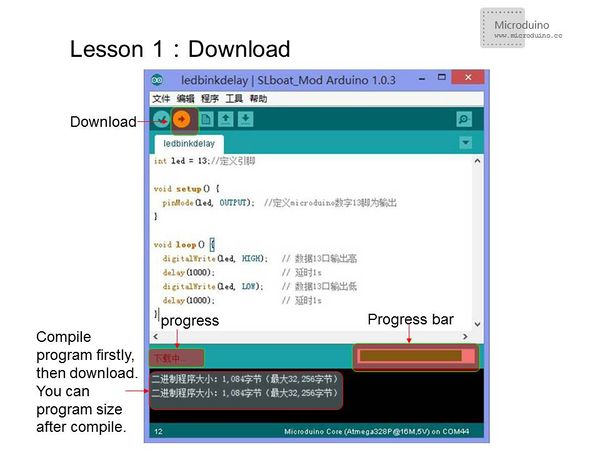Microduino BLE IOS-202KIT
OutlineProject:Microduino BT communicates with IOS device Objective:Passthough the Microduino Core and Microduino BT module's run time to IOS devices Difficulty:Elementary Time-consuming:Half an hour Maker:Microduino Studio-YLB | ||||||||||||
Bill of Materials
| ||||||||||||
|
文件:202KIT.jpg 202KIT图片 | ||||||||||||
Arduino IDE(1.0 release and upper), download LightBlue from App Store.
Document | ||||||||||||
Debugging | ||||||||||||
|
Step 1:Start Arduino IED, open the Microduino example program, board type choose "Microduino Core (Atmega328P@16M,5V)" | ||||||||||||
|
Step 2:After download the program, install the Microduino FT232R, Microduino-Core and Microduino BT, please power off firstly then install them. | ||||||||||||
|
文件:202KIT-OK.jpg 202KIT-OK Step 3:Start to set the IOS device,start the bluetooth function on IOS device. 文件:IOS-Bluetooth.jpg IOS-Bluetooth Step 4:Open LightBlue In "Central" tab find the "HMSoft", then set "Service"-"Characteristics"; Then you can see the debugging window, click the "Start Notify". | ||||||||||||
|
文件:Connection.jpg Connection Connect successed, LED light. | ||||||||||||
|
文件:Bluetooth.jpg Bluetooth ResultASCII data can be seen displayed: "BLE, Time: xxx" after connection success, where xxx is the Core and Shield BT4.0's running time in seconds. 文件:Bluetooth-Data.jpg Bluetooth-Data Note
文件:Bluetooth-Connection.jpg Bluetooth-Connection |