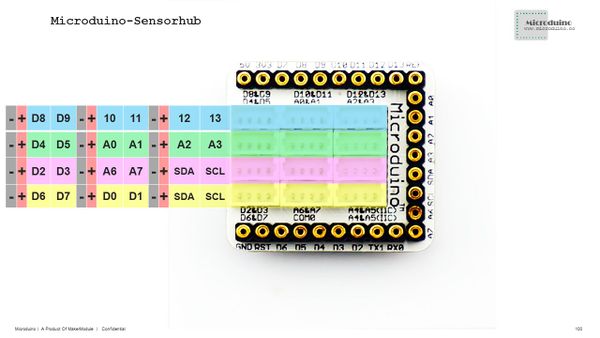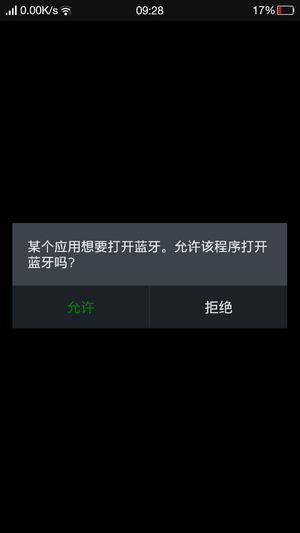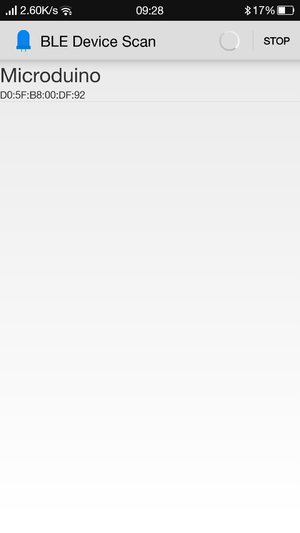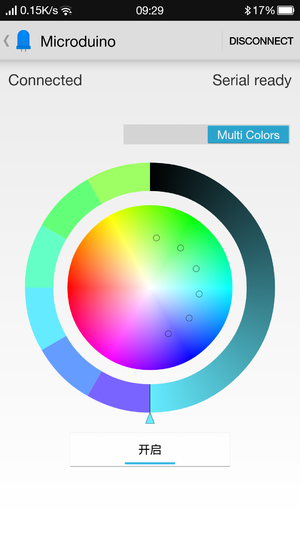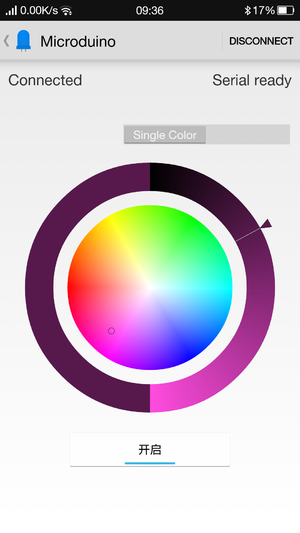蓝牙小夜灯
| Language | English |
|---|
目的环境光变暗时开启灯光变幻,否则关闭灯光,同时蓝牙接入可控制灯的任意颜色,当蓝牙断开连接时,环境光控制才有效。 原理设备
文件:Ble lamp light.jpg 600px 文档Android客户端: 注意:新版BT是蓝牙4.0,需要Android 4.3以上的系统才能支持。这里只提供Android的APP。 APP下载:'文件:Microduino-LAMP-APP.zip 搭建硬件
软件调试
代码说明
蓝牙模块串口使用,需要根据板子上的串口跳线确定,默认的通讯串口0:Serial “ble()”函数是蓝牙接收数据及控制彩灯。
#define Light 100
ightValue = analogRead(Light_PIN);
if (!color_en && lightValue < Light)
{
rainbowCycle(10, 255, 0, 0, 0);
rainbowCycle(10, 255, 0, 0, 1);
rainbowCycle(10, 0, 255, 0, 0);
rainbowCycle(10, 0, 255, 0, 1);
rainbowCycle(10, 0, 0, 255, 0);
rainbowCycle(10, 0, 0, 255, 1);
rainbowCycle(10, 255, 0, 225, 0);
rainbowCycle(10, 255, 0, 225, 1);
rainbowCycle(10, 247, 139, 5, 0);
rainbowCycle(10, 247, 139, 5, 1);
rainbowCycle(10, 255, 255, 0, 0);
rainbowCycle(10, 255, 255, 0, 1);
rainbowCycle(10, 0, 255, 255, 0);
rainbowCycle(10, 0, 255, 255, 1);
for (int i = 0; i < 3; i++)
rainbow(30);
}
else if (!color_en)
colorSet(strip.Color(0, 0, 0));
结果当蓝牙接入时蓝牙控制,蓝牙断开时环境参数低于预设值开启灯光,否则,关闭灯光。你也可以通过乐高搭建一个漂亮的外观。 视频 |