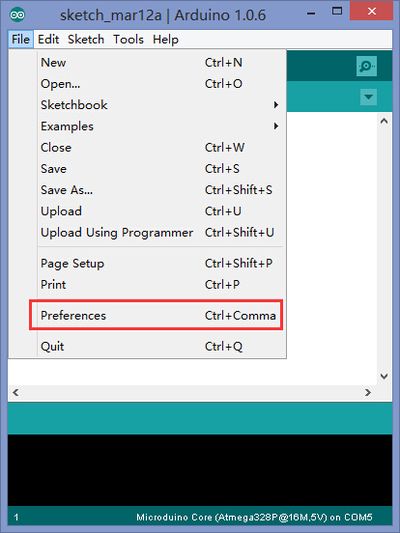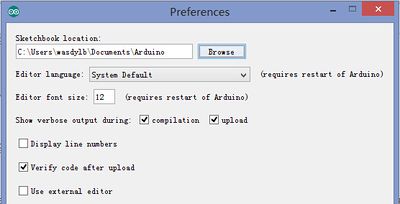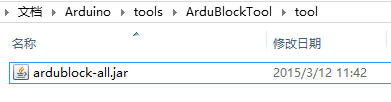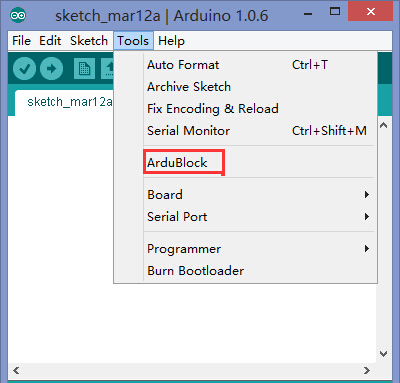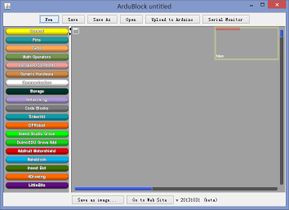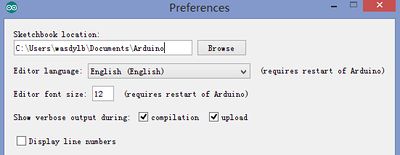(差异) ←上一版本 | 最后版本 (差异) | 下一版本→ (差异)
Software Preparation
- Build Microduino development environment, referring to: Microduino Getting started.
- Ardublock jar environment packet, referring to official website:
Ardublock。
Build Ardublock Development Environment
- Start Arduino IDE and open “File”->“Preferences”.
- Find “Sketchbook location:” and open file directory in calculation.
- Under home directory of “Documents/ Arduino” by default in Mac.
- Under home directory of “sketchbook” by default in Linux.
- Under home directory of “Documents\ Arduino” by default in Windows.
- Create tools directory here;
- Create the directory of ArduBlockTool under tools.
- Create tool directory under ArduBlockTool.
- Put the downloaded ArduBlock jar under the directory of tool.
- Restart Arduino and you will find ArduBlock under “Tool”. You can begin programming by clicking “start”.
|
Tutorial
Microduino Scratch Tutorials