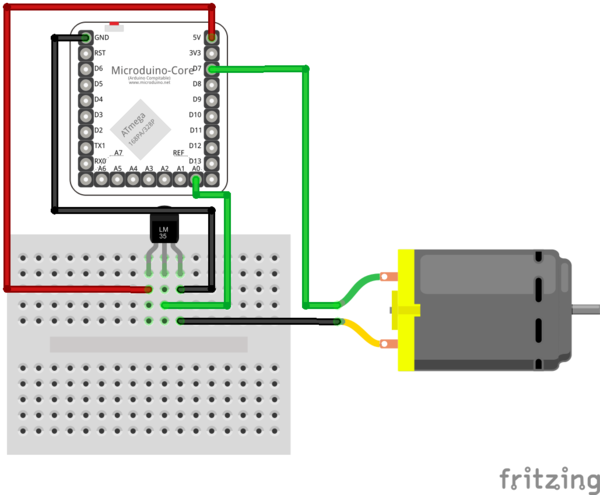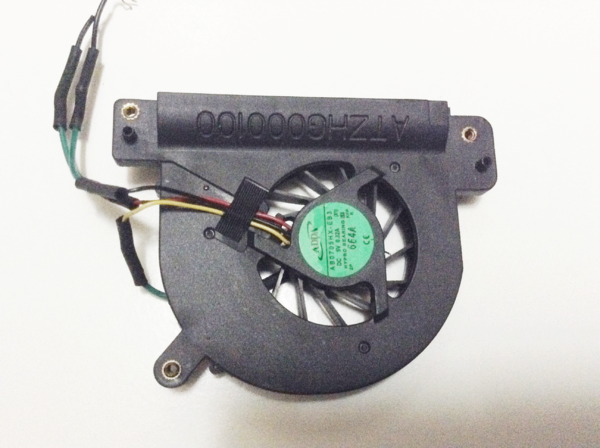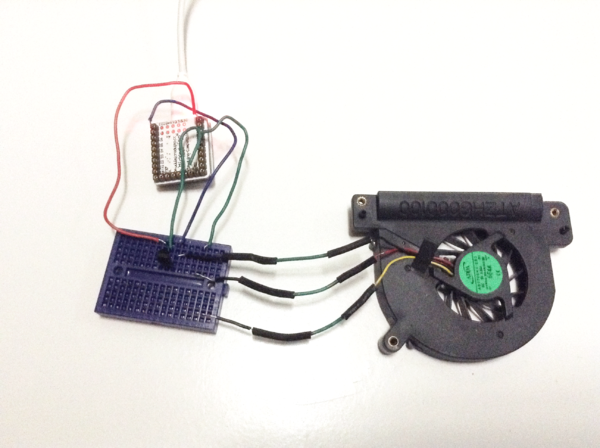Microduino Intelligent Design of Laptop Base
|
PurposeThis course will show you how to use temperature to control electric fan and to design an intelligent laptop base. Equipment
Schematic
ProgramDebuggingStep 1: Find a fan, such as a DC 5V 0.32A fan from the editor’s laptop. Have a little change about pins and make it suitable for breadboard. Just like this:
Step 2: Build the circuit according to schematic:
Step 4: Make use of the principle to cool your laptop. Here we adopt a simple Bed’nTable as the support:
ResultThis smart laptop base can control temperature and be powered by USB cable. Video |