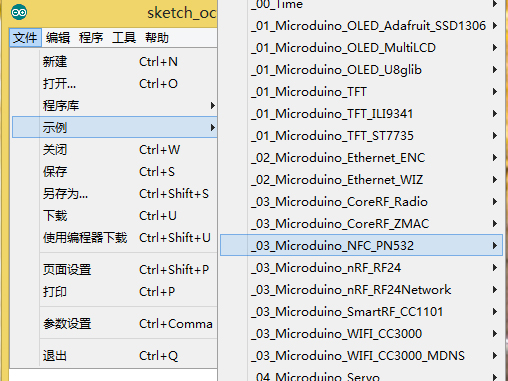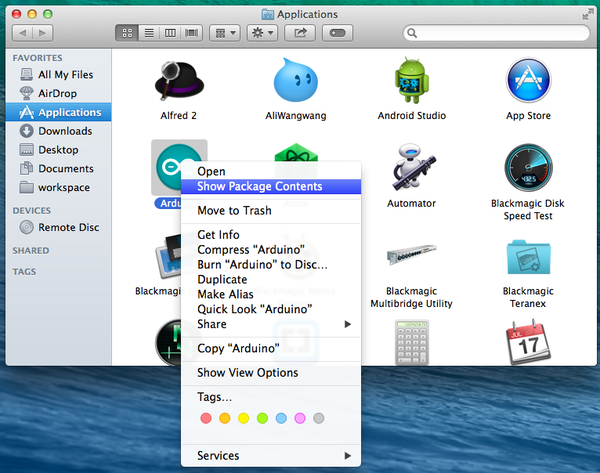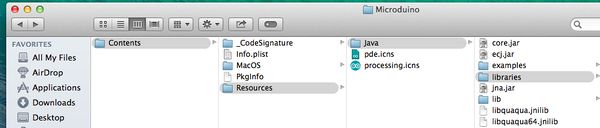Outline
For dozens of Microduino modules, we have sorted out this Arduino compatible program library support package. Users can download it according to individual needs.
Installation & Uninstallation
- Before install Microduino program library support package:
- Please clear all the libraries under installation directory for fear of conflict with the following Microduino’s program library support package.
- First, download Microduino program library support package here:
Windows
- 1.Download the corresponding libraries and then decompress.
- 2.Copy all library files insider the folder of libraries to another libraries folder under Arduino IDE:
- 3.Start Arduino IDE, click “File” and you will find program examples under “Examples” menu.
MAC OS
- 1.Right click (or double click) Arduino app in the program folder and select “Show Package Contents”.
- 2.Download the corresponding library files and decompress
- 3.Copy all the library files under the folder of libraries needed to /Applications/Arduino.app/Contents/Resources/Java/libraries
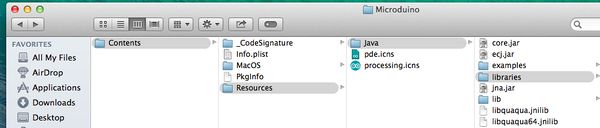 Place of libraries folder
- 4.Start Arduino app, click “File” and again you will find the program examples under the menu Examples.
History
History of Microduino Arduino IDE program library support package:
- Created on Oct. 21st, 2014.
|