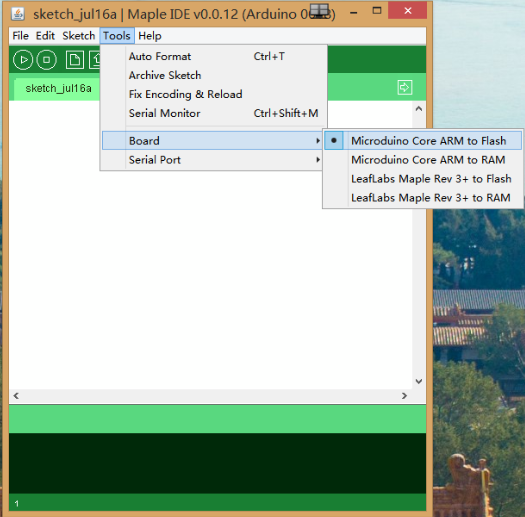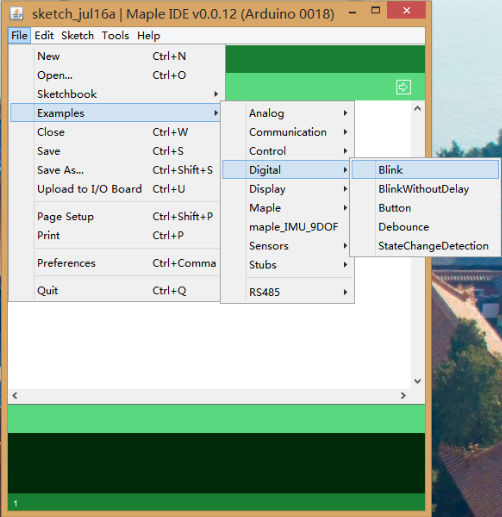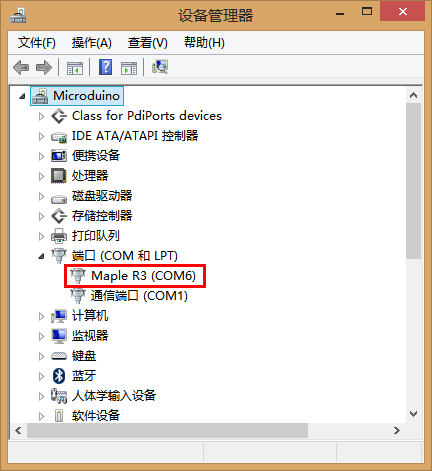The beginning of Micoduino-CoreSTM32
Jasonsheng(讨论 | 贡献)2014年8月11日 (一) 14:44的版本 (Created page with "*Open the Maple IDE editor, click menu "Tools -> Board", if you just want to test the program, select the "Microduino-CoreSTM32 to RAM", or if you want to reset the board then...")
- Open the Maple IDE editor, click menu "Tools -> Board", if you just want to test the program, select the "Microduino-CoreSTM32 to RAM", or if you want to reset the board then run the program, select the "Microduino-CoreSTM32 to Flash"
- Click menu "File -> Examples ->Digital ->Blink", then clidk Upload, the test program will upload to board, then you can see the led on the back will blink every 1 s.
- At the same time, it will virtualize a serial, you can see the serial port in "Tools -> Serial port", or find the port of Maple in my device manager. When you download program in next time, choose this port directly.