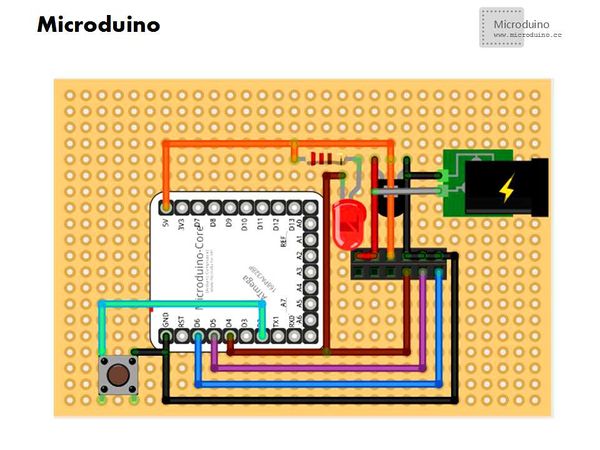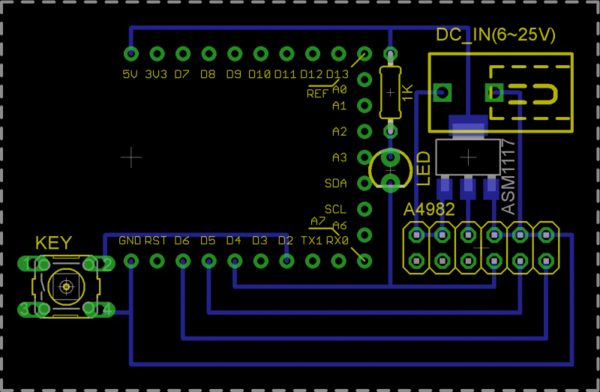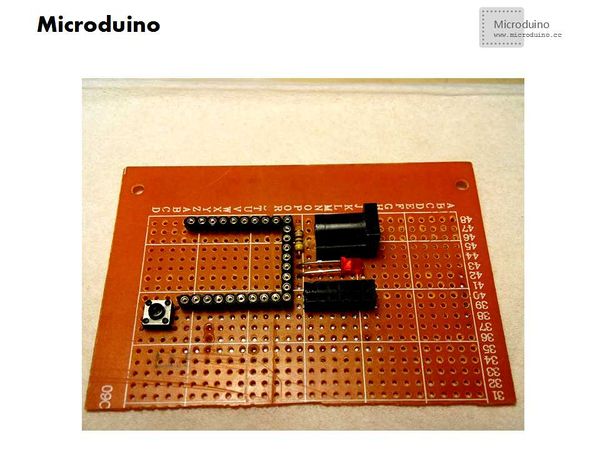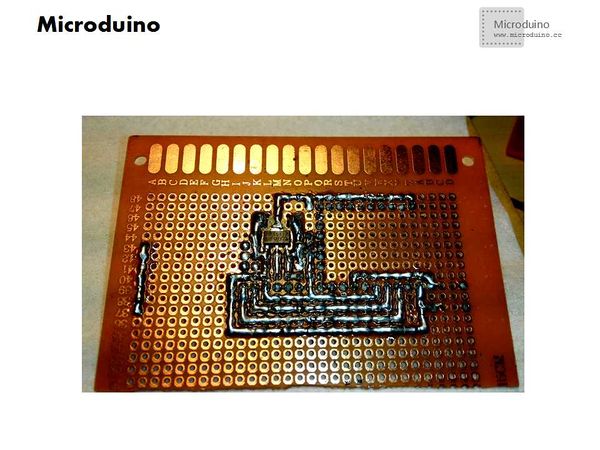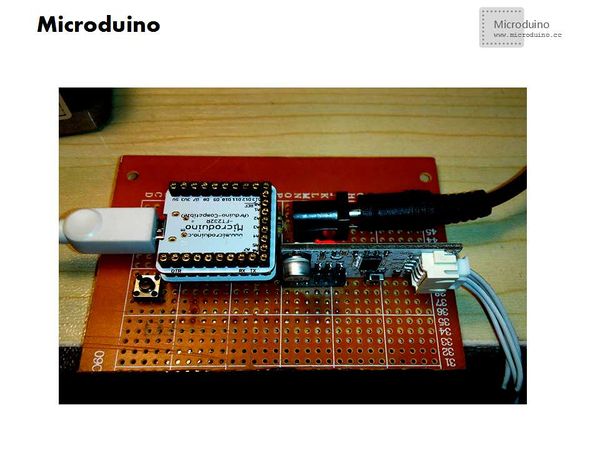步进电机控制
Pkj(讨论 | 贡献)2014年6月3日 (二) 03:50的版本 (Created page with "{| style="width: 800px;" |- | ==目的== 本教程将教大家如何用processing来控制步进电机,向左转向右转。 ==设备== *'''Microduino-Core''' *'''Mi...")
目的本教程将教大家如何用processing来控制步进电机,向左转向右转。 设备
原理图程序见 MicroduinoStepperControl ProcessingStepperControl 调试硬件搭建部分与进阶教程第三十八课步进电机驱动类似: http://www.microduino.cc/wiki/index.php?title=%E7%AC%AC%E4%B8%89%E5%8D%81%E5%85%AB%E8%AF%BE--Microduino_%E6%AD%A5%E8%BF%9B%E7%94%B5%E6%9C%BA%E9%A9%B1%E5%8A%A8/zh
步骤三:解释一下代码: 本例需要两端的代码,Processing端和Microduino端 Microduino: //读取串口数据 void loop() {
if(Serial.available())
{
command=Serial.read();
Serial.println(command);
if(command=='l') {//如果processing端发来的数据是’l’,步进电机向左转
stepper.setSpeed(motorSpeed);
stepper.runSpeed();
}
else if(command=='r') {//如果processing端发来的数据是’r’,步进电机向右转
stepper.setSpeed(-motorSpeed);
stepper.runSpeed();
}
else {
stepper.stop();//否则停止转动
}
}
}
//在绘制函数中,做一下鼠标选择的相应。 void draw()
{
background(0);
image(img,0,0);
noFill();
if("left".equals(turning)) {
rect(30,80,150,210);
fill(0); //Specify font color
text ( "turn left" ,250,20);
port.write("l");
}else if("right".equals(turning)) {
rect(320,90,150,200);
fill(0); //Specify font color
text ( "turn right" ,250,20);
port.write("r");
}
}
//鼠标移动事件响应,判断鼠标是否在选择区内 // When the mouse is moved, the state of the turning is toggled.
void mouseMoved() {
if (mouseX > 30 && mouseX < 180 && mouseY > 80 && mouseY < 290) {
turning = "left";
cursor(HAND);
}
else if (mouseX > 320 && mouseX < 470 && mouseY > 90 && mouseY < 290) {
turning = "right";
cursor(HAND);
}
else {
turning = "turning";
cursor(ARROW);
}
}
步骤四:下载代码并编译通过。 步骤五:运行后,鼠标分别放到向左走的人和向右走的人,看看步进电机有啥反应。 结果鼠标放到向左走的人: 鼠标放到向右走的人: 步进电机会朝着相应的方向转动
视频 |