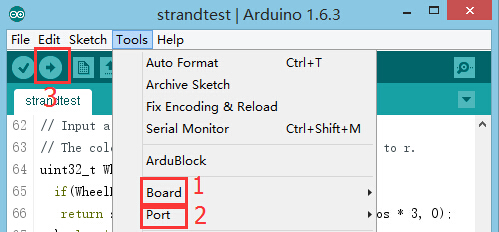震动传感器
概述震动传感器,内部结构相当于一个金属球固定在一个特殊的弹簧上作为一极,它的周围是另外一极,振动达到一定的幅度后两极接通,从而判断发生震动。震动传感器输出数字信号。
规格
开发设备
准备
调试
#define pushButton 6
int buttonState;
// the setup routine runs once when you press reset:
void setup() {
// initialize serial communication at 9600 bits per second:
Serial.begin(9600);
// make the pushbutton's pin an input:
pinMode(pushButton, INPUT);
}
// the loop routine runs over and over again forever:
void loop() {
// read the input pin:
buttonState = digitalRead(pushButton);//读取震动传感器输入的值
// print out the state of the button:
Serial.print("buttonState:");
Serial.println(buttonState); //串口打印震动传感器的值
delay(100); //延时100ms
}
*采用“digitalRead(XX)”函数来读取震动信号,该信号为数字信号,只有“0”和“1”两种状态。 应用
视频 |