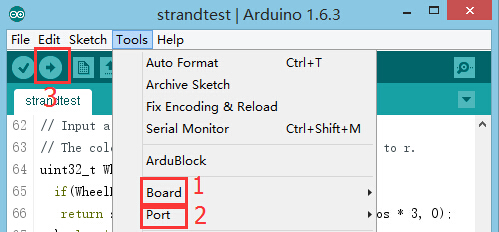Outline
Microduino-IR-Transmitter can emit infrared signal through LED and then receive signal with Infrared Receiver. Like a remote controller, the infrared transmitter can also control home appliances such as TV, air conditioner, water heater and refrigerator. Its maximum transmission distance is 10m.
Specification
- Electrical specification
- Operation voltage: 3.3V~5V
- Tech parameters
- Size
- Size of the LED: 5mm,
- 10mm*20mm
- 1.27mm-pitch 4PIN interface
- Connection Method
- GND, VCC, D6,NC. Modules must adopt D6 interface.
Development
Equipment
Preparation
Setup 1:Connect the IR transmitter's interface with the Hub's D6 digital port.
- Setup 2:Connect the core, Hub and IR transmitter to a computer with a USB cable.
Debugging
- Open " IRsendDemo " program in the libraries.
- include <IRremote.h> Use infrared library function
- IRsend irsend; Define infrared receiving object
- irsend.sendSony(0xa90, 12); Send infrared code
- You can open the serial monitor. Input any values at the console and you'll see the LED on the IR-transmitter blinks once, meaning the infrared signal has been sent.
|