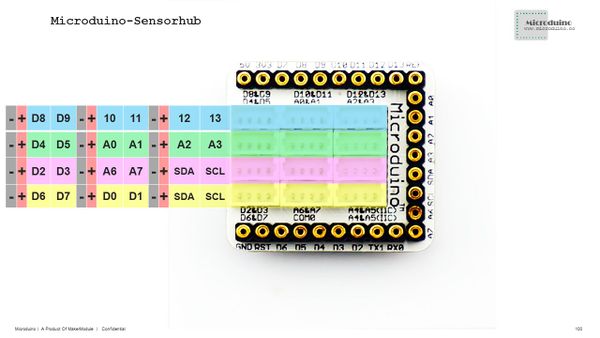“Birthday Lamp”的版本间的差异
(Created page with "{{Language| Birthday Lantern}} {| style="width: 800px;" |- | ==Objective== To make a birthday lantern, press the button and play the music via a buzzer and you can see flashin...") |
|||
| 第1行: | 第1行: | ||
| − | {{Language| Birthday | + | {{Language| Birthday Lamp}} |
{| style="width: 800px;" | {| style="width: 800px;" | ||
|- | |- | ||
| | | | ||
==Objective== | ==Objective== | ||
| − | To make a birthday | + | To make a birthday lamp, press the button and play the music via a buzzer and you can see flashing lamp. |
==Principle== | ==Principle== | ||
2015年7月31日 (五) 07:12的版本
| Language | English |
|---|
ObjectiveTo make a birthday lamp, press the button and play the music via a buzzer and you can see flashing lamp. PrincipleDevice
文件:Music birth.jpg 600px Hardware Building
文件:CoreUSB Sensorhub.jpg 600px
文件:Music birth all.jpg 600px Software Debugging
#define PIXEL_PIN A0 //Colored light
int key_Pin = 2; //Key
int speakerPin = 6; //Buzzer
if (add == 1)
colorSet(strip.Color(i * 10, 0, 0));
else if (add == 2)
colorSet(strip.Color(0, i * 10, 0));
else if (add == 3)
colorSet(strip.Color(0, 0, i * 10));
else if (add == 4)
colorSet(strip.Color(i * 10, i * 10, 0));
if (!play_pause)
{
play_pause = false;
noTone(speakerPin);
return;
}
playNote(notes[i], beats[i]); // make sound
ResultPress the crash switch, it will play music and the lights start flashing and turning brighter. Press the key again, it will turn off the music and the light. Video |