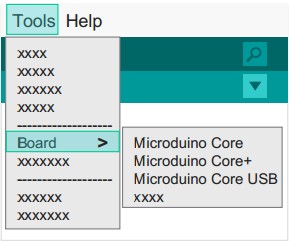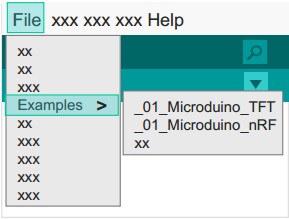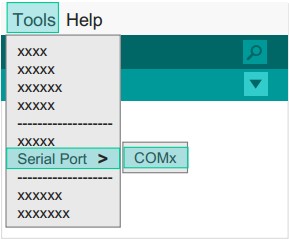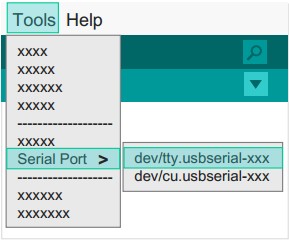“MCookie-CoreUSB Getting started/zh”的版本间的差异
853387039@qq.com(讨论 | 贡献) (→Step 1: Arduino IDE下载) |
853387039@qq.com(讨论 | 贡献) (→Step 3: 驱动程序) |
||
| 第75行: | 第75行: | ||
| | | | ||
'''*Windows''' | '''*Windows''' | ||
| − | *'''[[ | + | *'''[[windows手动安装mCookie-CoreUSB驱动程序]]''' |
|| | || | ||
| − | [[File: | + | [[File:mCookieGettingStart3.jpg|289px|right|thumb]] |
|} | |} | ||
| − | + | '''注意:''' | |
| − | |||
| − | |||
| − | |||
| − | |||
| − | |||
| − | |||
| − | |||
| − | |||
| − | |||
| − | |||
| − | |||
'''windows8若出现文件损坏或缺少签名等提示,无法正常安装驱动时,则需要禁用系统数字签名安装。''' | '''windows8若出现文件损坏或缺少签名等提示,无法正常安装驱动时,则需要禁用系统数字签名安装。''' | ||
' | ' | ||
| 第100行: | 第89行: | ||
' | ' | ||
by: [[http://answers.microsoft.com/en-us/windows/forum/windows_8-hardware/how-to-install-a-driver-that-does-not-contain/7c3f299b-3483-4c96-8c44-87c7451af222 microsoft answers]] | by: [[http://answers.microsoft.com/en-us/windows/forum/windows_8-hardware/how-to-install-a-driver-that-does-not-contain/7c3f299b-3483-4c96-8c44-87c7451af222 microsoft answers]] | ||
| + | |||
| + | |||
| + | {| style="width: 800px;" | ||
| + | |- | ||
| + | | | ||
| + | '''*Mac OS''' | ||
| + | *[[Mac安装mCookie-CoreUSB驱动程序]]''' | ||
| + | || | ||
| + | [[File:mCookieGettingStart4.jpg|289px|right|thumb]] | ||
| + | |} | ||
==Step 4: 连接硬件== | ==Step 4: 连接硬件== | ||
2015年7月10日 (五) 08:45的版本
| Language | English |
|---|
|
Step 1: Arduino IDE下载*mCookie完全兼容Microduino,先安装基础IDE
Step 2: 验证IDE
Step 3: 驱动程序*开发环境配置好之后,开始安装驱动程序
*安装驱动
注意: windows8若出现文件损坏或缺少签名等提示,无法正常安装驱动时,则需要禁用系统数字签名安装。 ' 1.Turn off the check. 2.Hold the shift key while clicking on Restart 3.Select Troubleshoot > Advanced Options > Startup Settings > Restart 4.After Restart select option 7. ' by: [microsoft answers]
Step 4: 连接硬件
附录 |