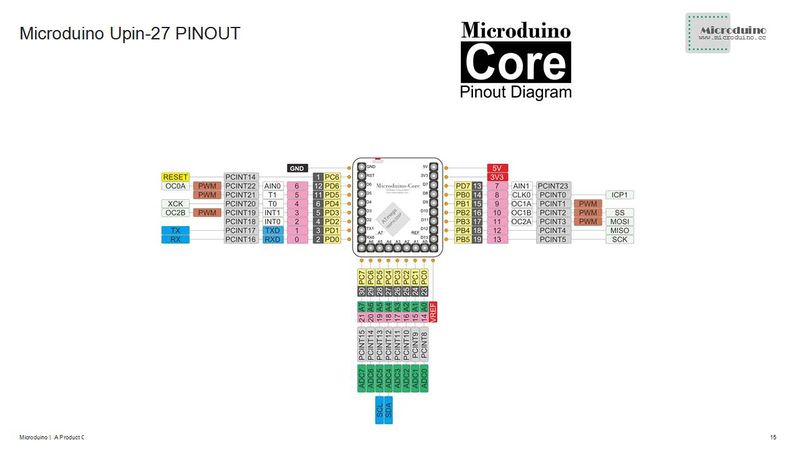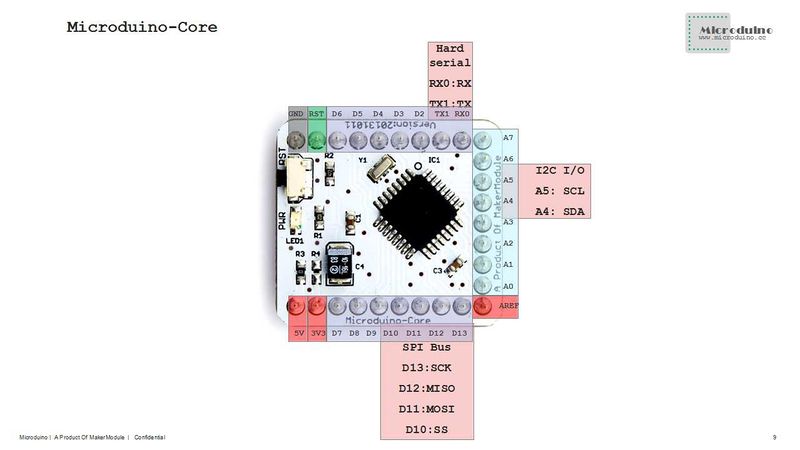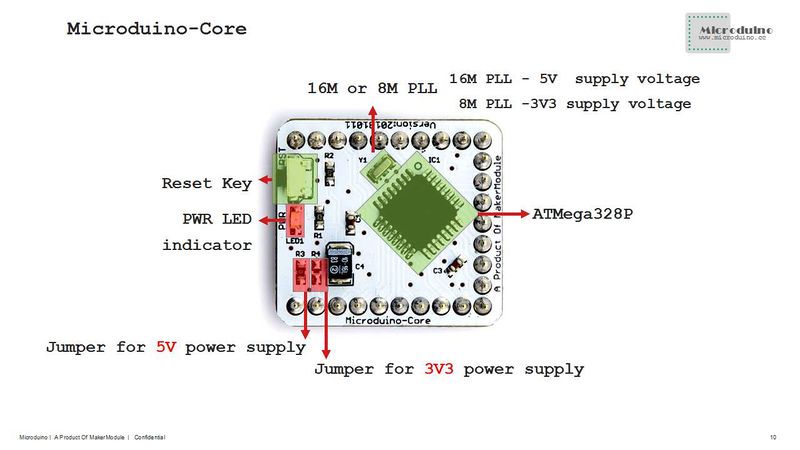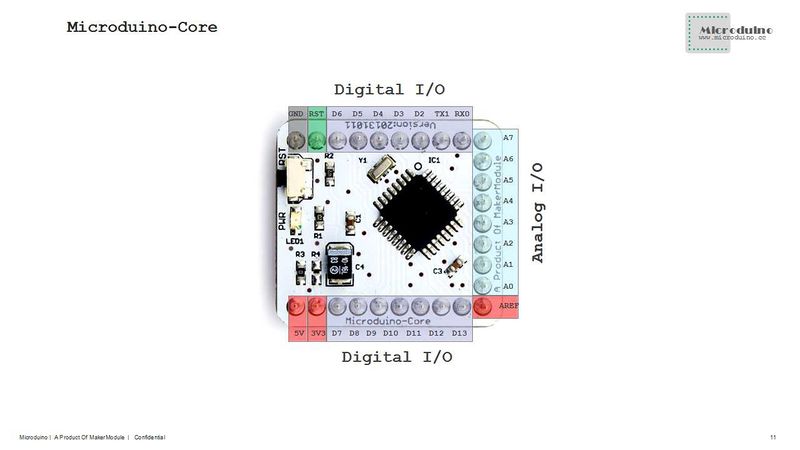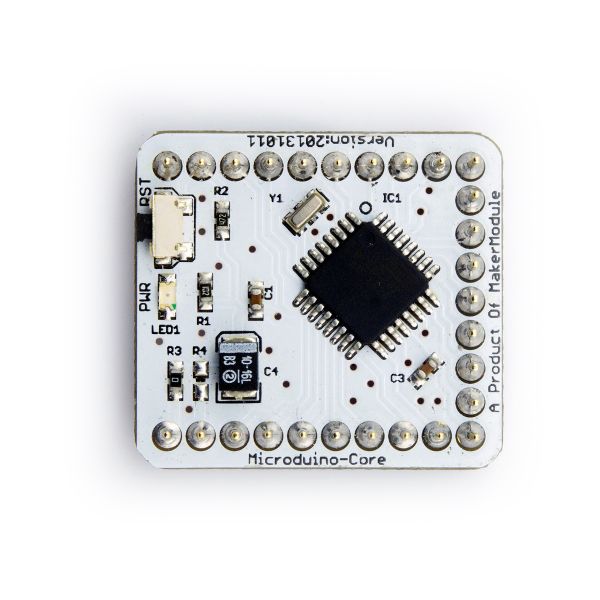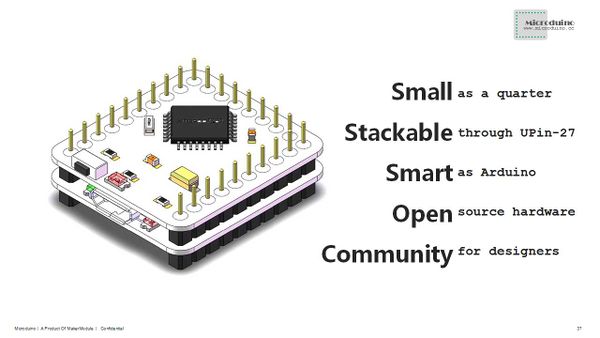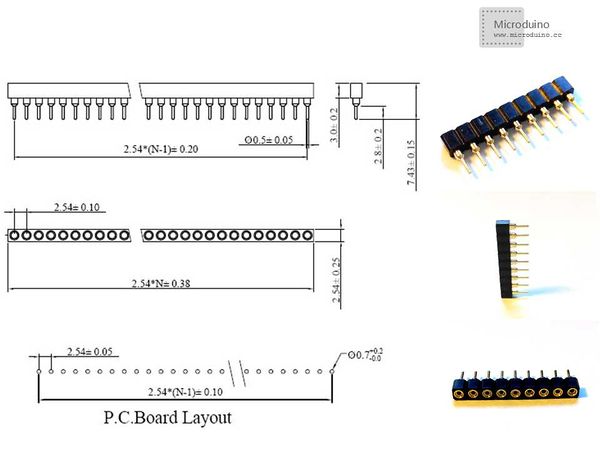“Microduino-Core/ko”的版本间的差异
(Created page with "{{Language|Microduino-Core}} {| style="width: 800px;" |- | 400px|thumb|right|Microduino-Core '''Microduino-Core''' is one of core modul...") |
|||
| 第5行: | 第5行: | ||
[[file:Microduino-core -rect.jpg|400px|thumb|right|Microduino-Core]] | [[file:Microduino-core -rect.jpg|400px|thumb|right|Microduino-Core]] | ||
| − | '''[[Microduino-Core]]''' | + | '''[[Microduino-Core/ko|마이크로두이노 코어모듈]]'''는 마이크로두이노 시리즈 코어 모듈중에 하나이다. '''[[Microduino-Core/ko|마이크로두이노 코어모듈]]'''는 아두이노 우노(UNO) 보드와 호환되는 오픈 소스 하드웨어이다. [http://www.atmel.com Atmel]사의 ATmega328P/ATmega168PA 시리즈를 기반으로 한 8비트 마이크로컨트롤러 개발보드이다. |
| + | 아두이노 우노보드와 비교해 보면, '''[[Microduino-Core/ko|마이크로두이노 코어모듈]]''''의 특징은 아래와 같다. | ||
| − | |||
| − | |||
| − | |||
| − | |||
| − | Microduino | + | *'''[http://arduino.cc/en/Main/ArduinoBoardUno 아두이노 우노보드]'''를 마이크로컨트롤러 부분인 '''[[Microduino-Core/ko|마이크로두이노 코어모듈]]'''와 USB2TTL 부분인'''[[마이크로두이노-FT232R 모듈]]'''로 분리했다. '''[[Microduino-Core/ko|마이크로두이노 코어모듈]]''''에 프로그램을 업로딩 하고 난 후 '''[[Microduino-FT232R]]'''모듈은 항상 필요없으므로 마이크로두이노 코어/코어 플러스 모듈이 여러개여도 '''[[Microduino-FT232R]]'''모듈은 하나만 가지고 있어도 된다. 보드사이즈는 사각형으로 25.4mm X 27.94mm로 매우 작다. |
| − | + | * 마이크로두이노는 'U'자 모양의 27핀 인터페이스를 사용한다(UPin-27). 모든 마이크로두이노 코어 모듈, 확장 모듈, 확장 보드는 동일한 인터페이스를 사용하기 때문에 간단하게 연결해서 사용할 수 있다. | |
| − | + | * 작은 사이즈와 일정한 인터페이스를 가지고 있으므로, 마이크로두이노는 시제품의 가격과 사이즈를 획기적으로 줄인다. 아두이노 호환보드이므로 사용자의 경험을 유용성과 사용성을 확대한다. | |
| + | |||
| + | 마이크로두이노는 아두이노와 동일한 개발환경을 사용하고 있고, 아두이노 IDE, 프로세싱을 이용하여 아이디어를 현실화하고 시제품을 개발하고 소량생산 할 수 있다. | ||
| + | |||
| + | 마이크로두이노는 optiboot 부트로더를 사용하고 있으므로 아두이노 디폴트 엔진보다 작은 메모리를 사용하여 프로그램 업로딩을 최적화했다. | ||
| + | |||
| + | 현재, '''[[Microduino-Core/ko|마이크로두이노 코어모듈]]'''은 4개 다른 구성을 가지고 있다. | ||
{|class="wikitable" | {|class="wikitable" | ||
! Type | ! Type | ||
| 第53行: | 第56行: | ||
| 3.3V | | 3.3V | ||
|} | |} | ||
| − | |||
| − | |||
| − | |||
| + | 주파수와 공급전원의 설정: | ||
| + | * 동작주파수와 공급전원이 연계되어 있는데, 8MHz 동작 모듈은 3.3V를 공급받고, 16MHz 동작 모듈은 5.0V를 공급받는다. | ||
| + | * 16MHz/5.0V '''[[Microduino-Core/ko|마이크로두이노 코어모듈]]'''은 데스크탑 장비나 디자인에 이용하고, 8MHz/3.3V '''[[Microduino-Core/ko | 마이크로두이노 코어모듈]]'''은 저전력 배터리 전원공급이 가능한 모바일 디바이스를 설계하는데 사용할 것을 권장한다. | ||
2014年8月21日 (四) 03:42的版本
| Language | English |
|---|
|
마이크로두이노 코어모듈는 마이크로두이노 시리즈 코어 모듈중에 하나이다. 마이크로두이노 코어모듈는 아두이노 우노(UNO) 보드와 호환되는 오픈 소스 하드웨어이다. Atmel사의 ATmega328P/ATmega168PA 시리즈를 기반으로 한 8비트 마이크로컨트롤러 개발보드이다. 아두이노 우노보드와 비교해 보면, 마이크로두이노 코어모듈'의 특징은 아래와 같다.
마이크로두이노는 아두이노와 동일한 개발환경을 사용하고 있고, 아두이노 IDE, 프로세싱을 이용하여 아이디어를 현실화하고 시제품을 개발하고 소량생산 할 수 있다. 마이크로두이노는 optiboot 부트로더를 사용하고 있으므로 아두이노 디폴트 엔진보다 작은 메모리를 사용하여 프로그램 업로딩을 최적화했다. 현재, 마이크로두이노 코어모듈은 4개 다른 구성을 가지고 있다.
주파수와 공급전원의 설정:
| |||||||||||||||||||||||||||||||||||||||||||
目录Core vs Core+
| |||||||||||||||||||||||||||||||||||||||||||
Features
Microduino modules and sensors can be easily stacked and extended through it
| |||||||||||||||||||||||||||||||||||||||||||
Specifications
library.
| |||||||||||||||||||||||||||||||||||||||||||
Documents
| |||||||||||||||||||||||||||||||||||||||||||
Development
| |||||||||||||||||||||||||||||||||||||||||||
Applications
| |||||||||||||||||||||||||||||||||||||||||||
FQA
Buy
| |||||||||||||||||||||||||||||||||||||||||||
History
| |||||||||||||||||||||||||||||||||||||||||||
Pictures
|