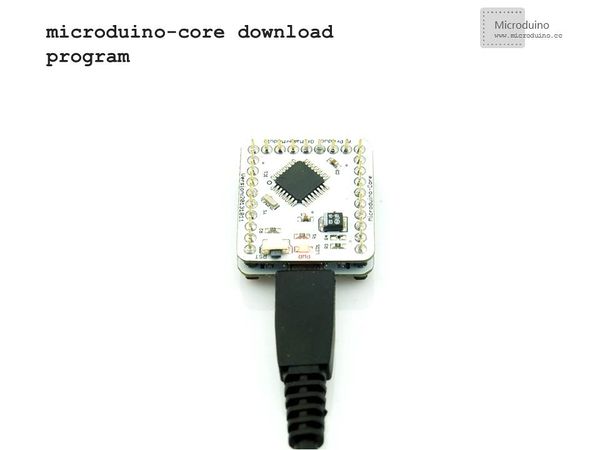“Microduino NRF communication-201KIT”的版本间的差异
(→Bill of Materials) |
(→Debugging) |
||
| 第45行: | 第45行: | ||
|- | |- | ||
| | | | ||
| − | *Step 1:Set up system | + | *Step 1:Set up the system |
|- | |- | ||
| | | | ||
Prepare master module: | Prepare master module: | ||
| − | Microduino-Core+, Microduino-FT232R, Microduino-nRF24, button | + | Microduino-Core+, Microduino-FT232R, Microduino-nRF24, a button and a bread board |
|- | |- | ||
| | | | ||
Prepare slave module: | Prepare slave module: | ||
| − | Microduino-Core, Microduino-NRF24,Microduino Duo-V | + | Microduino-Core, Microduino-NRF24,Microduino Duo-V and an LED |
|- | |- | ||
| | | | ||
| − | *Setp 2:Set up button | + | *Setp 2:Set up the button |
| − | Button | + | Button connection:Adopt internal pullup. (You need to define it in program.) |
[[File:201KIT-button.jpg|600px|center|thumb|201KIT-button]] | [[File:201KIT-button.jpg|600px|center|thumb|201KIT-button]] | ||
| 第63行: | 第63行: | ||
|- | |- | ||
| | | | ||
| − | The whole | + | The whole system picture: |
[[File:201KIT-system.jpg|600px|center|thumb|201KIT]] | [[File:201KIT-system.jpg|600px|center|thumb|201KIT]] | ||
|- | |- | ||
| 第69行: | 第69行: | ||
*Setp 3:Download the example program | *Setp 3:Download the example program | ||
| − | + | Download the program: | |
|- | |- | ||
| | | | ||
| − | Choose "Microduino Core +(Atmega644P@16M,5V)" | + | Choose "Microduino Core +(Atmega644P@16M,5V)" as the board of the master machine and "Microduino Core (Atmega328P@16M,5V)" as that of the slave machine, then download directly. |
[[File:download-core.jpg|600px|center|thumb|download-core]] | [[File:download-core.jpg|600px|center|thumb|download-core]] | ||
2014年8月20日 (三) 10:03的版本
| Language | English |
|---|
Outline
Bill of Materials
For ease of debugging and lowering the height of the module combination, here we need an extension board Microduino-Duo-V1. 文件:Module.jpg 201KIT DocumentDebugging | |||||||||||||||||||||||||||
| |||||||||||||||||||||||||||
|
Prepare master module: Microduino-Core+, Microduino-FT232R, Microduino-nRF24, a button and a bread board | |||||||||||||||||||||||||||
|
Prepare slave module: Microduino-Core, Microduino-NRF24,Microduino Duo-V and an LED | |||||||||||||||||||||||||||
Button connection:Adopt internal pullup. (You need to define it in program.) | |||||||||||||||||||||||||||
|
The whole system picture: 文件:201KIT-system.jpg 201KIT | |||||||||||||||||||||||||||
Download the program: | |||||||||||||||||||||||||||
|
Choose "Microduino Core +(Atmega644P@16M,5V)" as the board of the master machine and "Microduino Core (Atmega328P@16M,5V)" as that of the slave machine, then download directly. ResultDownload the program to core board, press the button on master to contorl the LED on slave, light and off in turn.
Note
|