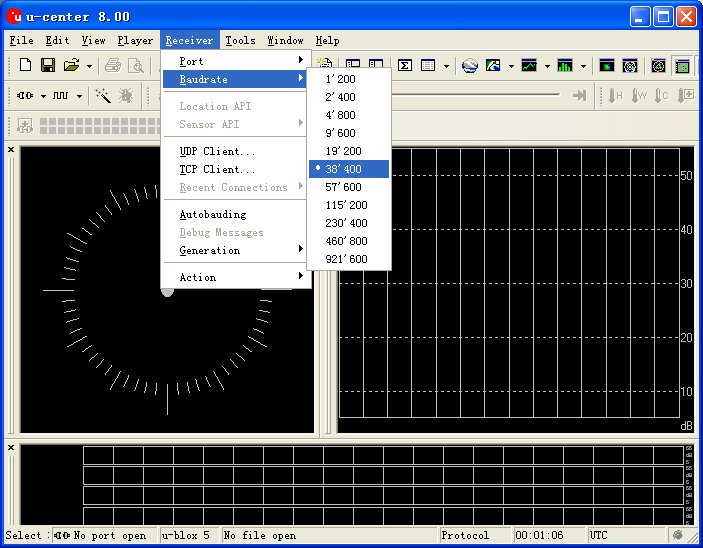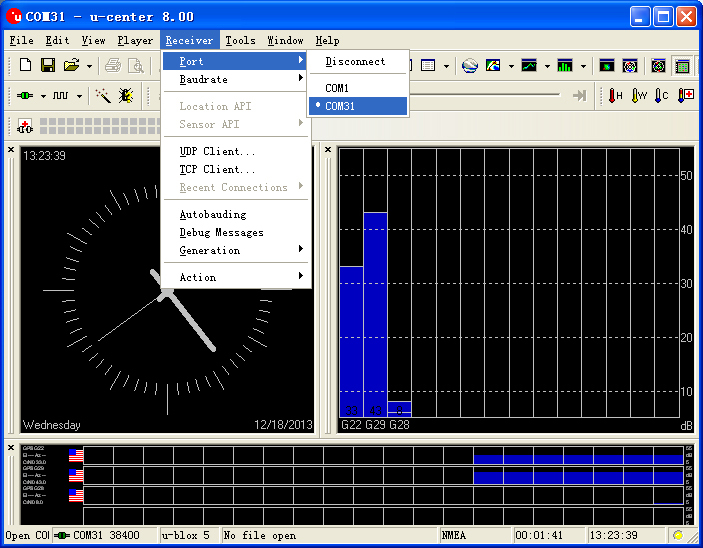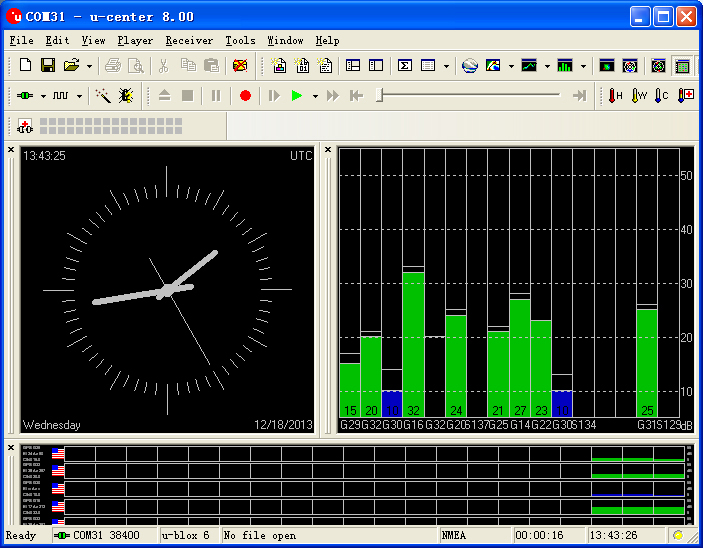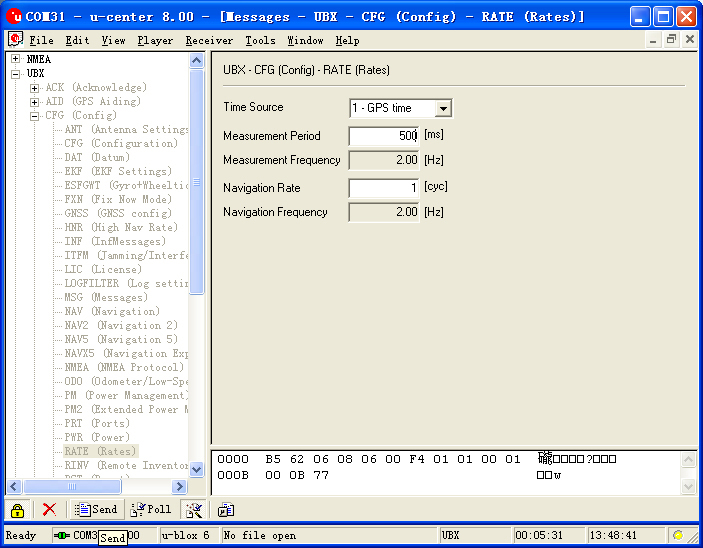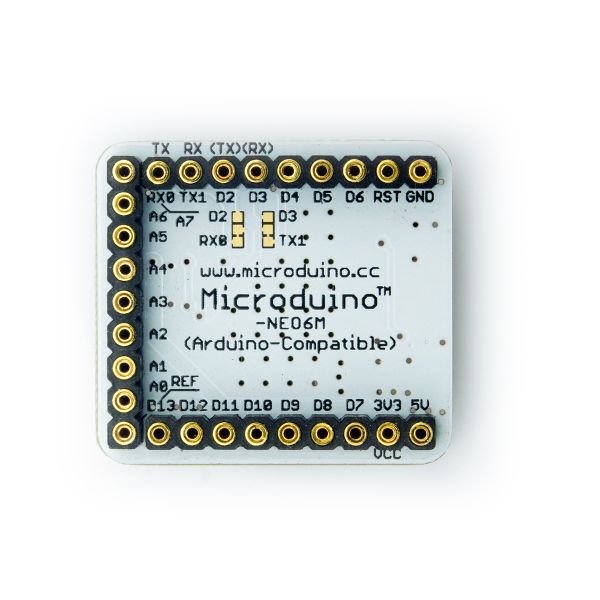“Microduino-GPS”的版本间的差异
(→Specifications) |
(→Development) |
||
| 第87行: | 第87行: | ||
==Development== | ==Development== | ||
| − | * | + | * Please first make sure the +3.3 v power supply current can reach 200ma. (Using FT232R to debug directly is not recommended for the electric current is too small.) |
| − | * We suggest | + | * We suggest using Microduino Core32u4 to debug the Neo-6m module: |
| − | ** 32u4 module can use the USB to simulate | + | ** 32u4 module can make use of the USB port to simulate 0(Serial) and Neo-6m uses the Core32u4's serial 1 (RX0,TX1). So you don't need to change the existing jumper (RX0,TX1) and it won't impact the program downloading and the serial's function. |
| − | * Microduino | + | * Microduino Neo-6m uses the default serial RX0,TX1 to communicate with Core module, so it can not connect with Microduino FT232 directly. |
===Use PC to debug=== | ===Use PC to debug=== | ||
* Use serial directly: | * Use serial directly: | ||
| − | ** No need | + | ** No need to stack the FT232 directly and just cross connect the FT232 and NEO-6M's RX0,TX1. |
| − | ===Use | + | ===Use FT232R and Core to download and debug=== |
| − | * | + | *If you keep using the default jumper (RX0、TX1): |
| − | ** | + | **Please unplug the Microduino NEO-6M during download program; |
| − | *If you want to change the jumper cables to meet your | + | *If you want to change the jumper cables to meet your requirement:Just cut the connection between the middle of two groups of pads and RX0/TX1, and then connect them to D2, D3. |
| − | **If | + | **If you change the jumper, you need to change the serial connection between Microduino NEO-6M and Microduino Core from "TX-RX0、RX-TX1" to: |
| − | ***TX-D2、RX-D3 (For Core+'s | + | ***TX-D2、RX-D3 (For Core+'s Serial port) |
| − | ===Arduino library and | + | ===Arduino library and support package=== |
*Microduino_GPS:https://github.com/Microduino/Microduino_Tutorials/tree/master/Microduino_Libraries/_05_Microduino_GPS | *Microduino_GPS:https://github.com/Microduino/Microduino_Tutorials/tree/master/Microduino_Libraries/_05_Microduino_GPS | ||
*Microduino_OLED_U8glib:https://github.com/Microduino/Microduino_Tutorials/tree/master/Microduino_Libraries/_01_Microduino_OLED_U8glib | *Microduino_OLED_U8glib:https://github.com/Microduino/Microduino_Tutorials/tree/master/Microduino_Libraries/_01_Microduino_OLED_U8glib | ||
| 第112行: | 第112行: | ||
===How to use the library=== | ===How to use the library=== | ||
*For Adafruit_GPS library: | *For Adafruit_GPS library: | ||
| − | **Make sure the | + | **Make sure the baud rate of the GPS is 38400 in function "void setup()",that is:GPS.begin(38400); |
**If you don't change the jumper cable: | **If you don't change the jumper cable: | ||
***Unplug the Microduino NEO-6M module when downloading program; | ***Unplug the Microduino NEO-6M module when downloading program; | ||
| − | *** | + | ***When you use the Core or Core+ to debug, please make sure that the program is defined as "Adafruit_GPS GPS(&Serial)"; |
**If you have changed the jumper cable: | **If you have changed the jumper cable: | ||
| − | ***When use Core+ to | + | ***When you use Core+ to debug,please make sure that the program is defined as "Adafruit_GPS GPS(&Serial1)"; |
| − | ***When use Core to debug, make sure | + | ***When you use Core to debug, please make sure that the program is defined as "SoftwareSerial mySerial(3, 2)" and "Adafruit_GPS GPS(&mySerial)"; |
| − | ===PPS | + | ===PPS Status indicator=== |
| − | * | + | *The indicator is connected to the TIMEPULSE port of the UBLOX NEO-6M module and the output characteristics of the port can be set by the program; |
| − | *PPS indicator has two | + | *The PPS indicator has two status under the default condition(without program setup): |
| − | ** | + | **Always keeping on means that the indicator has started work but failed to achieve positioning; |
| − | ** | + | **Keeping flashing means the module has achieved positioning. |
| − | * | + | *By the PPS indicator, we can easily judge the current status of the module. |
==Application== | ==Application== | ||
2014年7月28日 (一) 08:28的版本
| Language | English |
|---|
|
Microduino-GPS module maybe the most beautiful GPS module that you've seen. Its core module use UBLOX NEO-6M, high sensitivity, update rate up to 5Hz, using mini ceramic antenna with IPEX interface, and build-in a rechargeable battery backup. 目录Feature
| |||||||||||||||||||||||||||||
Specifications
Pin Description
文件:NEO6M-Pinout-2.jpg Microduino-NEO6M-Pinout 文件:NEO6M-Pinout-1.jpg Microduino-NEO6M-Pinout DocumentEagle PCB 文件:Microduino-NEO6M.zip
Main components
Development
Use PC to debug
Use FT232R and Core to download and debug
Arduino library and support package
How to use the library
PPS Status indicator
ApplicationDownload programTesp Program:文件:Program Test NEO-6M.zip Test Microduino NEO-6M using FT232 and core module
Test Mocroduino NEO-6M using PCConnection methodThere are two connection methods: 1. Use the default pin (RX0、TX1):
文件:Neo-6m debugging.jpg crossover configuration 2. Use the changed jumper mode If you have changed the jumper as upper described, you can supperipose FT232, NEO-6M and Core module together, then connect to PC to debug directly. Use u-center configuration module to update rage
BugHistoryPicture
Video |