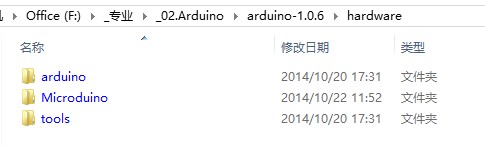“Arduino IDE Microduino Configuration”的版本间的差异
Makermodule(讨论 | 贡献) (Created page with "{| style="width: 800px;" |- | The Arduino IDE software does not support Micromodule boards out of the box, but it is very easy to configure Micromodule-Core/Core+ in Arduino I...") |
Makermodule(讨论 | 贡献) |
||
| 第2行: | 第2行: | ||
|- | |- | ||
| | | | ||
| − | The Arduino IDE software does not support | + | The Arduino IDE software does not support Microduino boards out of the box, but it is very easy to configure Microduino-Core/Core+ in Arduino IDE environmnet. It's as little as 5 minutes, you will be able to upload Arduino compitable sketches directly to Microduino-Core/Core+ boards. |
|- | |- | ||
| | | | ||
| 第8行: | 第8行: | ||
* Install Arduino Software | * Install Arduino Software | ||
** You'll need to install the Arduino software at first, downloading Arduino IDE from 【'''[http://arduino.cc/en/Main/Software Arduino IDE official]'''】. If you already have it installed, skip it! | ** You'll need to install the Arduino software at first, downloading Arduino IDE from 【'''[http://arduino.cc/en/Main/Software Arduino IDE official]'''】. If you already have it installed, skip it! | ||
| − | ** '''[[ | + | ** '''[[Microduino-Core]]''' and '''[[Microduino-Core+]]''' use Arduino and add some small modifications to support Microduino boards |
| − | * Install | + | * Install Microduino-Core/Core+ IDE package |
| − | *1.Download Microduino-Core/Core+ configuration pacakge 【'''[[media: | + | *1.Download Microduino-Core/Core+ configuration pacakge 【'''[[media:Microduino.zip|download]]'''】 |
| − | :[[File:Arduino-IDE- | + | :[[File:Arduino-IDE-Microduino-1.jpg|thumb|left|600px]] |
<br style="clear: left"/> | <br style="clear: left"/> | ||
| − | *2.Unzip the " | + | *2.Unzip the "Microduino.zip" file. It contains some folders that need to be copied into the Arduino software directory. |
| − | :[[File:Arduino-IDE- | + | :[[File:Arduino-IDE-Microduino-2.jpg|thumb|left|600px]] |
<br style="clear: left"/> | <br style="clear: left"/> | ||
| − | *3.For arduino-1.0.2 and newer: copying directory " | + | *3.For arduino-1.0.2 and newer: copying directory "Microduino/" to "arduino-1.0.2/hardware/", You should end up with "arduino-1.0.2/hardware/Microduino/" |
| − | :[[File:Arduino-IDE- | + | :[[File:Arduino-IDE-Microduino-3-1.jpg|thumb|left|600px]] |
<br style="clear: left"/> | <br style="clear: left"/> | ||
| − | :[[File:Arduino-IDE- | + | :[[File:Arduino-IDE-Microduino-3-2.jpg|thumb|left|600px]] |
<br style="clear: left"/> | <br style="clear: left"/> | ||
*4.Restart (or start) your Arduino IDE software. | *4.Restart (or start) your Arduino IDE software. | ||
| − | *5.From the Tools -> Board menu, select the " | + | *5.From the Tools -> Board menu, select the "Microduino-Core" board. You will now be able to use your Microduino boards just as using a normal Arduino board. |
| − | :[[File:Arduino-IDE- | + | :[[File:Arduino-IDE-Microduino-4.png|thumb|left|600px]] |
<br style="clear: left"/> | <br style="clear: left"/> | ||
| − | * | + | * Microduino boards can be inspired now! Program can be uploaded and Bootloader can be burned -- as Arduino board does. |
| − | * Just deleting " | + | * Just deleting "Microduino/" directory, if designer want to remove Microduino IDE enviroment. |
|- | |- | ||
2013年12月15日 (日) 09:57的版本
|
The Arduino IDE software does not support Microduino boards out of the box, but it is very easy to configure Microduino-Core/Core+ in Arduino IDE environmnet. It's as little as 5 minutes, you will be able to upload Arduino compitable sketches directly to Microduino-Core/Core+ boards. |
Tutorial
|
HistoryMicroduino Arduino IDE 配置包历史:
|