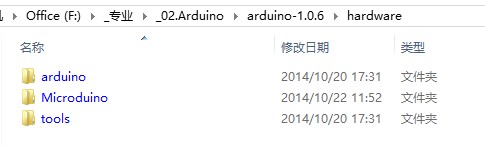“Arduino IDE Microduino Configuration”的版本间的差异
(→Tutorial) |
|||
| 第22行: | 第22行: | ||
:[[File:Arduino-IDE-Microduino-3-1.jpg|thumb|left|600px]] | :[[File:Arduino-IDE-Microduino-3-1.jpg|thumb|left|600px]] | ||
<br style="clear: left"/> | <br style="clear: left"/> | ||
| − | :[[File:Arduino-IDE-Microduino-3-2.jpg|thumb| | + | :[[File:Arduino-IDE-Microduino-3-2.jpg|thumb|center|600px]] |
<br style="clear: left"/> | <br style="clear: left"/> | ||
*4.Restart (or start) your Arduino IDE software. | *4.Restart (or start) your Arduino IDE software. | ||
*5.From the Tools -> Board menu, select the "Microduino-Core" board. You will now be able to use your Microduino boards just as using a normal Arduino board. | *5.From the Tools -> Board menu, select the "Microduino-Core" board. You will now be able to use your Microduino boards just as using a normal Arduino board. | ||
| − | :[[File:Arduino-IDE-Microduino-4.jpg|thumb| | + | :[[File:Arduino-IDE-Microduino-4.jpg|thumb|center|600px]] |
<br style="clear: left"/> | <br style="clear: left"/> | ||
2014年1月15日 (三) 03:48的版本
|
The Arduino IDE software does not support Microduino boards out of the box, but it is very easy to configure Microduino-Core/Core+ in Arduino IDE environmnet. It's as little as 5 minutes, you will be able to upload Arduino compitable sketches directly to Microduino-Core/Core+ boards. |
Tutorial
|
HistoryMicroduino Arduino IDE 配置包历史:
|