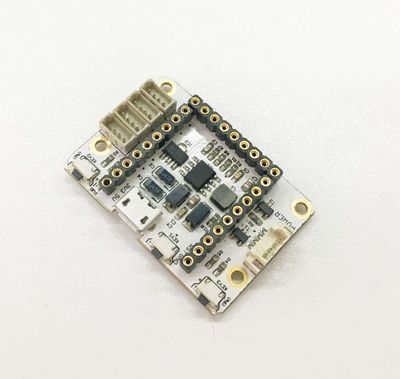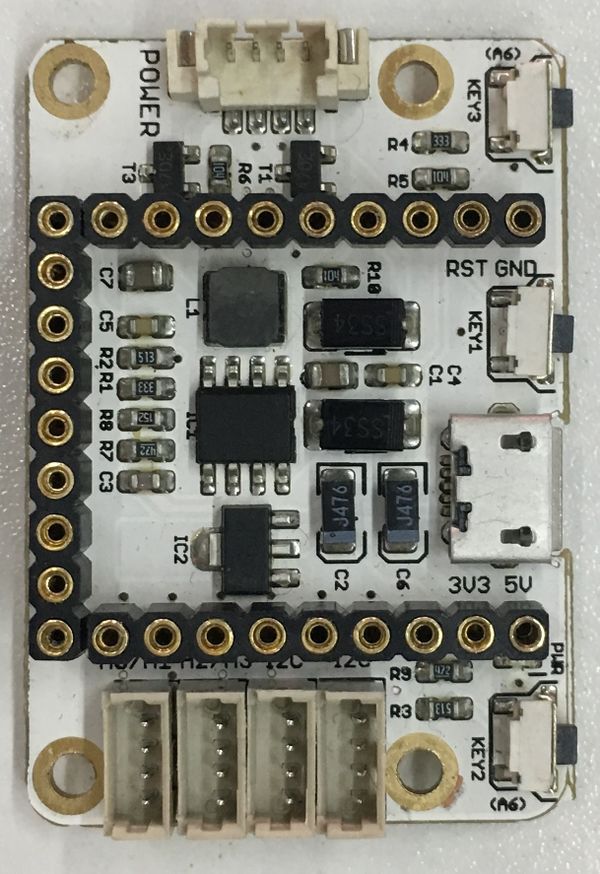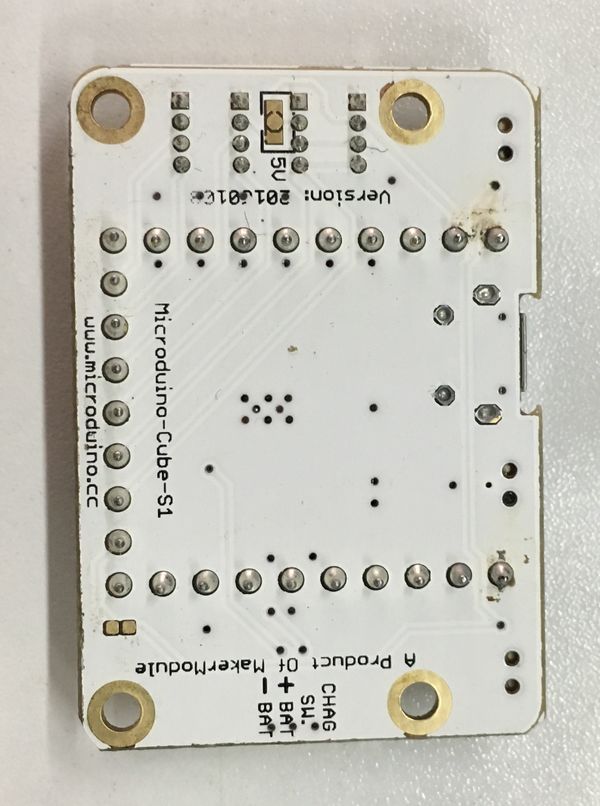“Microduino-Cube-S1”的版本间的差异
(→Application) |
|||
| 第42行: | 第42行: | ||
==Application== | ==Application== | ||
| − | *You can download the test example, and combine OLED to test two analogy of Microduino-Cube-S1, test | + | *You can download the test example, and combine OLED to test two analogy of Microduino-Cube-S1, test program: |
| + | https://github.com/Microduino/Microduino_Tutorials/commit/b0e0fe74269ee0f6a886d8fa8db497ec57cc4073 | ||
*Prepared hardware:Microduino FT232R, Microduino Core, Microduino-Cube-S1, Microduino OLED; | *Prepared hardware:Microduino FT232R, Microduino Core, Microduino-Cube-S1, Microduino OLED; | ||
*Prepared software:Microduino example program (Arduino part), Arduino IDE(1.0 release and upper); | *Prepared software:Microduino example program (Arduino part), Arduino IDE(1.0 release and upper); | ||
| 第50行: | 第51行: | ||
**Press the right button, OLED displays "Press the rignt button" which means the right button was pressed; | **Press the right button, OLED displays "Press the rignt button" which means the right button was pressed; | ||
**If no button was pressed, OLED displays "No button is pressed ", the same state with initial state. | **If no button was pressed, OLED displays "No button is pressed ", the same state with initial state. | ||
| − | |||
==Bug== | ==Bug== | ||
2014年4月3日 (四) 01:38的版本
| Language | English |
|---|
目录Features
Specification
文件:Microduino-Cube-S1-Pinout1.jpg Microduino-Cube-S1 文件:Microduino-Cube-S1-Pinout2.jpg Microduino-Cube-S1-Pinout 文件:Microduino-Cube-S1-Pinout3.jpg Microduino-Cube-S1-Pinout DocumentEagle PCB local downlaod Main components:
DevelopmentIt can be used with other Microduino modules, sensor to achieve specific functions. Application
https://github.com/Microduino/Microduino_Tutorials/commit/b0e0fe74269ee0f6a886d8fa8db497ec57cc4073
BugHistoryPictureFrontBackVideo |