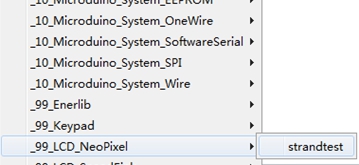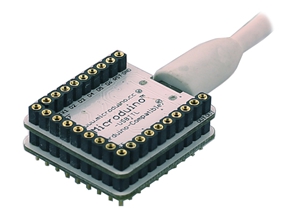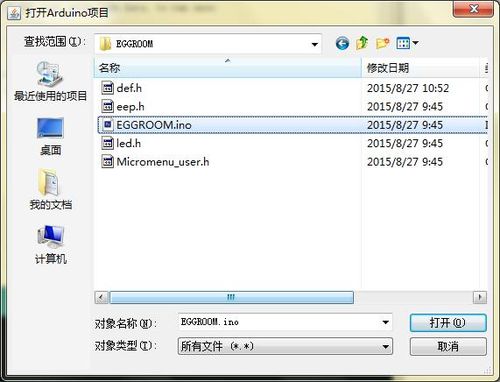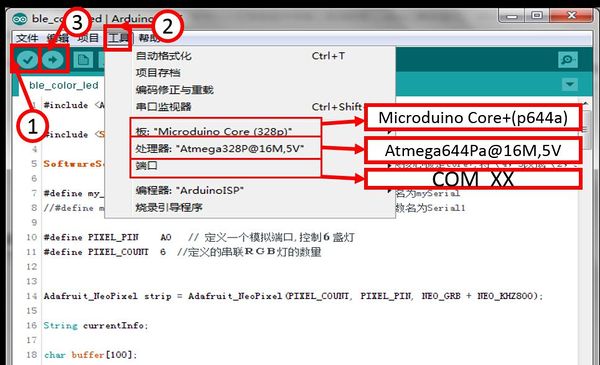“语音情景灯/zh”的版本间的差异
502748957@qq.com(讨论 | 贡献) |
502748957@qq.com(讨论 | 贡献) (→程序说明) |
||
| 第191行: | 第191行: | ||
==程序说明== | ==程序说明== | ||
*主函数 | *主函数 | ||
| + | <source lang="cpp"> | ||
| + | #include "Micromenu_user.h" | ||
| + | #include <Adafruit_NeoPixel.h> | ||
| + | #include <Wire.h> | ||
| + | #include <AM2321.h> | ||
| + | //EEPROM--------------------- | ||
| + | #include <EEPROM.h> | ||
| + | |||
| + | //用户自定义部分------------------------ | ||
| + | #include <SoftwareSerial.h> | ||
| + | |||
| + | |||
| + | void setup() | ||
| + | { | ||
| + | SETUP_begin(); //该函数定义于 Micromenu_user.h | ||
| + | //用户自定义部分======================== | ||
| + | } | ||
| + | |||
| + | |||
| + | void loop() | ||
| + | { | ||
| + | { | ||
| + | LOOP_priority_1ST(); //该函数定义于 Micromenu_user.h | ||
| + | } | ||
| + | } | ||
| + | </source> | ||
| + | |||
| + | Micromenu_user.h | ||
<source lang="cpp"> | <source lang="cpp"> | ||
#include "Arduino.h" | #include "Arduino.h" | ||
| 第210行: | 第238行: | ||
uint32_t color[9] = | uint32_t color[9] = | ||
{ | { | ||
| − | strip.Color(0, 0, 0), strip.Color(255, 0, 0), strip.Color(248, 141, 30), strip.Color(255, 255, 0), | + | strip.Color(0, 0, 0), strip.Color(255, 0, 0), strip.Color(248, 141, 30), strip.Color(255, 255, 0), strip.Color(0, 255, 0), strip.Color(0, 127, 255), strip.Color(0, 0, 255), strip.Color(139, 0, 255), strip.Color(255, 255, 255) |
| − | strip.Color(0, 255, 0), strip.Color(0, 127, 255), | ||
| − | strip.Color(0, 0, 255), strip.Color(139, 0, 255), strip.Color(255, 255, 255) | ||
}; | }; | ||
//用户自定义部分------------------------ | //用户自定义部分------------------------ | ||
| 第261行: | 第287行: | ||
} | } | ||
writecommand(); //语音模块配置 | writecommand(); //语音模块配置 | ||
| + | DEBUG.println("SetUP"); | ||
} | } | ||
//LOOP==================================== | //LOOP==================================== | ||
| 第430行: | 第457行: | ||
VOICE.println("{a0sha gua|s0sm}"); //傻瓜 | VOICE.println("{a0sha gua|s0sm}"); //傻瓜 | ||
delay(200); | delay(200); | ||
| − | + | VOICE.println("{a0tian qi ru he|s0wd}"); //天气如何 | |
| − | + | delay(200); | |
VOICE.println("{a0kai deng|s0kd}"); //开灯 | VOICE.println("{a0kai deng|s0kd}"); //开灯 | ||
delay(200); | delay(200); | ||
| 第451行: | 第478行: | ||
strip.show(); | strip.show(); | ||
} | } | ||
| − | |||
| − | |||
| − | |||
| − | |||
| − | |||
| − | |||
| − | |||
| − | |||
| − | |||
| − | |||
| − | |||
| − | |||
| − | |||
| − | |||
| − | |||
| − | |||
| − | |||
| − | |||
| − | |||
| − | |||
| − | |||
| − | |||
| − | |||
| − | |||
| − | |||
| − | |||
| − | |||
| − | |||
| − | |||
| − | |||
| − | |||
| − | |||
| − | |||
| − | |||
| − | |||
| − | |||
| − | |||
| − | |||
| − | |||
| − | |||
| − | |||
| − | |||
| − | |||
| − | |||
| − | |||
| − | |||
| − | |||
| − | |||
| − | |||
| − | |||
| − | |||
| − | |||
| − | |||
| − | |||
| − | |||
| − | |||
| − | |||
| − | |||
| − | |||
| − | |||
| − | |||
| − | |||
| − | |||
| − | |||
| − | |||
| − | |||
| − | |||
| − | |||
| − | |||
| − | |||
| − | |||
| − | |||
| − | |||
| − | |||
| − | |||
| − | |||
| − | |||
| − | |||
| − | |||
| − | |||
| − | |||
| − | |||
| − | |||
| − | |||
| − | |||
| − | |||
| − | |||
| − | |||
| − | |||
| − | |||
| − | |||
| − | |||
| − | |||
| − | |||
| − | |||
| − | |||
| − | |||
| − | |||
| − | |||
| − | |||
| − | |||
| − | |||
| − | |||
| − | |||
| − | |||
| − | |||
| − | |||
| − | |||
| − | |||
| − | |||
| − | |||
| − | |||
| − | |||
| − | |||
| − | |||
| − | |||
| − | |||
| − | |||
| − | |||
| − | |||
| − | |||
| − | |||
| − | |||
| − | |||
| − | |||
| − | |||
| − | |||
| − | |||
| − | |||
| − | |||
| − | |||
| − | |||
| − | |||
| − | |||
| − | |||
| − | |||
| − | |||
| − | |||
| − | |||
| − | |||
| − | |||
| − | |||
| − | |||
| − | |||
| − | |||
| − | |||
| − | |||
| − | |||
| − | |||
| − | |||
| − | |||
| − | |||
| − | |||
| − | |||
| − | |||
| − | |||
| − | |||
| − | |||
| − | |||
| − | |||
| − | |||
| − | |||
| − | |||
| − | |||
| − | |||
| − | |||
| − | |||
| − | |||
| − | |||
| − | |||
| − | |||
| − | |||
| − | |||
| − | |||
| − | |||
| − | |||
| − | |||
| − | |||
| − | |||
| − | |||
| − | |||
| − | |||
| − | |||
| − | |||
| − | |||
| − | |||
| − | |||
| − | |||
| − | |||
| − | |||
| − | |||
| − | |||
| − | |||
| − | |||
| − | |||
| − | |||
| − | |||
| − | |||
| − | |||
| − | |||
| − | |||
| − | |||
| − | |||
| − | |||
| − | |||
| − | |||
| − | |||
| − | |||
| − | |||
| − | |||
| − | |||
| − | |||
| − | |||
| − | |||
| − | |||
| − | |||
| − | |||
| − | |||
| − | |||
| − | |||
| − | |||
| − | |||
| − | |||
| − | |||
| − | |||
| − | |||
| − | |||
| − | |||
| − | |||
| − | |||
| − | |||
| − | |||
| − | |||
| − | |||
| − | |||
| − | |||
| − | |||
| − | |||
| − | |||
| − | |||
| − | |||
| − | |||
| − | |||
| − | |||
| − | |||
| − | |||
| − | |||
| − | |||
| − | |||
| − | |||
| − | |||
| − | |||
| − | |||
| − | |||
| − | |||
| − | |||
| − | |||
| − | |||
| − | |||
| − | |||
| − | |||
| − | |||
| − | |||
| − | |||
| − | |||
| − | |||
| − | |||
| − | |||
| − | |||
| − | |||
| − | |||
| − | |||
| − | |||
| − | |||
| − | |||
| − | |||
| − | |||
| − | |||
| − | |||
| − | |||
| − | |||
| − | |||
| − | |||
| − | |||
| − | |||
| − | |||
| − | |||
| − | |||
| − | |||
| − | |||
| − | |||
| − | |||
| − | |||
| − | |||
| − | |||
| − | |||
| − | |||
| − | |||
| − | |||
| − | |||
| − | |||
| − | |||
| − | |||
| − | |||
| − | |||
| − | |||
| − | |||
| − | |||
| − | |||
| − | |||
| − | |||
| − | |||
| − | |||
| − | |||
| − | |||
| − | |||
| − | |||
| − | |||
| − | |||
| − | |||
| − | |||
| − | |||
| − | |||
| − | |||
| − | |||
| − | |||
| − | |||
| − | |||
| − | |||
| − | |||
| − | |||
| − | |||
| − | |||
| − | |||
| − | |||
| − | |||
| − | |||
| − | |||
| − | |||
| − | |||
| − | |||
| − | |||
| − | |||
| − | |||
| − | |||
| − | |||
| − | |||
| − | |||
| − | |||
| − | |||
| − | |||
| − | |||
| − | |||
| − | |||
| − | |||
| − | |||
| − | |||
| − | |||
| − | |||
| − | |||
| − | |||
| − | |||
| − | |||
| − | |||
| − | |||
| − | |||
| − | |||
| − | |||
| − | |||
| − | |||
| − | |||
| − | |||
| − | |||
| − | |||
| − | |||
| − | |||
| − | |||
| − | |||
| − | |||
| − | |||
| − | |||
| − | |||
| − | |||
| − | |||
| − | |||
| − | |||
| − | |||
| − | |||
| − | |||
| − | |||
| − | |||
| − | |||
| − | |||
| − | |||
| − | |||
| − | |||
| − | |||
| − | |||
| − | |||
| − | |||
| − | |||
| − | |||
| − | |||
| − | |||
| − | |||
| − | |||
| − | |||
| − | |||
| − | |||
| − | |||
| − | |||
| − | |||
| − | |||
| − | |||
| − | |||
| − | |||
| − | |||
| − | |||
| − | |||
| − | |||
| − | |||
| − | |||
| − | |||
| − | |||
| − | |||
| − | |||
| − | |||
| − | |||
| − | |||
| − | |||
| − | |||
| − | |||
| − | |||
| − | |||
| − | |||
| − | |||
| − | |||
| − | |||
| − | |||
| − | |||
| − | |||
| − | |||
| − | |||
| − | |||
| − | |||
| − | |||
| − | |||
| − | |||
| − | |||
| − | |||
| − | |||
| − | |||
| − | |||
| − | |||
| − | |||
| − | |||
| − | |||
| − | |||
| − | |||
| − | |||
| − | |||
| − | |||
| − | |||
| − | |||
| − | |||
| − | |||
| − | |||
| − | |||
| − | |||
| − | |||
| − | |||
| − | |||
| − | |||
| − | |||
| − | |||
| − | |||
| − | |||
| − | |||
| − | |||
| − | |||
| − | |||
| − | |||
| − | |||
| − | |||
| − | |||
| − | |||
| − | |||
| − | |||
| − | |||
| − | |||
| − | |||
| − | |||
| − | |||
| − | |||
| − | |||
| − | |||
| − | |||
| − | |||
| − | |||
| − | |||
| − | |||
| − | |||
| − | |||
| − | |||
| − | |||
| − | |||
| − | |||
| − | |||
| − | |||
| − | |||
| − | |||
| − | |||
| − | |||
| − | |||
| − | |||
| − | |||
| − | |||
} | } | ||
</source> | </source> | ||
==视频== | ==视频== | ||
2015年11月30日 (一) 05:36的版本
概述
本次教程我们使用Microduino产品模块快速搭建一个可以识别人类语音的灯光控制系统,玩家可以迅速上手,并且可以通过说话,控制灯光模块的亮灭,选色等功能。 材料清单
实验原理语音情景灯模块的原理是记录语音和情景的一一映射关系,通过拼音识别输入的语音,返回给核心对应的情景编号,核心根据得到的情景编号,通过模拟口控制灯光模块每盏led灯的亮灭,实现不同情境下的不同颜色组合。 整个灯光控制系统包括四个部分:
使用[Microduino-BM]电源管理模块和外接电池组合为语音灯供电
中央处理器是语音情景灯系统的核心。采用Microduino-Core+作为核心。
语音情景灯系统采用Bluetooth无线通讯方案,使用[Microduino-BT(4.0)]模块,通讯速度响应快,在空阔地域的控制范围大概8米左右。
采集并识别语音内容。
套件使用Microduino-Lamp模块作为发光设备,该模块级联了6盏RGB3色彩灯,并可以使用相应的库函数控制每盏彩灯的颜色,为了清晰说明彩灯的控制方法,用一个简单的程序举例。 打开Arduino IDE,在文件(File)—>示例(Examples)—>_99_LCD_NeoPixel目录下,点开例程strandtest。 #include <Adafruit_NeoPixel.h>
#define PIN 6 //定义控制引脚
// 参数 1 = strip中彩灯的数目
// 参数 2 = 引脚号
// 参数 3 = 彩灯类型, 可多选(前两个中选一个,后两个中选一个):
// NEO_RGB Pixels are wired for RGB bitstream
// NEO_GRB Pixels are wired for GRB bitstream
// NEO_KHZ400 400 KHz bitstream (e.g. FLORA pixels)
// NEO_KHZ800 800 KHz bitstream (e.g. High Density LED strip)
Adafruit_NeoPixel strip = Adafruit_NeoPixel(60, PIN, NEO_GRB + NEO_KHZ800);
void setup()
{
strip.begin();
strip.show(); //初始化所有彩灯都为灭
}
void loop()
{
// 点亮彩灯的方法
colorWipe(strip.Color(255, 0, 0), 50); // 点亮红色
colorWipe(strip.Color(0, 255, 0), 50); // 点亮绿色
colorWipe(strip.Color(0, 0, 255), 50); // 点亮蓝色
rainbow(20);
rainbowCycle(20);
}
//用“c”所代表的颜色依次点亮各盏彩灯,每点亮一盏等“wait”秒
void colorWipe(uint32_t c, uint8_t wait)
{
for(uint16_t i = 0; i < strip.numPixels(); i++) //依次点亮
{
strip.setPixelColor(i, c); //这个函数用于把第i盏灯用“c”所指颜色点亮
strip.show(); //这个函数会将setPixelColor函数所写入的控制信息显示
//出来,也就是靠它点亮LAMP模块
delay(wait);
}
}
void rainbow(uint8_t wait) //彩虹显示
{
uint16_t i, j;
for(j = 0; j < 256; j++) //渐变255种颜色
{
for(i = 0; i < strip.numPixels(); i++) //依次点亮彩灯,间隔wait毫秒
{
strip.setPixelColor(i, Wheel((i + j) & 255));
}
strip.show();
delay(wait);
}
}
// 与上面的函数稍有区别,添加了彩虹的循环
void rainbowCycle(uint8_t wait)
{
uint16_t i, j;
for(j = 0; j < 256 * 5; j++) //彩虹循环5次
{
for(i = 0; i < strip.numPixels(); i++)
{
strip.setPixelColor(i, Wheel(((i * 256 / strip.numPixels()) + j) & 255)); //为了循环而添加的数学变换
}
strip.show();
delay(wait);
}
}
// 输入0-255任意一个数得到对应的唯一的一种颜色
// 颜色会从红-绿->蓝->红依次渐变循环
uint32_t Wheel(byte WheelPos)
{
if(WheelPos < 85)
{
return strip.Color(WheelPos * 3, 255 - WheelPos * 3, 0);
}
else if(WheelPos < 170)
{
//因为WheelPos * 3在85到170的情况下会超过255,因此要先自减85
WheelPos -= 85;
return strip.Color(255 - WheelPos * 3, 0, WheelPos * 3);
}
else
{
//因为WheelPos * 3在170以上的情况下会超过255,因此要先自减170
WheelPos -= 170;
return strip.Color(0, WheelPos * 3, 255 - WheelPos * 3);
}
文档调试过程
将Microduino-Core+/zh、Microduino-USBTTL/zh堆叠在一起.用数据线将写好的程序通过Microduino-USBTTL/zh上传到Microduino-Core+/zh上。 注意:最好不要将所有模块堆叠在一起之后再上传程序 找到该程序的物理位置,"语音情景灯/ EGGROOM/ EGGROOM.ino",双击即可 程序下载 点击"√",编译程序。 点击【工具】,选择正确的板+处理器+端口。 点击"→",进行上传。 搭建搭建硬件电路,将用到的设备叠加起来(无上下顺序) Microduino-Core+ Microduino-USBTTL Microduino-BT(4.0) Microduino-BM Microduino-Duo-H Microduino-sensorhub Microduino-Lamp 锂电池 安装发光二极管 将发光二极管的负极插在Microduino-Sensorhub/zh传感器扩展模块的A7管脚,正极插在SDA管脚 将传感器数据线插入第三行第一列插槽,观察这里插线的部分,4根线从左到右分别是GND,VCC,D2,D3接脚(不要看颜色,实物颜色可能与本例不同) 安装语音话筒 语音话筒无正负极,将两端分别插在语音传感器的MIP和MIN上即可 注意问题
程序说明
#include "Micromenu_user.h"
#include <Adafruit_NeoPixel.h>
#include <Wire.h>
#include <AM2321.h>
//EEPROM---------------------
#include <EEPROM.h>
//用户自定义部分------------------------
#include <SoftwareSerial.h>
void setup()
{
SETUP_begin(); //该函数定义于 Micromenu_user.h
//用户自定义部分========================
}
void loop()
{
{
LOOP_priority_1ST(); //该函数定义于 Micromenu_user.h
}
}
Micromenu_user.h #include "Arduino.h"
#include "audio.h"
#include "JQ6500.h"
#include "JQ6500_def.h"
#include "def.h"
#include <Wire.h>
#include <AM2321.h>
#include <Adafruit_NeoPixel.h>
//用户自定义部分------------------------
AM2321 am2321;
//用户自定义部分------------------------
#define PIN A0
#define NOTICE A2
Adafruit_NeoPixel strip = Adafruit_NeoPixel(6, PIN, NEO_GRB + NEO_KHZ800);
Adafruit_NeoPixel notice = Adafruit_NeoPixel(6, NOTICE, NEO_GRB + NEO_KHZ800);
uint32_t color[9] =
{
strip.Color(0, 0, 0), strip.Color(255, 0, 0), strip.Color(248, 141, 30), strip.Color(255, 255, 0), strip.Color(0, 255, 0), strip.Color(0, 127, 255), strip.Color(0, 0, 255), strip.Color(139, 0, 255), strip.Color(255, 255, 255)
};
//用户自定义部分------------------------
int music_vol = 25; //初始音量0~30
int music_Mode = MODE_ONE_STOP;
JQ6500 AUDIO(&VOICE); //声明audio类
//用户自定义部分------------------------
int num = 0;
boolean buffer_sta = false;
boolean start = false;
int brightness = 255;
unsigned long timer_voice = millis();
int flag_on = 0;
int c = 0;
int DHTPIN = 8;
int temperature;
//func===================================
int judge(String cmd);
void writecommand();
void colorWipe(uint32_t c);
void dht11();
void tempsound();
//SETUP===================================
void SETUP_begin()
{
DEBUG.begin(9600);
VOICE.begin(9600);
VOICE.begin(9600);
pinMode(DHTPIN,INPUT);
//EEPROM---------------------
config = eeprom_READ();
music_Mode = config.EEPROM_music_mode;
music_vol = config.EEPROM_music_vol;
AUDIO.init(DEVICE_TF, music_Mode, music_vol);
delay(1000);
// AUDIO.choose(1);
AUDIO.pause();
strip.begin(); //初始化LED
notice.begin();
pinMode(6,OUTPUT);
notice.setPixelColor(0, strip.Color(0, 0, 0));
notice.show();
for (int i = 0; i < 6; i++) // 初始化所有灯都为灭
{
strip.setPixelColor(i, strip.Color(0, 0, 0));
strip.show();
}
writecommand(); //语音模块配置
DEBUG.println("SetUP");
}
//LOOP====================================
void LOOP_priority_1ST()
{
if (millis() < timer_voice) {
timer_voice = millis(); //同步
}
if (millis() - timer_voice < 10000) //从有配置指令声音输入开始计时
{
notice.setPixelColor(0,notice.Color(255, 255, 255));
notice.show();
}
else
{
notice.setPixelColor(0,notice.Color(0, 0, 0));
notice.show();
flag_on = 0;
}
if (VOICE.available())
{
String cmd = "";
if (VOICE.available()) //如果从语音芯片接收到用户的语音输入数据
{
cmd += char(VOICE.read()); //读出串口内的内容
delay(10);
cmd += char(VOICE.read());
delay(10);
}
Serial.println(flag_on);
Serial.println(cmd);
if (cmd == "pp") //如果是语音开关指令对应的内容
{
DEBUG.println("Voice IN!"); //在串口提示 输入声音
AUDIO.choose(1);
delay(2000);
AUDIO.pause();
flag_on = 1;
notice.Color(0, 0, 0);
timer_voice = millis(); //记录当前的系统运行时间
}
if (flag_on) //如果进入了语音输入状态
{
c = judge(cmd);
DEBUG.print("C is :");
DEBUG.println(c);
switch (c) //根据不同的语音指令,选择对应的应答
{
case 1: //名字
timer_voice = 0;
AUDIO.choose(4);
timer_voice = millis();
break;
case 2: //年龄
timer_voice = 0;
AUDIO.choose(6);
timer_voice = millis();
break;
case 3: //讲故事
timer_voice = 0;
AUDIO.choose(3);
timer_voice = millis();
delay(9000); //防止误触发打断
break;
case 4: //背诗
timer_voice = 0;
AUDIO.choose(2);
delay(3000);
AUDIO.choose(5);
delay(10000);
timer_voice = millis();
break;
case 5: //天气如何
timer_voice = 0;
am2321.read();
temperature = am2321.temperature/10.0;
Serial.println(temperature);
if(temperature<20)AUDIO.choose(15);
if(temperature>=20&&temperature<27)AUDIO.choose(14);
if(temperature>=27)AUDIO.choose(16);
timer_voice = millis();
break;
case 6: //好黑
timer_voice = 0;
AUDIO.choose(9);
colorWipe(color[8]);
timer_voice = millis();
break;
case 7: //再见
timer_voice = 0;
AUDIO.choose(11);
timer_voice = millis();
break;
case 8: //傻瓜
timer_voice = 0;
AUDIO.choose(12);
timer_voice = millis();
break;
case 9: //关灯
timer_voice = 0;
AUDIO.choose(10); //好的
colorWipe(color[0]);
timer_voice = millis();
break;
case 10: //谢谢
timer_voice = 0;
AUDIO.choose(13); //不客气
timer_voice = millis();
break;
case 11: //吹泡
timer_voice = 0;
digitalWrite(6,HIGH);
delay(8000);
digitalWrite(6,LOW);
timer_voice = millis();
break;
case 0:
timer_voice = 0;
AUDIO.pause();
timer_voice = millis();
break;
}
while (VOICE.available()){
VOICE.read();}
}
}
}
int judge(String cmd)
{
int c;
if (cmd == mz)c = 1;
if (cmd == nl)c = 2;
if (cmd == gs)c = 3;
if (cmd == sg)c = 4;
if (cmd == wd)c = 5;
if (cmd == kd)c = 6;
if (cmd == zj)c = 7;
if (cmd == sm)c = 8;
if (cmd == gd)c = 9;
if (cmd == xx)c = 10;
if(cmd == cp)c = 11;
if (cmd == "pp") {
c = 0;
}
return c;
}
void writecommand()
{
VOICE.println("{d1}");
delay(200);
VOICE.println("{d1}"); //确认进入调试模式
delay(200);
VOICE.println("{c0}"); //清除已有指令
delay(200);
VOICE.println("{a0pao pao|s0pp}"); //开启语音指令
delay(200);
VOICE.println("{a0ni de ming zi|s0mz}"); //你的名字
delay(200);
VOICE.println("{a0ni de nian ling|s0nl}"); // 你的年龄
delay(200);
VOICE.println("{a0jiang gu shi|s0gs}"); //讲故事
delay(200);
VOICE.println("{a0bei shi|s0sg}"); //背诗
delay(200);
VOICE.println("{a0sha gua|s0sm}"); //傻瓜
delay(200);
VOICE.println("{a0tian qi ru he|s0wd}"); //天气如何
delay(200);
VOICE.println("{a0kai deng|s0kd}"); //开灯
delay(200);
VOICE.println("{a0guan deng|s0gd}"); //关灯
delay(200);
VOICE.println("{a0zai jian|s0zj}"); //再见
delay(200);
VOICE.println("{a0xie xie|s0xx}"); //谢谢
delay(200);
VOICE.println("{l0}"); //加载
delay(200);
VOICE.println("{d0}"); //退出调试
delay(200);
}
void colorWipe(uint32_t c) {
for (uint16_t i = 0; i < strip.numPixels(); i++)
{
strip.setPixelColor(i, c);
strip.show();
}
}
视频 |