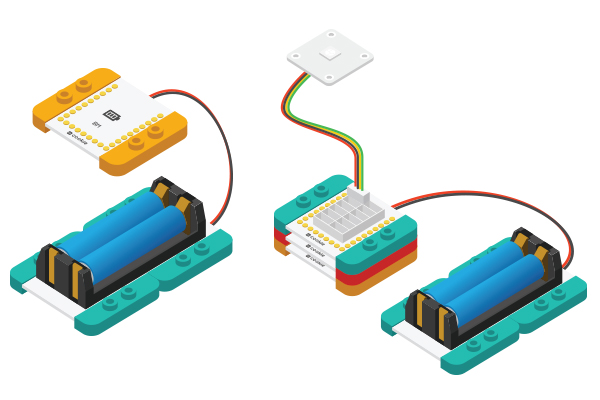“感温杯”的版本间的差异
(→搭建硬件) |
|||
| 第77行: | 第77行: | ||
==搭建硬件== | ==搭建硬件== | ||
*Setup 1:将温湿度传感器接到接到hub的IIC引脚上,彩灯接到A0引脚上。 | *Setup 1:将温湿度传感器接到接到hub的IIC引脚上,彩灯接到A0引脚上。 | ||
| − | [[file: ThermoCup _setup_2.jpg | | + | [[file: ThermoCup _setup_2.jpg |600px|center]] |
*Setup 2:将激活后的电池盒与BM模块相连. | *Setup 2:将激活后的电池盒与BM模块相连. | ||
[[File:CoreUSB_Ble_steup2.jpg|600px|center]] | [[File:CoreUSB_Ble_steup2.jpg|600px|center]] | ||
2015年9月18日 (五) 09:19的版本
| Language | English |
|---|
目的放一杯水上去,不同的温度会根据程序设定亮起不同颜色的灯光。 原理设备
加载代码
调试代码
void readByAM2321()
{
AM2321 am2321;
am2321.read();
sensor_tem = am2321.temperature / 10.0;
Serial.println(sensor_tem);
delay(100);
}
#define temp1 28
#define temp2 30
#define temp3 32
if (sensor_tem <= temp1)
colorSet(strip.Color(0, 255, 0));
else if (sensor_tem > temp1 && sensor_tem <= temp2)
colorSet(strip.Color(0, 0, 255));
else if (sensor_tem > temp2 && sensor_tem <= temp3)
colorSet(strip.Color(255, 255, 0));
else
colorSet(strip.Color(255, 0, 0));
RGB值是定义光颜色的一种方法,R(Red)G(Green)B(Blue)为光的三原色,数值在0到255之间,代表该颜色的强度。将三种不同强度的光叠加在一起就能形成丰富多彩的颜色了。比如(0,255,0),R和B的值都是0,G的值为255,因此就是绿光。 搭建硬件
结果传感器检测到不同的温度数据灯光。你也可以通过乐高搭建一个漂亮的外观。 视频 |