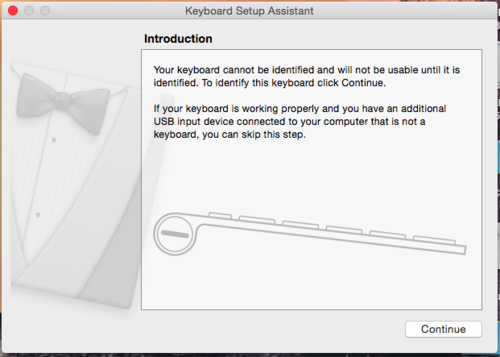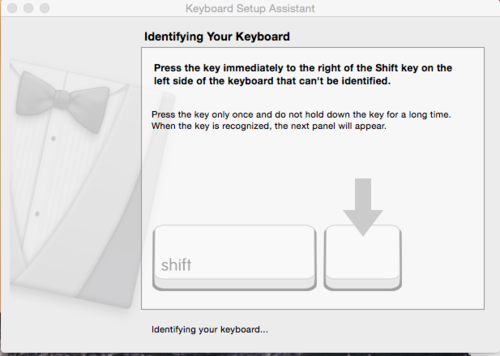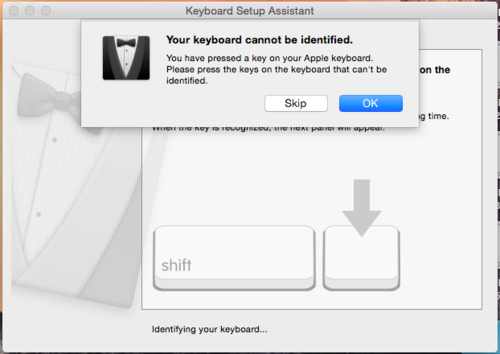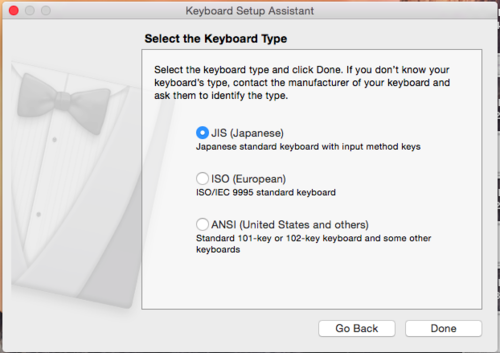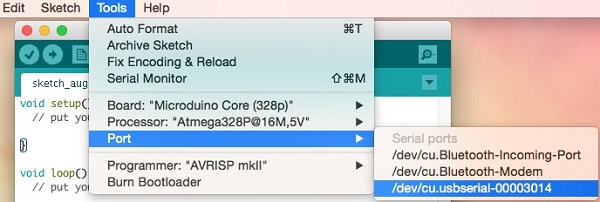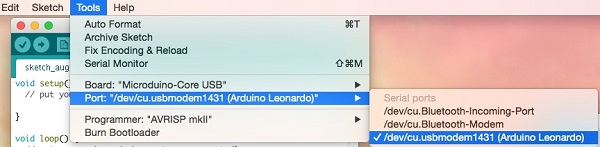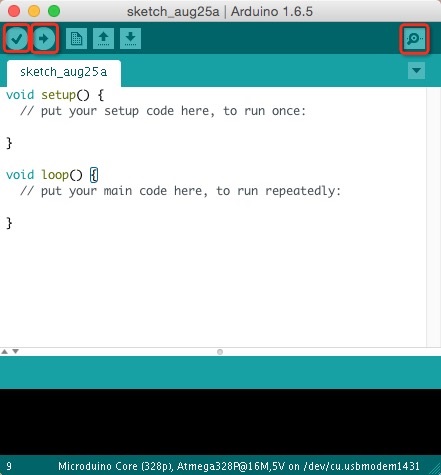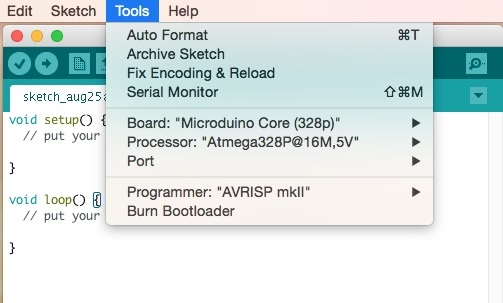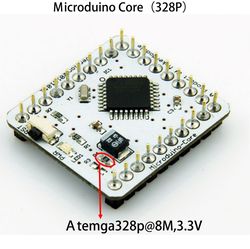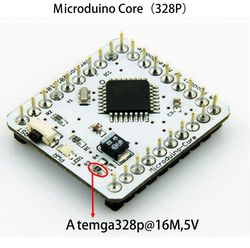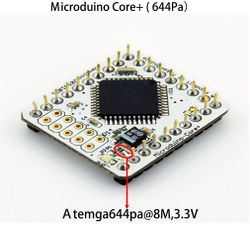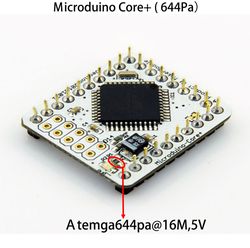“Getting started: Mac”的版本间的差异
853387039@qq.com(讨论 | 贡献) (→Installation) |
853387039@qq.com(讨论 | 贡献) (→Installation) |
||
| 第14行: | 第14行: | ||
[[File:microduinoGettingStart_mac_divers.jpg|400px|center|thumb]] | [[File:microduinoGettingStart_mac_divers.jpg|400px|center|thumb]] | ||
*Connect [[Microduino-CoreUSB]] or [[mCookie-CoreUSB]] to your computer. A popup will appear. Click continue. | *Connect [[Microduino-CoreUSB]] or [[mCookie-CoreUSB]] to your computer. A popup will appear. Click continue. | ||
| − | [[File:mCookie_GettingStart_1_EN.png| | + | [[File:mCookie_GettingStart_1_EN.png|600px|center|thumb]] |
*Your Mac is trying to recognize the new device. Briefly press the key to the right of your shift key. | *Your Mac is trying to recognize the new device. Briefly press the key to the right of your shift key. | ||
| − | [[File:mCookie_GettingStart_2_EN.png| | + | [[File:mCookie_GettingStart_2_EN.png|600px|center|thumb]] |
*A popup will appear saying that your keyboard cannot be recognized. Click "Skip". | *A popup will appear saying that your keyboard cannot be recognized. Click "Skip". | ||
| − | [[File:mCookie_GettingStart_3_EN.png| | + | [[File:mCookie_GettingStart_3_EN.png|600px|center|thumb]] |
*Select the keyboard layout for your region. Click finish. | *Select the keyboard layout for your region. Click finish. | ||
| − | [[File:mCookie_GettingStart_4_EN.png| | + | [[File:mCookie_GettingStart_4_EN.png|600px|center|thumb]] |
=Confirm Drivers Successfully= | =Confirm Drivers Successfully= | ||
2015年8月25日 (二) 15:27的版本
| Language | English |
|---|
目录Download
https://www.microduino.cc/download/ Installation
Confirm Drivers Successfully
Arduino IDE BasicsInterface
Tools
The Board Types
Uploading Code
|