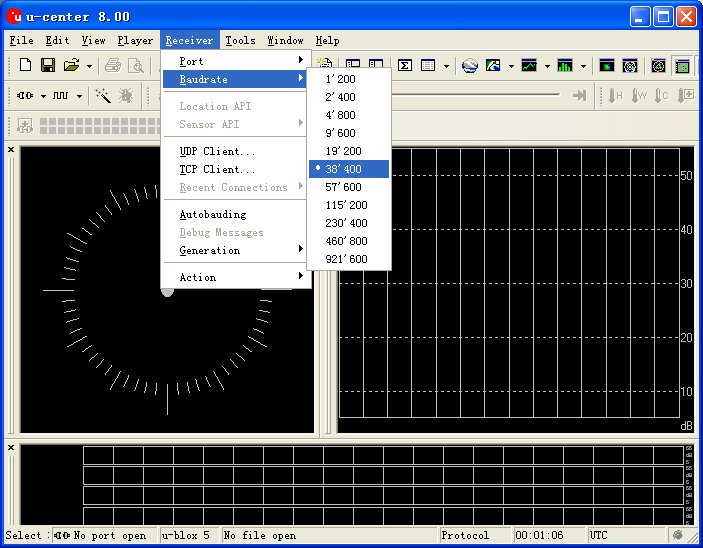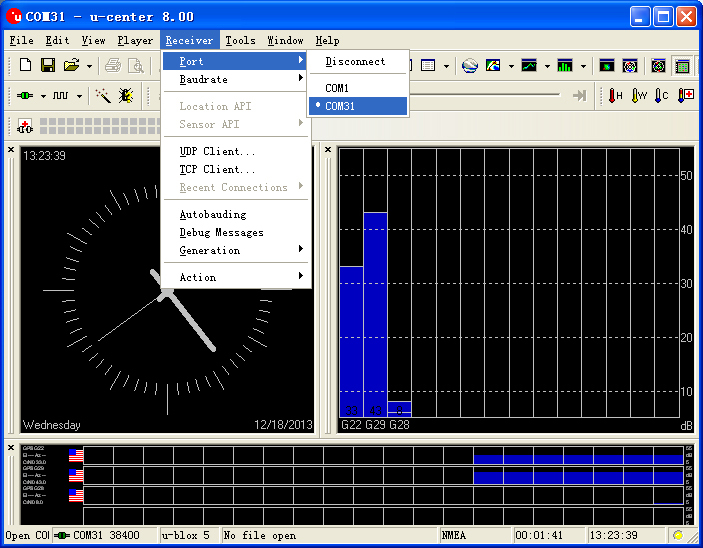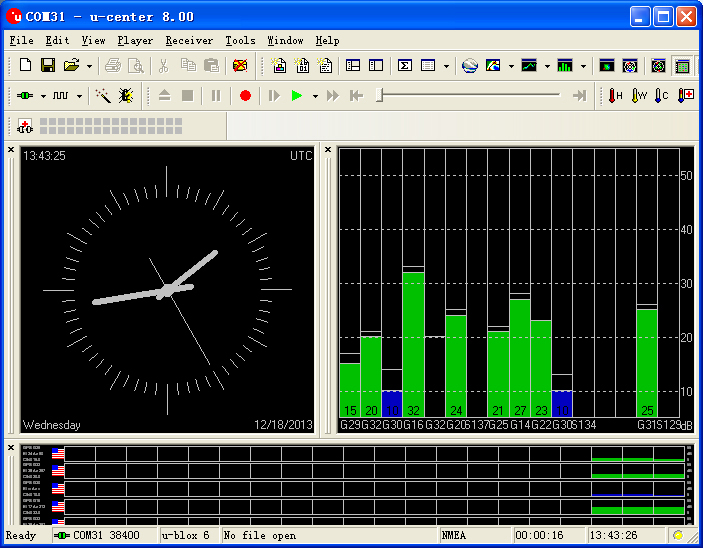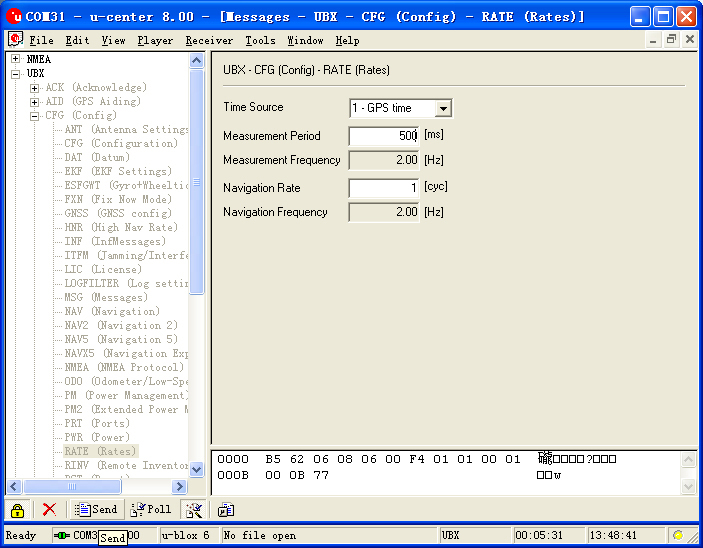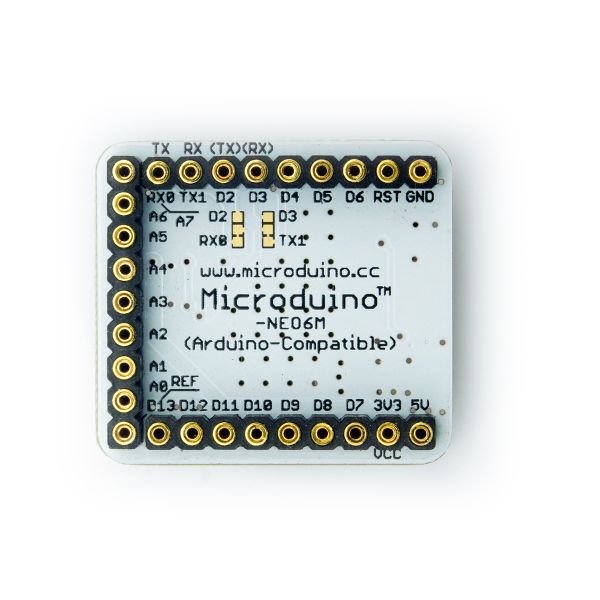“Microduino-NEO-6M”的版本间的差异
Jasonsheng(讨论 | 贡献) |
Jasonsheng(讨论 | 贡献) (→Development) |
||
| 第98行: | 第98行: | ||
*[http://www.u-blox.com/en/evaluation-tools-a-software/u-center/u-center.html u-center-8.0] | *[http://www.u-blox.com/en/evaluation-tools-a-software/u-center/u-center.html u-center-8.0] | ||
| − | *Microduino NEO-6M | + | *Microduino NEO-6M uses RX0,TX1 to communicate with Core module, so can't superimposed with Microduino FT232R directly. |
| − | === | + | ===Debugging with PC=== |
| − | * | + | *Use serial port to debugging; |
| − | ** | + | **Can't superimpose the FT232 module, connect the FT232 and NEO-6M using the RX0 and TX1. |
| − | === | + | ===Download and debug program with FT232R and Core Module=== |
| − | * | + | *If you use default pin(RX0、TX1): |
| − | ** | + | **Unplug the Microduino NEO-6M module when downloading program; |
| − | * | + | *If you want to change the jumper cables to meet your requirement:切断两组的焊盘中间与RX0/TX1的连线,将焊盘中间与D2、D3焊上即可。 |
| − | ** | + | **If you changed the jumper cables,the serial connect between Microduino NEO-6M and Core should be changed to TX-D2、RX-D3 from connection TX-RX0、RX-TX1(corresponding to Core+'s Serial1) |
| − | === | + | ===PPS State indicator=== |
| − | * | + | *This indicator connects to TIMEPULSE port on UBLOX NEO-6M module, the output characteristic can be set by program; |
| − | * | + | *PPS indicator has two state as default value without program setting: |
| − | ** | + | **Keeping on,indicates that module has started, but but have not yet achieved positioning; |
| − | ** | + | **Flicker,(100ms off,900ms on),indicates that module has achieved position successfully. |
| − | * | + | *Easy to identify the state of module by PPS indicator. |
| − | === | + | ===Connection mode=== |
| − | * | + | *If use Microduino FT232R to debug,can't superimpose them directly.Because FT232 and NEO-6M have the same RX、TX pin definition,while the normal serial communication should be connected to TX and RX crossover; |
| − | * | + | *Module and microcontroller connection requires only a minimum of four lines; |
| − | **VCC | + | **VCC and GND for power supply to the module, the module's TXD, RXD connects to the microcontroller's RXD TXD; |
| − | **( | + | **(Note:Pay attention to this,module's TXD 和 RXD can't connect to RS232 serial port on PC directly, must use the level converter chip (such as MAX232). |
==应用== | ==应用== | ||
2014年1月28日 (二) 03:12的版本
|
Microduino-NEO module maybe the most beautiful GPS module that you've seen. Its core module use UBLOX NEO-6M, high sensitivity, update rate up to 5Hz, using mini ceramic antenna with IPEX interface, and build-in a rechargeable battery backup. | |||||||||||||||||||||||||||||
Feature
| |||||||||||||||||||||||||||||
Specifications
Pin Description
文件:NEO6M-Pinout-2.jpg Microduino-NEO6M-Pinout 文件:NEO6M-Pinout-1.jpg Microduino-NEO6M-Pinout
DocumentEagle PCB 文件:Microduino-NEO6M.zip
Main components
Development
Arduino library and supported package
Debugging with PC
Download and debug program with FT232R and Core Module
PPS State indicator
Connection mode
应用程序下载测试程序:文件:Program Test NEO-6M.zip 测试Microduino NEO-6M模块
库的使用事项
用u-center配置模块更新速率
Pictures
| |||||||||||||||||||||||||||||