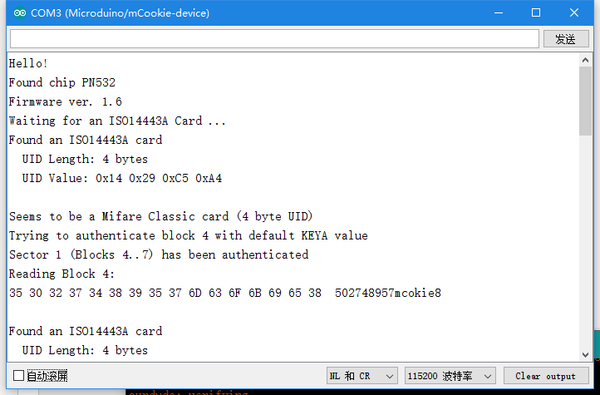“向标签内写入内容”的版本间的差异
(创建页面,内容为“{| style="width: 800px;" |- | <p style="color: #4F4E4E;font-size:220%">'''向标签内写入内容'''</p> <br> 在下面的示例中,在获得一张新的mifare标…”) |
502748957@qq.com(讨论 | 贡献) |
||
| 第17行: | 第17行: | ||
<br> | <br> | ||
<p style="color: #E87E05;font-size:155%">代码</p> | <p style="color: #E87E05;font-size:155%">代码</p> | ||
| + | *格式化卡片 | ||
<source lang="cpp"> | <source lang="cpp"> | ||
/**************************************************************************/ | /**************************************************************************/ | ||
2018年11月22日 (四) 08:14的最新版本
|
向标签内写入内容
所需硬件
电路搭建 将Battery+、Core+、MCookie_SD、MCookie-NFC堆叠在一起,通过MicroUSB数据线接入电脑。
代码
/**************************************************************************/
/*!
@file mifareclassic_formatndef.pde
This example attempts to format a clean Mifare Classic 1K card as
an NFC Forum tag (to store NDEF messages that can be read by any
NFC enabled Android phone, etc.)
Note that you need the baud rate to be 115200 because we need to print
out the data and read from the card at the same time!
Check out the links above for our tutorials and wiring diagrams
These chips use I2C to communicate
*/
/**************************************************************************/
#include <Microduino_NFC.h>
NFC nfc;
/*
We can encode many different kinds of pointers to the card,
from a URL, to an Email address, to a phone number, and many more
check the library header .h file to see the large # of supported
prefixes!
*/
// For a http://www. url:
const char *url = "www.microduino.cn";
uint8_t ndefprefix = NDEF_URIPREFIX_HTTP_WWWDOT;
// for an email address
//const char * url = "mail@example.com";
//uint8_t ndefprefix = NDEF_URIPREFIX_MAILTO;
// for a phone number
//const char * url = "+1 212 555 1212";
//uint8_t ndefprefix = NDEF_URIPREFIX_TEL;
void setup(void) {
Serial.begin(115200);
Serial.println("Looking for PN532...");
uint32_t versiondata = nfc.begin();
if (! versiondata) {
Serial.print("Didn't find PN53x board");
while (1); // halt
}
// Got ok data, print it out!
Serial.print("Found chip PN5");
Serial.println((versiondata >> 24) & 0xFF, HEX);
Serial.print("Firmware ver. ");
Serial.print((versiondata >> 16) & 0xFF, DEC);
Serial.print('.');
Serial.println((versiondata >> 8) & 0xFF, DEC);
}
void loop(void) {
uint8_t success; // Flag to check if there was an error with the PN532
uint8_t uid[] = { 0, 0, 0, 0, 0, 0, 0 }; // Buffer to store the returned UID
uint8_t uidLength; // Length of the UID (4 or 7 bytes depending on ISO14443A card type)
bool authenticated = false; // Flag to indicate if the sector is authenticated
// Use the default key
uint8_t keya[6] = { 0xFF, 0xFF, 0xFF, 0xFF, 0xFF, 0xFF };
Serial.println("");
Serial.println("PLEASE NOTE: Formatting your card for NDEF records will change the");
Serial.println("authentication keys. To reformat your NDEF tag as a clean Mifare");
Serial.println("Classic tag, use the mifareclassic_ndeftoclassic example!");
Serial.println("");
Serial.println("Place your Mifare Classic card on the reader to format with NDEF");
Serial.println("and press any key to continue ...");
// Wait for user input before proceeding
while (!Serial.available());
// a key was pressed1
while (Serial.available()) Serial.read();
// Wait for an ISO14443A type card (Mifare, etc.). When one is found
// 'uid' will be populated with the UID, and uidLength will indicate
// if the uid is 4 bytes (Mifare Classic) or 7 bytes (Mifare Ultralight)
success = nfc.readPassiveTargetID(PN532_MIFARE_ISO14443A, uid, &uidLength);
if (success) {
// Display some basic information about the card
Serial.println("Found an ISO14443A card");
Serial.print(" UID Length: ");
Serial.print(uidLength, DEC);
Serial.println(" bytes");
Serial.print(" UID Value: ");
nfc.PrintHex(uid, uidLength);
Serial.println("");
// Make sure this is a Mifare Classic card
if (uidLength != 4) {
Serial.println("Ooops ... this doesn't seem to be a Mifare Classic card!");
return;
}
// We probably have a Mifare Classic card ...
Serial.println("Seems to be a Mifare Classic card (4 byte UID)");
// Try to format the card for NDEF data
success = nfc.mifareclassic_AuthenticateBlock (uid, uidLength, 0, 0, keya);
if (!success) {
Serial.println("Unable to authenticate block 0 to enable card formatting!");
return;
}
success = nfc.mifareclassic_FormatNDEF();
if (!success) {
Serial.println("Unable to format the card for NDEF");
return;
}
Serial.println("Card has been formatted for NDEF data using MAD1");
// Try to authenticate block 4 (first block of sector 1) using our key
success = nfc.mifareclassic_AuthenticateBlock (uid, uidLength, 4, 0, keya);
// Make sure the authentification process didn't fail
if (!success) {
Serial.println("Authentication failed.");
return;
}
// Try to write a URL
Serial.println("Writing URI to sector 1 as an NDEF Message");
// Authenticated seems to have worked
// Try to write an NDEF record to sector 1
// Use 0x01 for the URI Identifier Code to prepend "http://www."
// to the url (and save some space). For information on URI ID Codes
// see http://www.ladyada.net/wiki/private/articlestaging/nfc/ndef
if (strlen(url) > 38) {
// The length is also checked in the WriteNDEFURI function, but lets
// warn users here just in case they change the value and it's bigger
// than it should be
Serial.println("URI is too long ... must be less than 38 characters long");
return;
}
// URI is within size limits ... write it to the card and report success/failure
success = nfc.mifareclassic_WriteNDEFURI(1, ndefprefix, url);
if (success) {
Serial.println("NDEF URI Record written to sector 1");
} else {
Serial.println("NDEF Record creation failed! :(");
}
}
// Wait a bit before trying again
Serial.println("\n\nDone!");
delay(1000);
Serial.flush();
while(Serial.available()) Serial.read();
}
uint8_t keya[6] = {0xFF, 0xFF, 0xFF, 0xFF, 0xFF, 0xFF};
初始写入内容在如下代码处更改 const char * url = "www.microduino.cn";
uint8_t ndefprefix = NDEF_URIPREFIX_HTTP_WWWDOT;
// for an email address
//const char * url = "mail@example.com";
//uint8_t ndefprefix = NDEF_URIPREFIX_MAILTO;
// for a phone number
//const char * url = "+1 212 555 1212";
//uint8_t ndefprefix = NDEF_URIPREFIX_TEL;
在程序中找到如下程序段,该段程序会向卡片中写入“50274895mcokie8”字符串(不包括引号)。之后程序会再次读出该字符串。 // If you want to write something to block 4 to test with, uncomment
// the following line and this text should be read back in a minute
memcpy(data, (const uint8_t[]){ '5', '0', '2', '7', '4', '8', '9', '5', 'm', 'c', 'o', 'k', 'i', 'e', '8' }, sizeof data);
success = nfc.mifareclassic_WriteDataBlock (4, data);
打开串口开始运行程序,会看到如下返回。
|