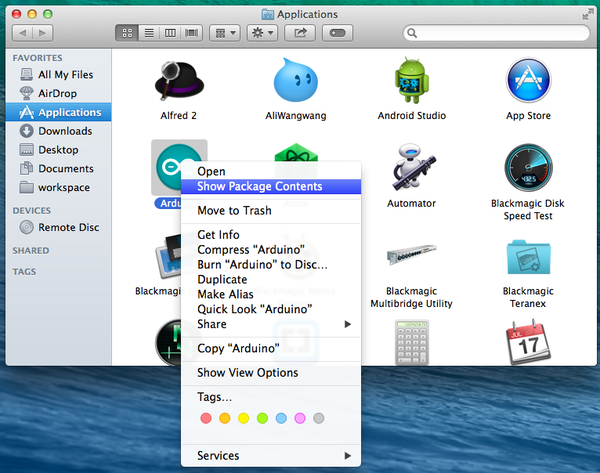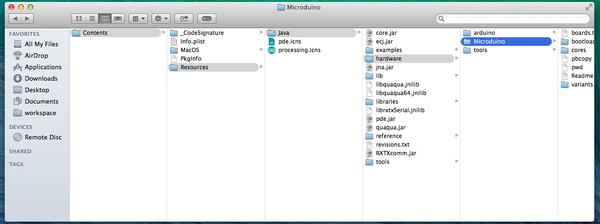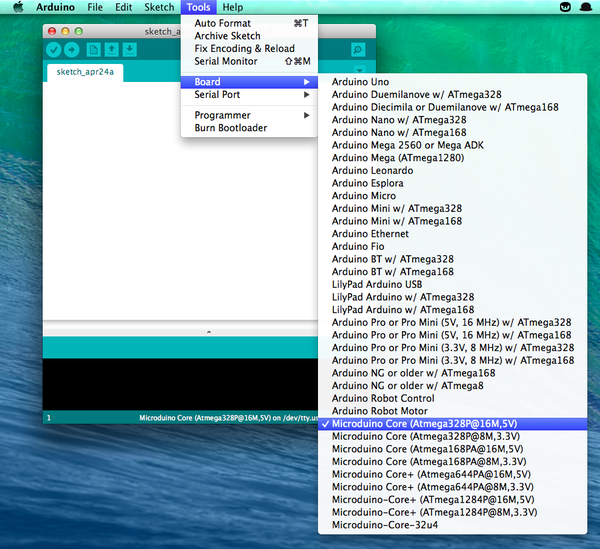“Setup Guide on Mac OS X”的版本间的差异
(→Congfigure procedure) |
(→Congfigure procedure) |
||
| 第16行: | 第16行: | ||
* Uncompress the Arduino IDE package to Applications folder; | * Uncompress the Arduino IDE package to Applications folder; | ||
| − | * Download | + | * Download the USB driver on |
http://www.ftdichip.com/Drivers/VCP.htm | http://www.ftdichip.com/Drivers/VCP.htm | ||
[[File:02 FTDI drivers mac.png|thumb|center|600px|USB driver for Mac]] | [[File:02 FTDI drivers mac.png|thumb|center|600px|USB driver for Mac]] | ||
| + | |||
| + | * Install the USB Driver. Although the package name says ""FTDIUSBSerialDriver_10_4_10_5_10_6_10_7"", it works perfect up to MAC OS X 10.9.3 | ||
| + | |||
| + | <center><big>DON'T PANIC</big></center> | ||
| + | |||
| + | [[File:Select Driver.png|thumb|center|600px|Select Driver]] | ||
* Right click (or click with two fingers) the Arduino app in Applications folder, select the ""Show Package Contents"" | * Right click (or click with two fingers) the Arduino app in Applications folder, select the ""Show Package Contents"" | ||
2014年4月25日 (五) 04:43的版本
Equipment
Microduino software develop environment Arduino IDE, Microduino IDE configure pagckage;
Microduino FT232R、Micro-USB cable; Congfigure procedure
http://arduino.cc/en/Main/Software 文件:01 arduino IDE mac.png Arduino IDE for Mac
http://www.ftdichip.com/Drivers/VCP.htm 文件:02 FTDI drivers mac.png USB driver for Mac
文件:Select Driver.png Select Driver
文件:Microduino-hardware.zip
文件:03 Serial Port mac.png Serial Port
文件:Mac microduino.pdf Setup Guide on Mac OS X |