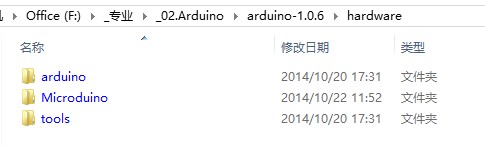“Arduino IDE Microduino Configuration”的版本间的差异
(→Tutorial) |
(→Tutorial) |
||
| 第12行: | 第12行: | ||
* Install Microduino-Core/Core+ IDE package | * Install Microduino-Core/Core+ IDE package | ||
*1.Download Microduino-Core/Core+ configuration pacakge 【'''[[media:Microduino.zip|download]]'''】 | *1.Download Microduino-Core/Core+ configuration pacakge 【'''[[media:Microduino.zip|download]]'''】 | ||
| − | |||
| − | |||
*2.Unzip the "Microduino.zip" file. It contains some folders that need to be copied into the Arduino software directory. | *2.Unzip the "Microduino.zip" file. It contains some folders that need to be copied into the Arduino software directory. | ||
| − | |||
| − | |||
*3.For arduino-1.0.2 and newer: copying directory "Microduino/" to "arduino-1.0.2/hardware/", You should end up with "arduino-1.0.2/hardware/Microduino/" | *3.For arduino-1.0.2 and newer: copying directory "Microduino/" to "arduino-1.0.2/hardware/", You should end up with "arduino-1.0.2/hardware/Microduino/" | ||
2014年1月15日 (三) 03:53的版本
|
The Arduino IDE software does not support Microduino boards out of the box, but it is very easy to configure Microduino-Core/Core+ in Arduino IDE environmnet. It's as little as 5 minutes, you will be able to upload Arduino compitable sketches directly to Microduino-Core/Core+ boards. |
Tutorial
|
HistoryMicroduino Arduino IDE 配置包历史:
|