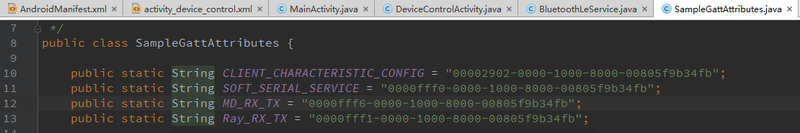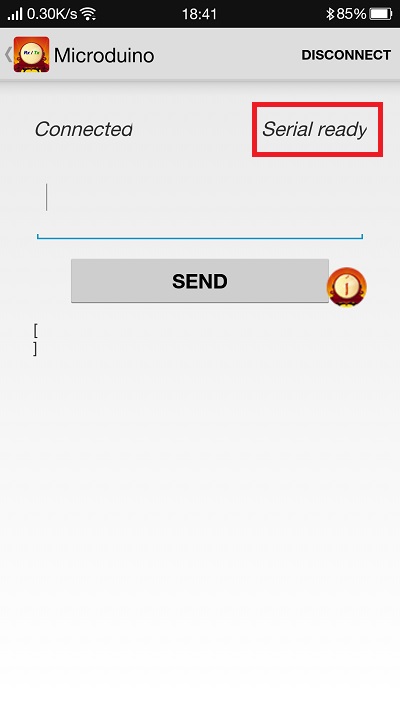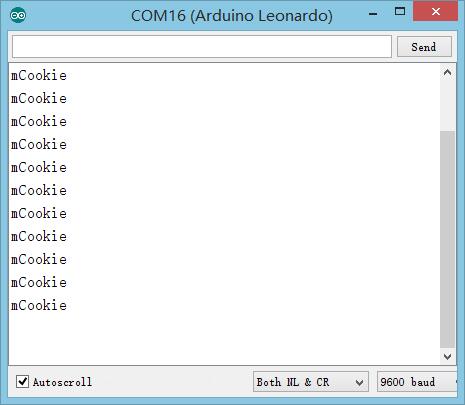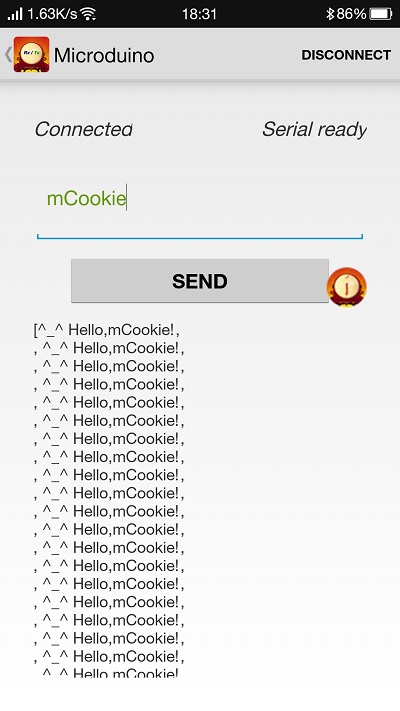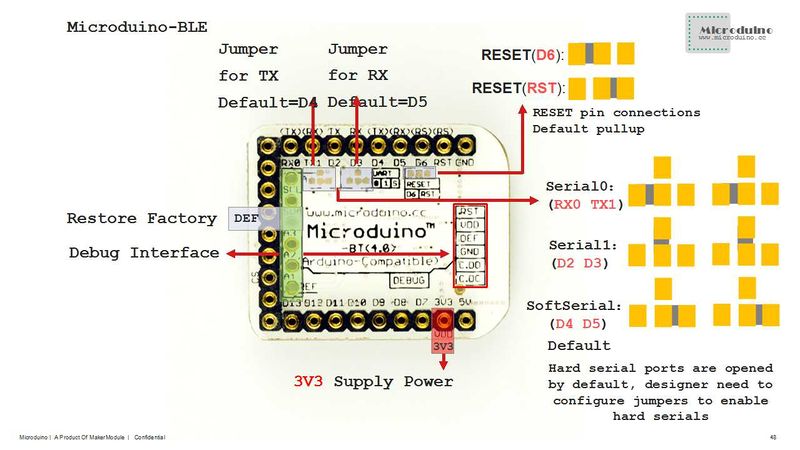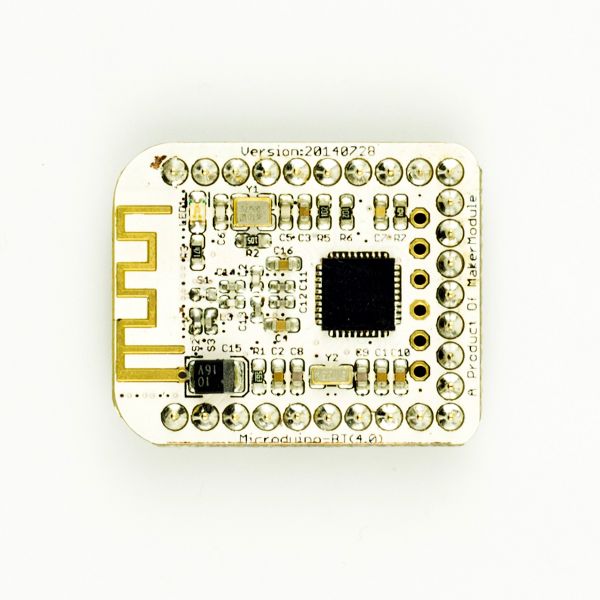“Microduino-Module BLE/zh”的版本间的差异
(→程序下载) |
(→与电脑蓝牙匹配连接) |
||
| 第101行: | 第101行: | ||
***TX-RX0、RX-TX1(这时候串口会冲突,不能直接叠加下载程序) | ***TX-RX0、RX-TX1(这时候串口会冲突,不能直接叠加下载程序) | ||
| − | === | + | ===与Android设备通信=== |
| − | * | + | *系统要4.3以上的手机才能与mCooki-BT模块通讯。 |
| + | *下载Android的通讯软件,安装到手机上。 | ||
| + | [[File:ble-serial.gif|200px|center]] | ||
| + | |- | ||
| + | | | ||
| + | 步骤一:将程序下载到mCookie里; | ||
| + | |- | ||
| + | | | ||
| + | [[File:ble-Download2.png|600px|center|thumb|Download]] | ||
| + | |||
| + | 步骤二:开始设置Android设备,打开Android设备的蓝牙功能,打开App,并在电脑IDE端打开串口监视器; | ||
| + | |||
| + | 步骤三:点击App右上方SCAN按钮,这是用来搜索周围蓝牙接入点的,点击SCAN后会显示周围的蓝牙设备。 | ||
| + | 点击对应的Microduino蓝牙编号,进入界面等待2-3秒钟,待屏右上角变成“Serial ready”字样,说明手机已经与蓝牙建立了连接. | ||
| + | [[File:202KIT-android-ready.jpg|600px|center|thumb|App—手机App]] | ||
| + | 手机向mCookie发送英文字符,串口监视器中收到手机发送的内容。同时手机接收到了mCookie发送的“^_^ Hello,mCookie!”信息,验证了蓝牙的双向通信功能。 | ||
| + | [[File:202KIT-android-system5.jpg|600px|center|thumb|App—串口监视器]] | ||
| + | [[File:202KIT-android-system6.jpg|600px|center|thumb|App—手机App]] | ||
===引脚说明=== | ===引脚说明=== | ||
2015年12月21日 (一) 13:43的版本
| Language | English |
|---|
|
Microduino-BT模块是基于CC2541芯片的蓝牙低能耗 (BLE) 的串口透明传输模块,专为 U 型27 PIN 标准 Microduino 接口设计。原模块参考Microduino-【BT】/zh。 目录特色
规格
文档Eagle PCB 文件:Microduino-BT Shield.zip 支持AT指令配置/控制:文件:Microduino-BLE.pdf 主要元件
测试APP
开发串口通讯要求
PC上位机调试时
用USBTTL、Core下载、调试程序时
与Android设备通信
| ||||||||||
|
步骤一:将程序下载到mCookie里; | ||||||||||
|
步骤二:开始设置Android设备,打开Android设备的蓝牙功能,打开App,并在电脑IDE端打开串口监视器; 步骤三:点击App右上方SCAN按钮,这是用来搜索周围蓝牙接入点的,点击SCAN后会显示周围的蓝牙设备。 点击对应的Microduino蓝牙编号,进入界面等待2-3秒钟,待屏右上角变成“Serial ready”字样,说明手机已经与蓝牙建立了连接. 手机向mCookie发送英文字符,串口监视器中收到手机发送的内容。同时手机接收到了mCookie发送的“^_^ Hello,mCookie!”信息,验证了蓝牙的双向通信功能。 引脚说明
应用程序下载测试程序:文件:BLE debug uart1.zip,文件:BLE LightBlue time.zip
#include <SoftwareSerial.h>
SoftwareSerial mySerial(4, 5); //RX,TX
#define my_Serial mySerial //core
//#define my_Serial Serial1 //Core+
String currentInfo="";
void setup() {
Serial.begin(9600);
my_Serial.begin(9600);
delay(200); // a 2 seconds delay while we position the solar panel
}
void loop() {
my_Serial.println("111");
delay(500);
my_Serial.println("222");
delay(500);
my_Serial.println("333");
delay(500);
}
#include <SoftwareSerial.h>
SoftwareSerial mySerial(4, 5); //RX,TX
#define my_Serial mySerial //core
//#define my_Serial Serial1 //Core+
String currentInfo="";
void setup() {
Serial.begin(9600);
my_Serial.begin(9600);
delay(200); // a 2 seconds delay while we position the solar panel
}
void loop() {
if (my_Serial.available() > 0) {
currentInfo = my_Serial.readStringUntil('\n');
Serial.println(currentInfo);
if(currentInfo=="ERROR"||currentInfo=="Connected") {
return;
}
}
}
通过CoreUSB对Shield BT4.0进行串口调试
通过Core+的uart1对Microduino BT进行串口调试
两个Microduino BT互相通信Microduino BT串口透传数据到IOS设备注意:如果使用Android设备调试,系统要4.3以上的才能检测到Microduino BT模块。通讯源代码参考:https://github.com/iascchen/android-microduino Microduino-Shield BT4.0 简单测试
其它应用: Microduino 物联网智能家居方案 Microduino 小车 Microduino KIT Microduino BLE_Android-202KIT/zh 问题解答
购买历史
图库视频 |