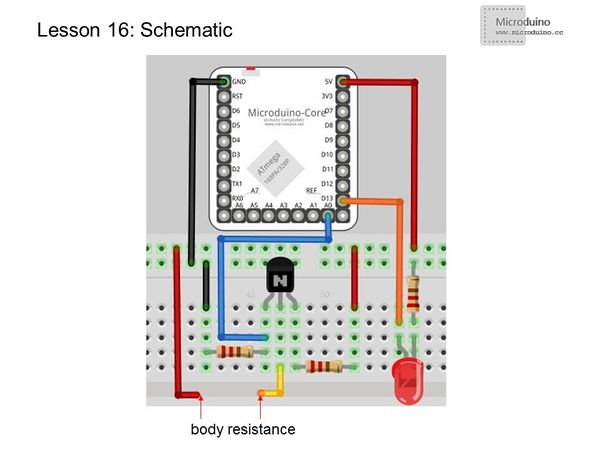“Lesson 16--Microduino "Fingertip switch (transistor trigger)"”的版本间的差异
Jasonsheng(讨论 | 贡献) (Created page with "{| style="width: 800px;" |- | ==Objective== Maybe you hit that sometimes accidentally touch the led will light up in the experiment. That is because the human body resistance ...") |
(→Video) |
||
| (未显示同一用户的3个中间版本) | |||
| 第1行: | 第1行: | ||
| + | {{Language|第十六课--Microduino_指尖开关(三极管触发)}} | ||
{| style="width: 800px;" | {| style="width: 800px;" | ||
|- | |- | ||
| 第44行: | 第45行: | ||
==Video== | ==Video== | ||
|} | |} | ||
| + | |||
| + | https://www.youtube.com/watch?v=tBtt1pl0B_o | ||
2014年5月13日 (二) 02:00的最新版本
| Language | English |
|---|
ObjectiveMaybe you hit that sometimes accidentally touch the led will light up in the experiment. That is because the human body resistance to leds light up. During DIY phototransistor, as long as give in a samll voltage to NPN transistor's base,the triode will be connected, achieve the purpose of the switch, so today we are going to do a fingertip switch, use the human body resistance to light the led. Equipment
Experimental schematicHuman body resistance connects to VCC,and the other end connects the transistor's base. The principle is the same with principle diagram of lesson 12, so not in detailed again. Programvoid setup()
{
Serial.begin(115200);
pinMode(13,OUTPUT);
}
void loop()
{
int n=analogRead(A0); //Read data from analog port
if(n>0) //If the voltage changed,then run following program
digitalWrite(13,HIGH); //Turn on the led
else
digitalWrite(13,LOW); //Turn off the led
Serial.println(n);//Use seiral to monitor
delay(100);//delay 100ms for refresh the data
}
ResultContact with human body resistance at both ends with the hand, LED light, once loose, the LED goes ff. You can try to do a touch switch? Video |