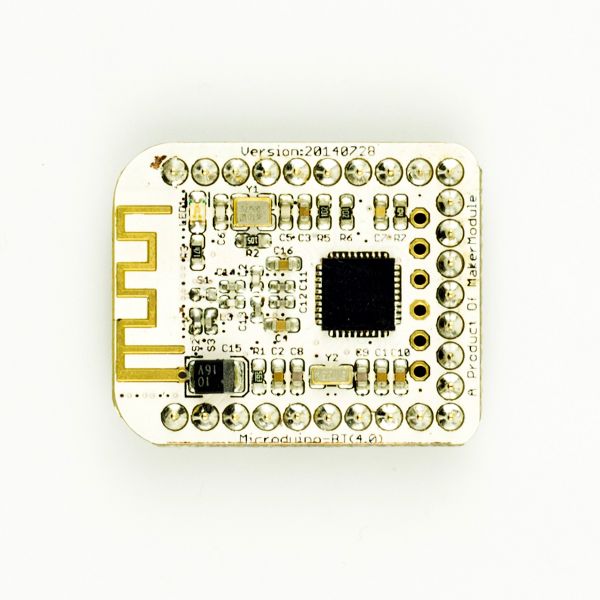“Microduino-Module BLE/zh”的版本间的差异
853387039@qq.com(讨论 | 贡献) (→Microduino BT串口透传数据到IOS设备) |
502748957@qq.com(讨论 | 贡献) (→特色) |
||
| (未显示6个用户的62个中间版本) | |||
| 第4行: | 第4行: | ||
| | | | ||
[[file:Microduino-bt-rect.jpg|400px|thumb|right|Microduino-BT]] | [[file:Microduino-bt-rect.jpg|400px|thumb|right|Microduino-BT]] | ||
| − | Microduino-BT模块是基于CC2541芯片的蓝牙低能耗 (BLE) 的串口透明传输模块,专为 U 型27 PIN 标准 Microduino | + | Microduino-BT模块是基于CC2541芯片的蓝牙低能耗 (BLE) 的串口透明传输模块,专为 U 型27 PIN 标准 Microduino 接口设计。原模块参考[[Microduino-【BT】/zh]]。 |
==特色== | ==特色== | ||
| − | * | + | *1)采用 U 型 27 PIN 标准 Microduino 接口,与其他 Microduino 模块堆叠使用; |
| − | * | + | *2)TI CC2541 芯片,低能耗; |
| − | * | + | *3)支持iBecons模式; |
| − | * | + | *4)多种方式恢复出厂设置, |
| − | |||
**调试引脚的DEF接GND,然后模块上电,此时LED1亮,保持3秒后LED灯闪烁,此时松开DEF,恢复出厂设置成功,可以看到led灯每隔1S闪烁一次。 | **调试引脚的DEF接GND,然后模块上电,此时LED1亮,保持3秒后LED灯闪烁,此时松开DEF,恢复出厂设置成功,可以看到led灯每隔1S闪烁一次。 | ||
| − | * | + | *5)有数据掉电保存功能;; |
| − | * | + | *6)支持AT 指令,可根据需要更改串口波特率、设备名称、配对密码等参数,使用灵活; |
| − | * | + | *7)小巧、便宜、堆叠、开放; |
| − | * | + | *8)开源的硬件电路设计,与 Arduino 兼容的编程开发环境程; |
| − | * | + | *9)统一的 Microduino 接口规范,和丰富的外围模块,可方便、灵活的与其他符合 Microduino 接口规范的模块、传感器进行快速的连接和扩展; |
| − | * | + | *10)2.54间距的排母接口方便集成到洞洞板。 |
==规格== | ==规格== | ||
| − | * | + | *通讯形式:串口透传,默认串口为D4(RX)、D5(TX); |
*供电电源:+3.3VDC 50mA; | *供电电源:+3.3VDC 50mA; | ||
*蓝牙协议:Bluetooth Specification V4.0 BLE; | *蓝牙协议:Bluetooth Specification V4.0 BLE; | ||
| 第46行: | 第45行: | ||
==文档== | ==文档== | ||
| − | + | 支持AT指令配置/控制, | |
| + | 具体AT指令表见此文档附录:'''[[https://wiki.microduino.cn/images/a/ad/Microduino-BLE.pdf CC2541文档]]''' | ||
| − | + | 注意: | |
| − | * | + | **AT+CLEAR |
| + | **AT+TCON | ||
| + | **AT+RSSI | ||
| + | **AT+RADD | ||
| + | 均会返回"ERROR",无法使用 | ||
==开发== | ==开发== | ||
| − | + | 编程手册:[[Protocol_Reference]] | |
| − | |||
| − | |||
| − | |||
| − | |||
| − | |||
| − | |||
| − | |||
| − | |||
| − | |||
| − | |||
| − | |||
| − | |||
| + | *'''[[【串口通信要求】]]''' | ||
| − | * | + | ===蓝牙通信程序(通用)=== |
| − | * | + | *请根据模块上的标识选择代码中的通信端口,示例程序中通信端口为D4,D5 |
| + | *程序:可将如下程序直接复制到Microduino-IDE中并下载到模块上 | ||
| + | <source lang="cpp"> | ||
| + | #include <SoftwareSerial.h> | ||
| − | + | String item; | |
| − | + | String currentInfo=""; | |
| − | + | SoftwareSerial mySerial(4, 5); //根据实际模块上的跳线,选择对应端口 | |
| − | |||
| − | |||
| − | + | #define my_Serial mySerial | |
| − | |||
| − | |||
| − | |||
| − | |||
| − | |||
| − | |||
| + | void setup() | ||
| − | = | + | { |
| + | item = ""; | ||
| − | + | my_Serial.begin(9600); | |
| − | |||
| − | |||
| − | |||
| − | + | Serial.begin(9600); | |
| − | |||
| − | |||
| − | |||
| − | |||
| − | |||
| − | |||
| + | } | ||
| − | + | void loop() | |
| − | + | { | |
| − | + | if (my_Serial.available() > 0) { | |
| − | |||
| − | + | currentInfo = my_Serial.readStringUntil('\n'); | |
| − | + | Serial.println(currentInfo); | |
| − | + | } | |
| − | + | if (Serial.available() > 0) { | |
| − | |||
| − | |||
| − | |||
| − | |||
| − | = | + | item = Serial.readString(); |
| − | |||
| − | |||
| − | |||
| − | |||
| − | |||
| − | |||
| − | + | my_Serial.println(item); | |
| + | Serial.println(item); | ||
| + | } | ||
| + | } | ||
| + | </source> | ||
| − | === | + | ===与IOS设备通信=== |
| + | *'''[[【使用LightBlue通信】]]''' | ||
| + | *'''[[【使用mRobot通信制作小车】]]''' | ||
| + | *'''[[【使用mDock通信制作多样应用】]]''' | ||
| + | ===与MAC设备通信=== | ||
| + | *'''[[【与MAC设备通信的方法】]]''' | ||
| − | == | + | ==扩展== |
| − | *[ | + | *'''[[【使用AT指令修改蓝牙设置】]]''' |
| + | *'''[[【修改跳线以更改串口引脚】]]''' | ||
| + | |||
| + | 如果玩家想参照github里的android代码开发出自己的app,要注意UUID要和Microduino-BT模块的UUID一致 | ||
'''其它应用:''' | '''其它应用:''' | ||
| 第174行: | 第157行: | ||
==图库== | ==图库== | ||
| − | [[file:Microduino- | + | [[file:Microduino-BT-t.jpg|thumb|600px|center|Microduino BT 4.0 Front]] |
| − | [[file:Microduino- | + | [[file:Microduino-BT-b.jpg|thumb|600px|center|Microduino BT 4.0 Back]] |
==视频== | ==视频== | ||
|} | |} | ||
2018年6月20日 (三) 02:56的最新版本
| Language | English |
|---|
|
Microduino-BT模块是基于CC2541芯片的蓝牙低能耗 (BLE) 的串口透明传输模块,专为 U 型27 PIN 标准 Microduino 接口设计。原模块参考Microduino-【BT】/zh。 特色
规格
文档支持AT指令配置/控制, 具体AT指令表见此文档附录:[CC2541文档] 注意:
均会返回"ERROR",无法使用 开发编程手册:Protocol_Reference 蓝牙通信程序(通用)
#include <SoftwareSerial.h>
String item;
String currentInfo="";
SoftwareSerial mySerial(4, 5); //根据实际模块上的跳线,选择对应端口
#define my_Serial mySerial
void setup()
{
item = "";
my_Serial.begin(9600);
Serial.begin(9600);
}
void loop()
{
if (my_Serial.available() > 0) {
currentInfo = my_Serial.readStringUntil('\n');
Serial.println(currentInfo);
}
if (Serial.available() > 0) {
item = Serial.readString();
my_Serial.println(item);
Serial.println(item);
}
}
与IOS设备通信与MAC设备通信扩展如果玩家想参照github里的android代码开发出自己的app,要注意UUID要和Microduino-BT模块的UUID一致 其它应用: Microduino 物联网智能家居方案 Microduino 小车 Microduino KIT Microduino BLE_Android-202KIT/zh 问题解答
购买历史
图库视频 |