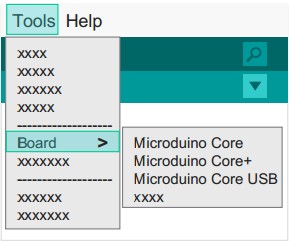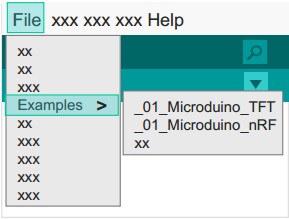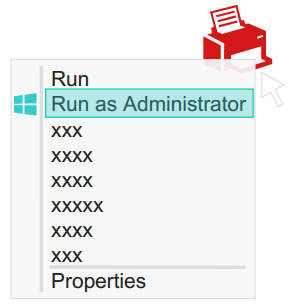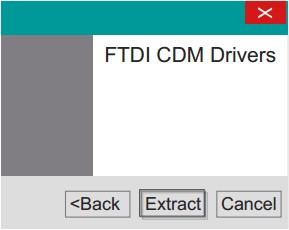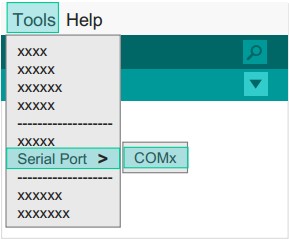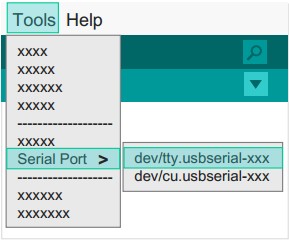“Microduino Getting start”的版本间的差异
853387039@qq.com(讨论 | 贡献) (Created page with "{| style="width: 800px;" | colspan="2" | ==Microduino Start== *'''Microduino 驱动安装''' |- | *'''在Mac OS X(苹果系统)上安装开发环境''' |- | *'''...") |
853387039@qq.com(讨论 | 贡献) (→Step 1: Arduino IDE download) |
||
| (未显示4个用户的7个中间版本) | |||
| 第1行: | 第1行: | ||
| + | {{Language|Microduino Getting start}} | ||
| + | |||
| + | {| style="width: 800px;" | ||
| + | |- | ||
| + | | | ||
| + | [[File:microduinoGettingStartHeader.jpg|360px|right|thumb]] | ||
| + | |||
| + | |||
| + | |||
| + | |||
| + | |||
| + | |||
| + | ==Step 1: Arduino IDE download== | ||
| + | '''*Arduino compitable, first install basic IDE''' | ||
| + | |||
| + | |||
| + | *First download the Microduino IDE (based on a modified version Arduino1.0x) : | ||
| + | **[https://github.com/wasdpkj/Microduino-IDE-win/archive/master.zip Microduino-IDE-win] | ||
| + | **[https://github.com/wasdpkj/Microduino-IDE-mac/archive/master.zip Microduino-IDE-mac] | ||
| + | |||
| + | |||
| + | *We have Microduino compatible hardware support packages and libraries integrated in the IDE, the next step will be to verify their validity | ||
| + | |||
| + | ==Step 2: Verify IDE== | ||
| + | |||
| + | {| style="width: 800px;" | ||
| + | |- | ||
| + | | | ||
| + | '''*Verifying hardware support package''' | ||
| + | |||
| + | |||
| + | *For fit variety of Microduino core, IDE has integrated Microduino hardware support package; | ||
| + | **The support package to make Microduino hardware display in the board of Arduino IDE | ||
| + | **like official Arduino hardware, you can download online and reprogram the bootloader | ||
| + | |||
| + | |||
| + | *Start Arduino IDE, click the "Tools" menu | ||
| + | *You will see Microduino series under "Board" menu. | ||
| + | || | ||
| + | [[File:microduinoGettingStart1.jpg|289px|right|thumb]] | ||
| + | |} | ||
| + | |||
| + | |||
{| style="width: 800px;" | {| style="width: 800px;" | ||
| − | | | + | |- |
| + | | | ||
| + | '''*Verify library''' | ||
| + | |||
| + | |||
| + | *For dozens of different functional modules, Microduino sorting out a compatible library support package; | ||
| + | **It contains the original part of the official Arduino support package | ||
| + | **We just renamed their folders for easy sorting classification | ||
| + | |||
| + | |||
| + | *Start Arduino IDE, click the "File" menu | ||
| + | *You will find the program example in the "Examples" menu. | ||
| + | || | ||
| + | [[File:microduinoGettingStart2.jpg|289px|right|thumb]] | ||
| + | |} | ||
| + | |||
| + | |||
| + | |||
| + | ==Step 3: Drivers== | ||
| + | |||
| + | '''*After development environment configured to start installing the driver''' | ||
| − | |||
| − | + | '''*Download Driver* | |
| + | *First download the corresponding system drive: | ||
| + | **[[https://github.com/wasdpkj/Microduino-Drivers Microduino-Drivers]] | ||
| + | |||
| + | |||
| + | '''*Install the driver''' | ||
| + | |||
| + | |||
| + | {| style="width: 800px;" | ||
|- | |- | ||
| − | | | + | | |
| − | *'''[[ | + | '''*Windows''' |
| + | *Automatic installation | ||
| + | **Unzip get "\ Windows \ Automatic" folder contents | ||
| + | **Run one "CDM XX WHQL Certified.exe" | ||
| + | ***(win7 need administrator privileges to run, like right photo) | ||
| + | **Follow the prompts to complete the installation | ||
| + | *Manual installation | ||
| + | **If you do not bother, you can choose to manually install: | ||
| + | ***'''[[Manually install the Microduino driver in windows]]''' | ||
| + | || | ||
| + | [[File:microduinoGettingStart3.jpg|289px|right|thumb]] | ||
| + | |} | ||
| + | |||
| + | |||
| + | {| style="width: 800px;" | ||
|- | |- | ||
| − | | | + | | |
| − | *'''[[ | + | '''*Mac OS''' |
| + | *Unzip get"\Mac.os"Folder Contents | ||
| + | *Run "FTDIUSBSerialDriver_X_X" | ||
| + | *Follow the prompts to complete the installation | ||
| + | || | ||
| + | [[File:microduinoGettingStart4.jpg|289px|right|thumb]] | ||
| + | |} | ||
| + | |||
| + | |||
| + | '''note:''' | ||
| + | '''If there is damage or missing signature file when prompted, can not install the driver properly, you need to disable the digital signature system installation in windows 8。''' | ||
| + | ' | ||
| + | 1.Turn off the check. | ||
| + | 2.Hold the shift key while clicking on Restart | ||
| + | 3.Select Troubleshoot > Advanced Options > Startup Settings > Restart | ||
| + | 4.After Restart select option 7. | ||
| + | ' | ||
| + | by: [[http://answers.microsoft.com/en-us/windows/forum/windows_8-hardware/how-to-install-a-driver-that-does-not-contain/7c3f299b-3483-4c96-8c44-87c7451af222 microsoft answers]] | ||
| + | |||
| + | |||
| + | ==Step 4: Connecting hardware== | ||
| + | |||
| + | |||
| + | *Use Micro-USB cable to connect with Microduino-USBTTL to your PC / Mac; | ||
| + | |||
| + | |||
| + | {| style="width: 800px;" | ||
|- | |- | ||
| − | | | + | | |
| − | *'''[[ | + | '''*Windows''' |
| + | *Open the IDE, in the menu "Tools" in the "Serial Port" | ||
| + | *You will see the "COMXX" | ||
| + | || | ||
| + | [[File:microduinoGettingStart5.jpg|289px|right|thumb]] | ||
| + | |} | ||
| + | |||
| + | |||
| + | {| style="width: 800px;" | ||
|- | |- | ||
| − | | | + | | |
| − | *'''[[ | + | '''*Mac OS''' |
| + | *Open the IDE, in the menu "Tools" in the "Serial Port" | ||
| + | *You will see the "dev / tty.usbserial-XX" | ||
| + | || | ||
| + | [[File:microduinoGettingStart6.jpg|289px|right|thumb]] | ||
| + | |} | ||
| + | |||
| + | |||
| + | |||
| + | ==Appendix== | ||
| + | |||
| + | |||
| + | *'''[[Install Arduino IDE Microduino Hardware Support Package]]''' | ||
| + | *'''[[Install Arduino IDE Microduino library support package]]''' | ||
|} | |} | ||
| − | |||
| − | |||
2015年6月30日 (二) 13:56的最新版本
| Language | English |
|---|
|
目录Step 1: Arduino IDE download*Arduino compitable, first install basic IDE
Step 2: Verify IDE
Step 3: Drivers*After development environment configured to start installing the driver
note: If there is damage or missing signature file when prompted, can not install the driver properly, you need to disable the digital signature system installation in windows 8。 ' 1.Turn off the check. 2.Hold the shift key while clicking on Restart 3.Select Troubleshoot > Advanced Options > Startup Settings > Restart 4.After Restart select option 7. ' by: [microsoft answers]
Step 4: Connecting hardware
Appendix |