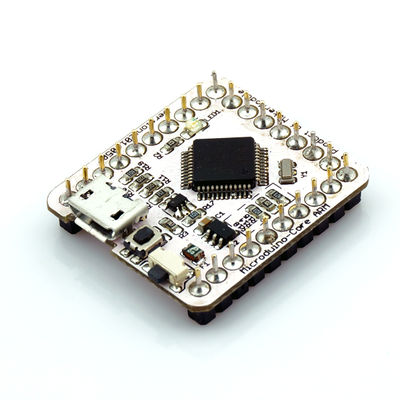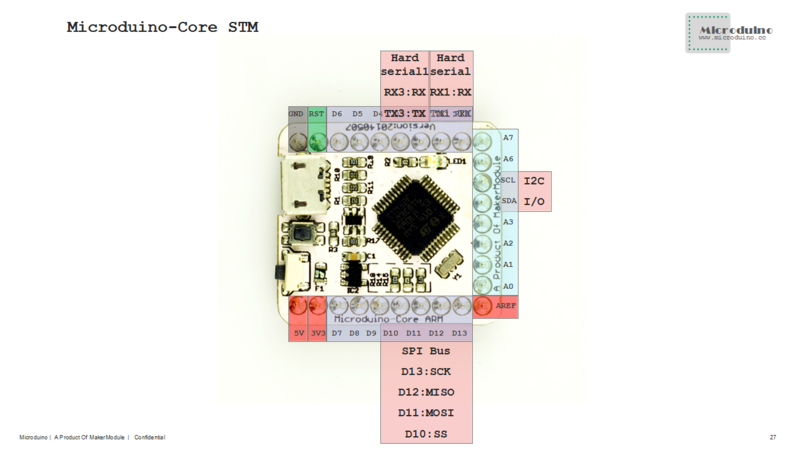“Microduino-CoreSTM32/zh”的版本间的差异
Zhangfengfeng(讨论 | 贡献) |
|||
| (未显示5个用户的30个中间版本) | |||
| 第1行: | 第1行: | ||
| − | {{Language|Microduino-CoreSTM32 | + | {{Language|Microduino-CoreSTM32}} |
{| style="width: 800px;" | {| style="width: 800px;" | ||
|- | |- | ||
| | | | ||
| − | [[file:Microduino- | + | [[file:Microduino- CoreSTM32 -rect.jpg|400px|thumb|right|Microduino- CoreSTM32]] |
| + | Microduino-CoreSTM32是Microduino系列的核心模块之一,采用 STM32F103CBT6芯片的ARM开发板。'''[[Microduino-CoreSTM32]]'''是一个开放源码硬件与[http://leaflabs.com/docs/hardware/maple-mini.html Maple Mini]兼容,可利用 Microduino 扩展模块和其他电子元件、模块、传感器,做出很多丰富有趣的互动作品。 | ||
| − | + | ==特色== | |
| + | * 小巧、便宜、堆叠、开放。 | ||
| + | * 开源的硬件电路设计,与Arduino相似的编程开发环境程; | ||
| + | * Microduino- CoreSTM32可使用Microduino-USBTTL模块灵活烧入[http://static.leaflabs.com/pub/leaflabs/maple-bootloader/maple_mini_boot.bin bootloader]; | ||
| + | * 统一的 Microduino 接口规范,和丰富的外围模块,可方便、灵活的与其他符合 Microduino 接口规范的模块、传感器进行快速的连接和扩展; | ||
| + | * 2.54间距的排母接口方便集成到洞洞板。 | ||
| + | |- | ||
| + | | | ||
| + | ==规格== | ||
| + | ===电气规格=== | ||
| + | *微控制器:STM32F103CBT6 | ||
| + | *速度:72MHz的 | ||
| + | *工作电压:5V | ||
| + | *核心电压:3.3V | ||
| + | *Flash:128KB | ||
| + | * SRAM:20KB | ||
| + | ===引脚规格=== | ||
| + | *数字I/ O引脚: 0,1,2,3,4,5,6,7,8,9,10,11,12,13,14(A0),15(A1),16(A2),17(A3),18(SDA),19(SCL),20(A6),21(A7) | ||
| + | *模拟输入引脚:A0(ADC12_IN0),A1(ADC12_IN1),A2(ADC12_IN2),A3(ADC12_IN3),10(ADC12_IN4),13(ADC12_IN5),12(ADC12_IN6),11(ADC12_IN7),A6(ADC12_IN8),A7(ADC12_IN9) | ||
| + | *串口: | ||
| + | **Serial RX0和TX1。用于接收(RX)和发送(TX)TTL串行数据。 | ||
| + | **Serial1 D2(RX3)和D3(TX3)。用于接收(RX)和发送(TX)TTL串行数据。 | ||
| + | * 硬件PWM: 0,1,4,11,12,14(A0),15(A1),16(A2),17(A3),18(SDA),19(SCL),20(A6),21(A7) | ||
| + | * SPI:D10(SPI1_NSS)、D11(SPI1_MOSI)、D12(SPI1_MISO)、D13(SPI1_SCK); | ||
| + | *IIC:18(SDA)、19(SCL) ; | ||
| + | *每个I/O口都具有中断功能。 | ||
| − | + | :[[file:Microduino-Core STM-PinoutBig.png|800px|thumb|center|Microduino-Core STM-Pinout]] | |
| − | + | :[[file:Microduino-Core STM-Pinout1Big.png|800px|thumb|center|Microduino-Core STM-Pinout]] | |
| − | + | :[[file:Microduino-Core STM-Pinout2Big.png|800px|thumb|center|Microduino-Core STM-Pinout]] | |
| − | |||
| − | Microduino | + | ==文档== |
| − | * | + | *Microduino- CoreSTM32 中使用的主要元器件 |
| − | * | + | ** MCU: '''[[media: STM32F103CBT6.pdf| STM32F103CBT6]]''' |
| − | + | ==开发== | |
| − | + | ===设置Microduino-CoreSTM32开发环境(1)=== | |
| − | == | + | *使用 Maple IDE开发环境:Microduino使用与Arduino相似的IDE 语言的开发环境。玩家可以使用 Maple IDE 与 Flash 或 Processing 等软件,配合其他电子元件、模块、传感器,利用 Microduino 做出很多丰富有趣的互动作品。 |
| − | * | + | *配置Maple IDE开发环境请参考'''[[Microduino-CoreSTM32 Maple驱动安装]]''' |
| − | + | *向Microduino-CoreSTM32下载程序,直接使用Microduino-CoreSTM32上的USB接口,不需要使用[[Microduino-USBTTL/zh]]模块,只有烧写bootLoader才使用到[[Microduino-USBTTL/zh]],默认是有bootloader,可以不用烧写。 | |
| − | |||
| − | |||
| − | |||
| − | * | ||
| − | * | ||
| − | |||
| − | |||
| − | |||
| − | |||
| − | |||
| − | |||
| − | |||
| − | + | ===编程Microduino-CoreSTM32(1)=== | |
| − | |||
| − | |||
| − | |||
| − | |||
| − | |||
| − | |||
| + | *请确保你已经安装Microduino-CoreSTM32的驱动程序 | ||
| + | *需要的硬件设备:Microduino-CoreSTM32、USB数据线一根 | ||
| + | *需要软件设备:Maple ID | ||
| + | '''[[开始你的Micoduino-CoreSTM32]]''' | ||
| − | + | ===设置Microduino-CoreSTM32开发环境(2)=== | |
| − | + | *使用 Keil uVision开发环境:对Microduino-CoreSTM32开发也可以使用keil软件。此环境不仅可以使用C语言编程还可以用汇编语言编程,具有方便易用的集成环境、强大的软件仿真调试工具。Keil提供了包括C编译器、宏汇编、链接器、库管理和一个功能强大的仿真调试器等在内的完整开发方案,通过一个集成开发环境(μVision)将这些部分组合在一起。 | |
| + | *配置Keil uVision开发环境请参考'''[[Microduino-CoreSTM32 Keil开发环境的配置]]''' | ||
| + | *向Microduino-CoreSTM32下载程序,可以直接使用Microduino-CoreSTM32上的USB接口,但若要进行在线断点调试,需要用到另一模块Microduino-CoreSTMDEBUGE,即stlink.可以将两个模块直接进行叠加,使用Microduino-CoreSTMDEBUGE模块上的USB接口连接电脑进行程序下载。 | ||
| − | == | + | ===编程Microduino-CoreSTM32(2)=== |
| − | |||
| − | |||
| − | |||
| − | |||
| − | |||
| − | + | *请确保你已经安装STLINK驱动 | |
| − | * | + | *需要的硬件设备:Microduino-CoreSTM32、Microduino-CoreSTMDEBUGE、USB数据线一根 |
| − | * | + | *需要软件设备:Keil uVision5 |
| − | + | '''[[STM32 Keil开发环境的实验]]''' | |
| − | * | ||
| − | |||
| − | |||
| − | |||
| − | |||
| − | |||
| − | |||
| − | |||
| − | |||
| − | |||
| − | == | + | ===烧写 Microduino-CoreSTM32 BootLoader=== |
| − | |||
| − | |||
| − | |||
| − | |||
| − | |||
| − | |||
| − | |||
| − | + | *如果玩家的Microduino-CoreSTM32的bootLoader坏了,则需要利用[[Microduino-USBTTL/zh]]给Microduino- CoreSTM32重新烧写 bootloader,玩家可以参考教程 '''[[你知道怎么用Microduino-USBTTL向Microduino- CoreSTM32烧写bootloader]]'''。 | |
| − | * | ||
| − | + | ==应用== | |
| − | + | [[Microduino CoreSTM32教程]] | |
| − | == | ||
| − | |||
| − | |||
| − | |||
| − | |||
| − | |||
| − | |||
| − | |||
| − | |||
| − | |||
| − | |||
| − | |||
| − | |||
| − | |||
| − | |||
|} | |} | ||
2017年4月25日 (二) 05:45的最新版本
| Language | English |
|---|
|
Microduino-CoreSTM32是Microduino系列的核心模块之一,采用 STM32F103CBT6芯片的ARM开发板。Microduino-CoreSTM32是一个开放源码硬件与Maple Mini兼容,可利用 Microduino 扩展模块和其他电子元件、模块、传感器,做出很多丰富有趣的互动作品。 目录特色
|
规格电气规格
引脚规格
文档
开发设置Microduino-CoreSTM32开发环境(1)
编程Microduino-CoreSTM32(1)
设置Microduino-CoreSTM32开发环境(2)
编程Microduino-CoreSTM32(2)
烧写 Microduino-CoreSTM32 BootLoader
应用 |