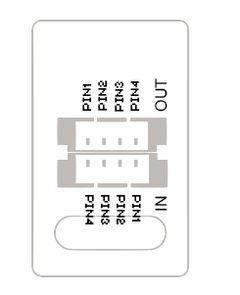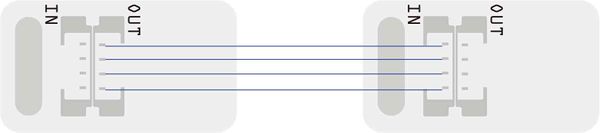“Sensor-Number”的版本间的差异
502748957@qq.com(讨论 | 贡献) |
|||
| (未显示4个用户的19个中间版本) | |||
| 第1行: | 第1行: | ||
{| style="width: 800px;" | {| style="width: 800px;" | ||
|- | |- | ||
| − | |[[File: | + | |[[File: Sensor-Number-rect.jpg|300px|left]] || |
::<p style="color: #000000;font-size:200%"><br><br><br><br><br>'''Sensor-Number'''</p> | ::<p style="color: #000000;font-size:200%"><br><br><br><br><br>'''Sensor-Number'''</p> | ||
::产品编号:'''<big style="color: #00A0A6">MSLL41</big>''' | ::产品编号:'''<big style="color: #00A0A6">MSLL41</big>''' | ||
|- | |- | ||
|[[File: Add-to-cart.jpg|300px|left|link=https://shop108263663.taobao.com/?spm=a230r.7195193.1997079397.2.ek3cAW]]|| | |[[File: Add-to-cart.jpg|300px|left|link=https://shop108263663.taobao.com/?spm=a230r.7195193.1997079397.2.ek3cAW]]|| | ||
| − | ::<p style="color: #000000;font-size:120%"> | + | ::<p style="color: #000000;font-size:120%">Sensor-Number是8段数码管模块,通常用来显示数字,也可控制每段显示一些简单字符。内嵌了一个STM8芯片用于驱动八个单独LED并与核心通信。它采用串口通信,波特率9600。可以使用单线串行级联,只需一个引脚就可以控制线路上每个数码管,可以无限级联。</p> |
|} | |} | ||
<br> | <br> | ||
| − | < | + | <br> |
{| style="width: 800px;" | {| style="width: 800px;" | ||
|- | |- | ||
| 第22行: | 第22行: | ||
| '''波特率'''||9600 | | '''波特率'''||9600 | ||
|- | |- | ||
| − | | ''' | + | | '''一个数码管刷新时间'''||1.5ms |
|- | |- | ||
| '''亮度调节范围'''||50-255 | | '''亮度调节范围'''||50-255 | ||
| 第32行: | 第32行: | ||
| '''功能'''||数字、点、段、亮度 | | '''功能'''||数字、点、段、亮度 | ||
|} | |} | ||
| − | < | + | <br> |
| + | ---- | ||
| + | <br> | ||
<p style="color: #333333;font-size:155%">'''引脚'''</p> | <p style="color: #333333;font-size:155%">'''引脚'''</p> | ||
{| border="0" cellpadding="10" width="90%" | {| border="0" cellpadding="10" width="90%" | ||
| 第46行: | 第48行: | ||
**PIN2:VCC | **PIN2:VCC | ||
**PIN3:NC | **PIN3:NC | ||
| − | ** | + | **PIN4:数字信号输出 |
|width="35%" valign="top" align="center"| | |width="35%" valign="top" align="center"| | ||
[[file: Sensor-Number-INOUT.JPG|240px|center]] | [[file: Sensor-Number-INOUT.JPG|240px|center]] | ||
| 第56行: | 第58行: | ||
多个传感器级联:前一个Sensor-Number的'''<big>OUT</big>'''接下一个Sensor-Number的'''<big>IN</big>''' | 多个传感器级联:前一个Sensor-Number的'''<big>OUT</big>'''接下一个Sensor-Number的'''<big>IN</big>''' | ||
[[file: Sensor-Number-cascade.JPG|600px|center]] | [[file: Sensor-Number-cascade.JPG|600px|center]] | ||
| − | < | + | <br> |
| + | ---- | ||
| + | <br> | ||
<p style="color: #333333;font-size:135%">'''编程手册'''</p> | <p style="color: #333333;font-size:135%">'''编程手册'''</p> | ||
您可以通过[[AVR核心:Getting_started/zh|Getting Started]]了解使用Arduino IDE编程控制模块。【Sensor_Number】库参考页面提供了有关如何使用数码管的完整详细信息和示例。 | 您可以通过[[AVR核心:Getting_started/zh|Getting Started]]了解使用Arduino IDE编程控制模块。【Sensor_Number】库参考页面提供了有关如何使用数码管的完整详细信息和示例。 | ||
| − | * | + | *<p style="font-size:125%">库语法手册</p>[[Sensor_Number_Reference]] |
| − | * | + | *<p style="font-size:125%">库GitLab下载</p>[https://git.microduino.cn/hardware/libraries/tree/master/_07_m_Sensor_Number Sensor_Number库下载] |
<br> | <br> | ||
| − | + | ||
| − | < | + | <br> |
| − | <p style="color: #333333;font-size:135%">''' | + | ---- |
| − | + | <br> | |
| + | <p style="color: #333333;font-size:135%">'''相关教程'''</p> | ||
* [[显示数字]] | * [[显示数字]] | ||
* [[控制每段]] | * [[控制每段]] | ||
| − | <p style="color: #333333;font-size: | + | * [[数码管时钟]] |
| + | <br> | ||
| + | ---- | ||
| + | <br> | ||
| + | <p style="color: #333333;font-size:135%">'''Q&A'''</p> | ||
| + | *数码管通信波特率是多少? | ||
| + | **9600 | ||
| + | *为什么数码管设置亮度为0时,不会灭? | ||
| + | **数码管做了限制,亮度只能在50到255之间可选。 | ||
| + | *为什么数码管会闪烁? | ||
| + | **控制一个数码管指令需要6ms,确保重复执行时间不能过快。 | ||
| + | <br> | ||
| + | <br> | ||
| + | ---- | ||
| + | <br> | ||
<p style="color: #333333;font-size:135%">'''历史'''</p> | <p style="color: #333333;font-size:135%">'''历史'''</p> | ||
已是最新版本 | 已是最新版本 | ||
| − | < | + | <br> |
| + | <br> | ||
| + | ---- | ||
| + | <br> | ||
<p style="color: #333333;font-size:135%">'''图库'''</p> | <p style="color: #333333;font-size:135%">'''图库'''</p> | ||
{| border="0" cellpadding="10" width="100%" | {| border="0" cellpadding="10" width="100%" | ||
|- | |- | ||
|width="50%" valign="top" align="left"| | |width="50%" valign="top" align="left"| | ||
| − | [[file: Sensor-Number-F.JPG | + | [[file: Sensor-Number-F.JPG|250px|center]] |
| − | |||
| − | |||
|} | |} | ||
|} | |} | ||
| + | |||
| + | |||
| + | [[MCookie 传感器系列|返回Sensor界面]] | ||
| + | <br> | ||
| + | <br> | ||
2018年12月24日 (一) 09:55的最新版本
| |
|
|
技术规格
引脚
编程手册 您可以通过Getting Started了解使用Arduino IDE编程控制模块。【Sensor_Number】库参考页面提供了有关如何使用数码管的完整详细信息和示例。
相关教程
Q&A
历史 已是最新版本
图库 |