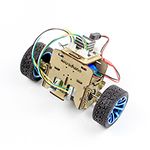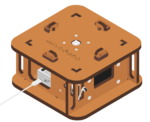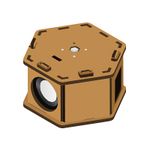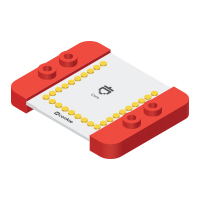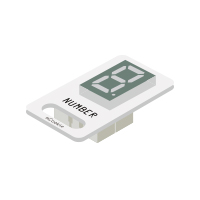“新版wiki”的版本间的差异
Zhangfengfeng(讨论 | 贡献) (→Microduino社区&资料下载) |
Zhangfengfeng(讨论 | 贡献) (→硬件) |
||
| (未显示2个用户的21个中间版本) | |||
| 第5行: | 第5行: | ||
<seo title="microduino" titlemode="append" keywords="microduino,mCookie,Arduino,创客,传感器,scratch,开发板,智能硬件,硬件原型设计,电子原型开发,创意实现" description="microduino wiki 首页,为各年龄段的玩家、设计师、工程师、学生以及富有想象力的发明家、创客们而设计"></seo> | <seo title="microduino" titlemode="append" keywords="microduino,mCookie,Arduino,创客,传感器,scratch,开发板,智能硬件,硬件原型设计,电子原型开发,创意实现" description="microduino wiki 首页,为各年龄段的玩家、设计师、工程师、学生以及富有想象力的发明家、创客们而设计"></seo> | ||
| − | + | ='''软件安装'''= | |
| − | |||
| − | |||
| − | |||
| − | =''' | ||
| − | |||
| − | |||
| − | |||
{| border="0" cellpadding="10" width="100%" | {| border="0" cellpadding="10" width="100%" | ||
|- | |- | ||
|width="25%" valign="top" align="center"| | |width="25%" valign="top" align="center"| | ||
| − | [[File: | + | [[File:Arduino.png|150px|link=Arduino]] <br> |
| − | <big>[[ | + | <big>[[Arduino]]</big> |
| − | + | ||
| − | |||
|width="25%" valign="top" align="center"| | |width="25%" valign="top" align="center"| | ||
| − | [[File: | + | [[File:Processing_start.png|150px|link=Processing]] <br> |
| − | <big>[[ | + | <big>[[Processing]]</big> |
|width="25%" valign="top" align="center"| | |width="25%" valign="top" align="center"| | ||
| − | [[File: | + | [[File:Mixly_setup.jpg|150px|link=Mixly]] <br> |
| − | <big>[[ | + | <big>[[Mixly]]</big> |
| + | |||
| + | |||
|width="25%" valign="top" align="center"| | |width="25%" valign="top" align="center"| | ||
| − | [[File: | + | [[File:Microduino-Scratch-rect.jpg|150px|link=Scratch]]<br> |
| − | <big>[[ | + | <big>[[Scratch]]</big> |
| − | |} | + | |} |
<br> | <br> | ||
='''套件教程'''= | ='''套件教程'''= | ||
| − | === | + | ===模块套件=== |
{| border="0" cellpadding="10" width="100%" | {| border="0" cellpadding="10" width="100%" | ||
|- | |- | ||
| − | |||
| − | |||
| − | |||
|width="25%" valign="top" align="center"| | |width="25%" valign="top" align="center"| | ||
| − | [[File:Microduino 102.png|150px|link= | + | [[File:Microduino 102.png|150px|link=Microduino 102 Kit]]<br> |
| − | <big>[[ | + | <big>[[Microduino 102 Kit]] <br> |
| − | + | [[File:IBC.png|150px|link=IBC]]<br> | |
| − | + | <big>[[IBC]] | |
| − | |||
| − | |||
| − | |||
| − | |||
| − | |||
| − | |||
| − | |||
| − | |||
| − | |||
| − | |||
| − | |||
| − | [[File: | ||
| − | <big>[[ | ||
| − | |||
|width="25%" valign="top" align="center"| | |width="25%" valign="top" align="center"| | ||
[[File:102.png|150px|link=mCookie 102]]<br> | [[File:102.png|150px|link=mCookie 102]]<br> | ||
<big>[[mCookie 102|mCookie 102 Kit]]</big> | <big>[[mCookie 102|mCookie 102 Kit]]</big> | ||
| + | [[File:知识库.png|150px|link=Microduino知识库]]<br> | ||
| + | <big>[[Microduino知识库|其他 ]]</big> | ||
| 第78行: | 第57行: | ||
[[File:302.png|150px|link=mCookie 302]]<br> | [[File:302.png|150px|link=mCookie 302]]<br> | ||
<big>[[mCookie 302|mCookie 302 Kit ]]</big> | <big>[[mCookie 302|mCookie 302 Kit ]]</big> | ||
| + | |||
| + | |||
| + | |||
| + | |||
| + | |||
| + | |||
| + | |} | ||
| + | |||
| + | ===应用套件=== | ||
| + | {| style=" width: 100%; text-align: center;" | ||
| + | |- | ||
| + | |[[File:Quadcopter.jpg|150px|link=开源四轴飞行器系统/zh]]||[[File:Balancestep7-1.jpg|150px|link=开源平衡车/zh]]||[[File:Cube.jpg|150px|link=开源电驱机器小车CUBE/zh]]||[[File:Musicstep6-2.jpg|150px|link=开源音乐播放器/zh]] | ||
| + | |- | ||
| + | |<big>[[开源四轴飞行器系统/zh|开源四轴飞行器]]</big> | ||
| + | |<big>[[开源平衡车/zh|开源平衡车]]</big> | ||
| + | |<big>[[开源电驱机器小车CUBE/zh|开源电驱机器小车Cube]]</big> | ||
| + | |<big>[[开源音乐播放器/zh|开源音乐播放器]]</big> | ||
| + | |- | ||
| + | |[[File: MusicPlayer.jpg|150px|link=开源条码刷卡音乐播放器/zh]]||[[File:WeatherStation.jpg|150px|link=开源WiFi气象站系统/zh]]||[[File:Rainbow Touch Light.jpg|150px|link=开源智能彩虹音乐触摸灯/zh]]||[[File:DBDetectorShow.png|150px|link=开源声音分贝检测仪/zh]] | ||
| + | |- | ||
| + | |<big>[[开源条码刷卡音乐播放器/zh|开源条码刷卡音乐播放器]]</big> | ||
| + | |<big>[[开源WiFi气象站系统/zh|开源wifi气象站]]</big> | ||
| + | |<big>[[开源智能彩虹音乐触摸灯/zh|开源彩虹触摸灯]]</big> | ||
| + | |<big>[[开源声音分贝检测仪/zh|开源声音分贝检测仪]]</big> | ||
| + | |- | ||
| + | |[[File: WelcomeDoor.jpg|150px|link=开源迎门汇报/zh]]||[[File:LEDClock.jpg|150px|link=开源LED点阵时钟/zh]]||[[File:LEDScreen.jpg|150px|link=开源LED点阵屏幕/zh]]|| | ||
| + | |- | ||
| + | |<big>[[开源迎门汇报/zh|开源迎门汇报]]</big> | ||
| + | |<big>[[开源LED点阵时钟/zh|开源LED点阵时钟]]</big> | ||
| + | |<big>[[开源LED点阵屏幕/zh|开源LED点阵屏幕]]</big> | ||
| + | | | ||
| + | |||
| + | |||
|} | |} | ||
| 第84行: | 第96行: | ||
<br> | <br> | ||
| − | =''' | + | ='''硬件'''= |
| + | ===m系列=== | ||
{| border="0" cellpadding="10" width="100%" | {| border="0" cellpadding="10" width="100%" | ||
| − | |||
|width="25%" valign="top" align="center"| | |width="25%" valign="top" align="center"| | ||
| − | [[File: | + | [[File:mCookie1.jpg|200px|link=MCookie_产品系列/zh]]<br> |
| − | <big>[[ | + | <big>[[MCookie_产品系列/zh|mCookie]]</big> |
| − | + | |width="25%" valign="top" align="center"| | |
| + | [[File:Sensor1.jpg|200px|link=MCookie 传感器系列]]<br> | ||
| + | <big>[[MCookie 传感器系列|Sensor]]</big> | ||
| + | |width="25%" valign="top" align="center"| | ||
| + | |width="25%" valign="top" align="center"| | ||
| + | |} | ||
| + | ===M系列=== | ||
| + | {| border="0" cellpadding="10" width="100%" | ||
|width="25%" valign="top" align="center"| | |width="25%" valign="top" align="center"| | ||
| − | [[File: | + | [[File:Microduino1.jpg|200px|link=Microduino_产品系列/zh]]<br> |
| − | <big>[[ | + | <big>[[Microduino_产品系列/zh|Microduino]]</big> <br> |
| − | + | |width="25%" valign="top" align="center"| | |
| + | [[File:MicroNux1.jpg|200px|link=MicroPi_产品系列]]<br> | ||
| + | <big>[[MicroPi_产品系列|MicroNux]]</big> | ||
|width="25%" valign="top" align="center"| | |width="25%" valign="top" align="center"| | ||
| − | [[File: | + | [[File:MicroWrt1.jpg|200px|link=MicroWrt_产品系列]]<br> |
| − | <big>[[ | + | <big>[[MicroWrt_产品系列|MicroWrt]] </big> |
| − | |||
| − | |||
| − | |||
|width="25%" valign="top" align="center"| | |width="25%" valign="top" align="center"| | ||
| − | + | |} | |
| − | |||
| − | |||
| − | |} | ||
<br> | <br> | ||
| 第122行: | 第137行: | ||
|width="25%" valign="top" align="center"| | |width="25%" valign="top" align="center"| | ||
[[File:mSerial.png|150px|link=https://wiki.microduino.cn/download/mSerial.apk Android APP 串口调试]] <br> | [[File:mSerial.png|150px|link=https://wiki.microduino.cn/download/mSerial.apk Android APP 串口调试]] <br> | ||
| − | [https://wiki.microduino.cn/download/mSerial.apk | + | [https://wiki.microduino.cn/download/mSerial.apk 串口调试] |
|width="25%" valign="top" align="center"| | |width="25%" valign="top" align="center"| | ||
[[File:mLight.png|150px|link=https://wiki.microduino.cn/download/mLight.apk]] <br> | [[File:mLight.png|150px|link=https://wiki.microduino.cn/download/mLight.apk]] <br> | ||
| − | [https://wiki.microduino.cn/download/mLight.apk | + | [https://wiki.microduino.cn/download/mLight.apk 彩灯控制] |
|width="25%" valign="top" align="center"| | |width="25%" valign="top" align="center"| | ||
[[File:mRobot.png|150px|link=https://wiki.microduino.cn/download/mRobots.apk]] <br> | [[File:mRobot.png|150px|link=https://wiki.microduino.cn/download/mRobots.apk]] <br> | ||
| − | [https://wiki.microduino.cn/download/mRobots.apk | + | [https://wiki.microduino.cn/download/mRobots.apk 机器人遥控] |
|width="25%" valign="top" align="center"| | |width="25%" valign="top" align="center"| | ||
[[File:mClock.png|150px|link=https://wiki.microduino.cn/download/mClock.apk]]<br> | [[File:mClock.png|150px|link=https://wiki.microduino.cn/download/mClock.apk]]<br> | ||
| − | [https://wiki.microduino.cn/download/mClock.apk | + | [https://wiki.microduino.cn/download/mClock.apk 校准时钟] |
|} | |} | ||
<br> | <br> | ||
2017年6月9日 (五) 02:13的最新版本
软件安装
套件教程模块套件
应用套件
硬件m系列M系列
Microduino社区&资料下载常见问题与解答:【常见问题】
欢迎加入Microduino社区
|