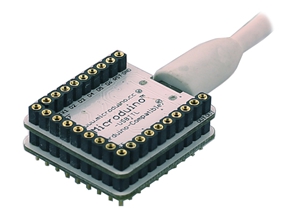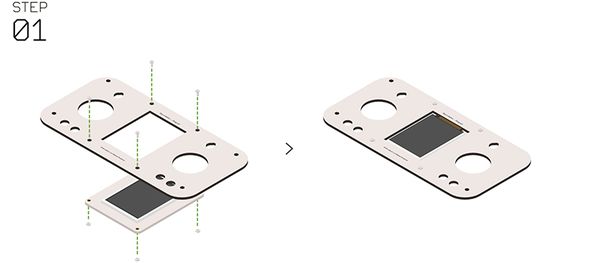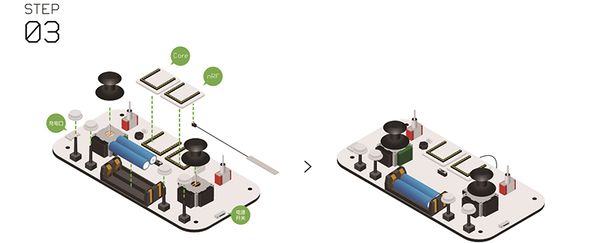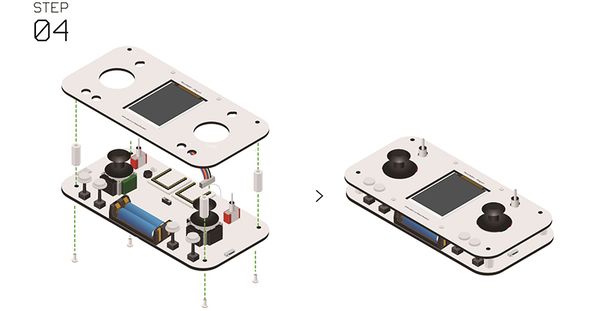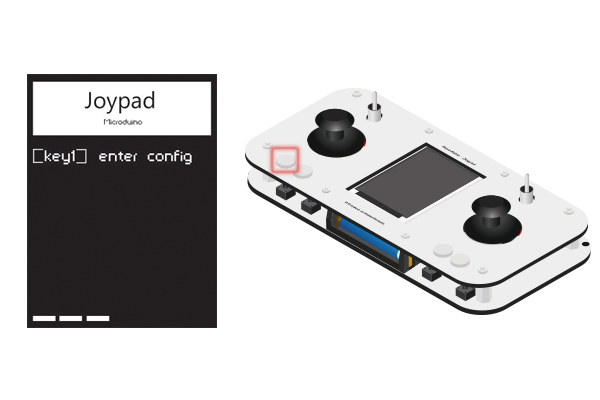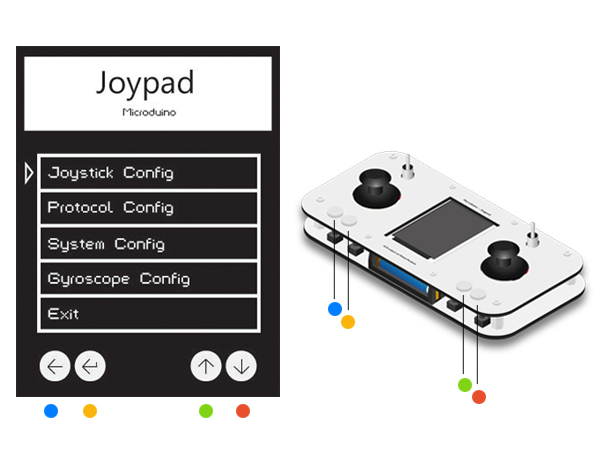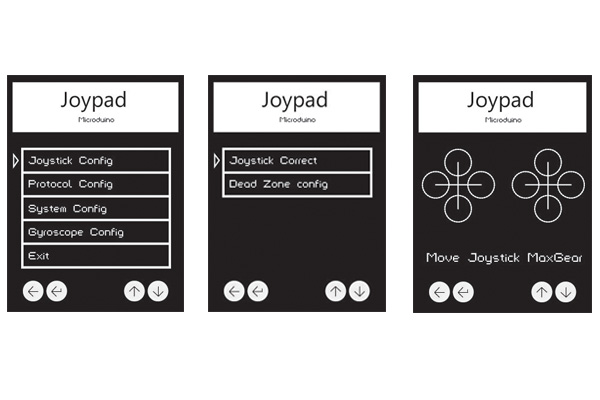“平衡车/zh”的版本间的差异
502748957@qq.com(讨论 | 贡献) (→Joypad程序及说明) |
502748957@qq.com(讨论 | 贡献) (→程序说明) |
||
| (未显示同一用户的8个中间版本) | |||
| 第80行: | 第80行: | ||
|海绵板 ||1||固定 | |海绵板 ||1||固定 | ||
|} | |} | ||
| − | [[File:平衡车物料.jpg||600px|center | + | [[File:平衡车物料.jpg||600px|center]] |
==实验原理== | ==实验原理== | ||
*PID原理 | *PID原理 | ||
| 第96行: | 第96行: | ||
PID算法采用比例,积分,微分(Proportion Integral Differential)三种方法进行控制。三种方法都有自己对应的一个常量(pconst,iconst,dconst)。这三个变量都需要在实验中多次尝试得出。用数学公式表达PID算法如下图所示: | PID算法采用比例,积分,微分(Proportion Integral Differential)三种方法进行控制。三种方法都有自己对应的一个常量(pconst,iconst,dconst)。这三个变量都需要在实验中多次尝试得出。用数学公式表达PID算法如下图所示: | ||
此处:e = 期望值 – 输入值 | 此处:e = 期望值 – 输入值 | ||
| − | [[File:PIDtheory.jpg||600px|center | + | [[File:PIDtheory.jpg||600px|center]] |
平衡车之所以可以自己掌握平衡,首先通过Microduino-10DOF模块的加速度和陀螺仪测出相应的姿态数据,然后利用kalman滤波算法得出当前平衡车的角度。平衡的角度是180度,如果测出的角度偏离180,PID算法会调整输出相应的PWM值给电机,从而保持小车平衡。 | 平衡车之所以可以自己掌握平衡,首先通过Microduino-10DOF模块的加速度和陀螺仪测出相应的姿态数据,然后利用kalman滤波算法得出当前平衡车的角度。平衡的角度是180度,如果测出的角度偏离180,PID算法会调整输出相应的PWM值给电机,从而保持小车平衡。 | ||
PID原理有点像锅炉房里烧锅炉,首先定下来锅炉的恒定温度,比如26摄氏度,锅炉房里的墙上有一个温度计,能够实时测得锅炉的实时温度。锅炉房里通常有个老大爷时不时(每十分钟看一次)的看着墙上的温度计,如果温度高了就给锅炉降温,低了就给锅炉升温。如果让一个没有经验的年轻小伙子来管理锅炉的温度,可以想象温度表的值会上下浮动的,有经验的老大爷会把这个浮动降到最低。其实PID就是这个烧锅炉的例子,在代码中就有这个故事的影子: | PID原理有点像锅炉房里烧锅炉,首先定下来锅炉的恒定温度,比如26摄氏度,锅炉房里的墙上有一个温度计,能够实时测得锅炉的实时温度。锅炉房里通常有个老大爷时不时(每十分钟看一次)的看着墙上的温度计,如果温度高了就给锅炉降温,低了就给锅炉升温。如果让一个没有经验的年轻小伙子来管理锅炉的温度,可以想象温度表的值会上下浮动的,有经验的老大爷会把这个浮动降到最低。其实PID就是这个烧锅炉的例子,在代码中就有这个故事的影子: | ||
| 第132行: | 第132行: | ||
</source> | </source> | ||
本套件利用陀螺仪和加速度传感器(Microduino-10DOF/zh)来检测车体态的变化,并利用步进电机控制核心(Microduino-Stepper/zh),精确地驱动电机进行相应的调整,以保持系统的平衡。 | 本套件利用陀螺仪和加速度传感器(Microduino-10DOF/zh)来检测车体态的变化,并利用步进电机控制核心(Microduino-Stepper/zh),精确地驱动电机进行相应的调整,以保持系统的平衡。 | ||
| − | [[File:PIDtheory1.jpg||600px|center | + | [[File:PIDtheory1.jpg||600px|center]] |
*主要传感器 | *主要传感器 | ||
[[Microduino-10DOF]] | [[Microduino-10DOF]] | ||
==文档== | ==文档== | ||
| − | == | + | ==程序下载== |
将Microduino-Core+与Microduino-USBTTL叠加(无上下顺序),通过USB数据线与电脑连接起来 | 将Microduino-Core+与Microduino-USBTTL叠加(无上下顺序),通过USB数据线与电脑连接起来 | ||
| − | [[File:download1.jpg||600px|center | + | [[File:download1.jpg||600px|center]] |
确认你搭建了Microduino的开发环境,否则参考附录1-Arduino IDE安装指导。 | 确认你搭建了Microduino的开发环境,否则参考附录1-Arduino IDE安装指导。 | ||
| − | [[File:Gettingstarted.jpg||600px|center | + | [[File:Gettingstarted.jpg||600px|center]] |
打开Arduino IDE编程软件,点击 【文件】->【打开】 | 打开Arduino IDE编程软件,点击 【文件】->【打开】 | ||
| − | [[File:Dl1.jpg||600px|center | + | [[File:Dl1.jpg||600px|center]] |
浏览到项目程序地址,点击“Joypad_Balance_Reception.ino”程序打开 | 浏览到项目程序地址,点击“Joypad_Balance_Reception.ino”程序打开 | ||
| − | [[File:Balancecaropen1.jpg||600px|center | + | [[File:Balancecaropen1.jpg||600px|center]] |
| − | [[File:Balancecaropen2.jpg||600px|center | + | [[File:Balancecaropen2.jpg||600px|center]] |
点击“工具”,在板选项里面选择板卡(Microduino-Core+),在处理器选项里面选择处理器(Atmega644pa@16M,5V),再在端口选项里面选择正确的端口号,然后直接烧录程序 | 点击“工具”,在板选项里面选择板卡(Microduino-Core+),在处理器选项里面选择处理器(Atmega644pa@16M,5V),再在端口选项里面选择正确的端口号,然后直接烧录程序 | ||
| − | [[File:WiFiStationopen4.jpg||600px|center| | + | [[File:WiFiStationopen4.jpg||600px|center]] |
| − | * | + | ==平衡车搭建== |
| − | [[File: | + | *'''Step1''':首先将A1和A2对接,然后将B1和B2插在A1两端 |
| − | + | [[File:Balancestep1.jpg||600px|center]] | |
| + | *'''Step2''':将电机与C1对接,再用螺丝帽固定好 | ||
| + | [[File:Balancestep2.jpg||600px|center]] | ||
| + | *'''Step3''':将第一步与第二部的结果拼接在一起,用B1进行固定 | ||
| + | [[File:Balancestep3.jpg||600px|center]] | ||
| + | *'''Step4''':将轮胎用螺丝帽和螺丝固定在电机上 | ||
| + | [[File:Balancestep4.jpg||600px|center]] | ||
| + | *'''Step5''':将电池模块放在图中指定位置,分别用C2和C3接在对应位置,用C4,A3,C5固定 | ||
| + | [[File:Balancestep5.jpg||600px|center]] | ||
| + | *'''Step6''':将Core+,USBTTL,10DOF和底板进行拼接再用螺丝和螺丝帽固定好,最后使用传感器线和电池接入如图位置. | ||
| + | [[File:Balancestep6.jpg||600px|center]] | ||
====Joypad搭建==== | ====Joypad搭建==== | ||
| − | [[File: | + | *'''Step 1''':将Microduino-TFT从Microduino-Joypad面板后面卡进Microduino-Joypad面板上,用尼龙螺丝固定,注意Microduino-TFT安装方向 |
| − | ** | + | [[File:Joypadstep1.jpg|center|600px]] |
| − | *'''Step | + | *'''Step 2''':将传感器接线插在Microduino-TFT的接口上 |
| − | ** | + | [[File:Joypadstep2.jpg|center|600px]] |
| + | *'''Step 3''':首先分别将两个摇杆按键、电池、四个白色按键放入对应位置,之后将连接好天线的nRF模块和Core装到Joypad底板上 | ||
| + | [[File:Joypadstep3.jpg|center|600px]] | ||
| + | *'''Step 4''':将Microduino-TFT传感器接线的另一头接到底板上的相应位置,之后将长版螺丝帽放到四个角的相应位置 | ||
| + | [[File:Joypadstep4.jpg|center|600px]] | ||
| + | *'''Step 5''':将Joypad的表壳和底板使用螺丝和螺丝帽固定好 | ||
| + | [[File:Joypadstep5.jpg|center|600px]] | ||
| + | *'''Step 6''':组装完成后将天线上的贴纸撕下,将天线贴在底板背面的任意位置,至此Joypad组装完毕 | ||
| + | [[File:Joypadstep6.jpg|center|600px]] | ||
| + | *自平衡小车和Joypad测试 | ||
| + | ====Joypad调试==== | ||
| + | *按键对应 | ||
| + | 在打开Joypad之后的4秒左右时间之内按下Key1(下方最左侧的按键),会进入设置(Config)模式 | ||
| + | [[File:Step1进入设置.jpg|600px|center|]] | ||
| + | *进入设置模式 | ||
| + | 按照图中的颜色,从左至右对应为Key1~Key4 | ||
| + | [[File:Step1按键对应.jpg|600px|center|]] | ||
| + | 注意:必须在进入操作界面前进入(4S左右时间)。若未进入则重启进入''' | ||
| + | *摇杆校准 | ||
| + | 按动Key3和Key4使光标上下移动,Key1为返回,Key2为确认 | ||
| + | 选择第一项Joystick Config进入摇杆设置模式 | ||
| + | 继续选择Joystick Correct进入摇杆校准模式。 | ||
| + | 进入之后会显示如图中第三张图所示的界面,初始状态为两个十字 | ||
| + | 此时摇动左右摇杆至最上,最下,最左,最右四个极限状态 | ||
| + | (推荐操作方式:将摇杆摇动一圈) | ||
| + | 摇动之后会看到十字的四个方向出现圆圈,圆圈扩大到最大状态证明已经是摇杆的极限位置 | ||
| + | 校准之后按Key2确认并返回上一页面 | ||
| + | [[File:Step2摇杆校准.jpg|600px|center|]] | ||
| + | *选择控制模式 | ||
| + | 按Key1回到主界面,选择第二项Protocol Config进入模式选择 | ||
| + | 选择第一项Mode,之后选择nRF24即robot控制模式,按下Key2确认并返回 | ||
| + | [[File:Step3设置Robot模式.jpg|600px|center|]] | ||
| + | *设置通信信道 | ||
| + | 返回二级菜单,选择nRF24 Channel按下Key2确认 | ||
| + | 选择70,它是与Robot_Microduino.ino中nRF24的配置函数设置相对应的 | ||
| + | [[File:Step4通信通道设置robot.jpg|600px|center|]] | ||
| − | * | + | ==注意问题== |
| + | *下载程序时候最好只叠加core(core+)和USBTTL,虽然本次搭建涉及的nRF24不会引起冲突,但是别的通信模块有时会造成串口冲突,养成好习惯。 | ||
| + | *Core+要叠在nRF24,USB的底下,紧贴ROBOT板。 | ||
| + | *锂电池正负极别接错了,否则会烧坏电路。 | ||
| + | *调试好后,实际运行时不要使用USB供电,供电电压不足,请使用电池 | ||
| + | ==程序说明== | ||
| + | 百度盘地址: | ||
| + | http://pan.baidu.com/s/1eQBaMjg | ||
| + | 提取码:h08a | ||
| + | github地址: | ||
| + | https://github.com/wasdpkj/BalanceCar_Microduino/tree/master/BalanceCar_Microduino | ||
| + | <source lang = "cpp"> | ||
| + | #define MOTOR_EN 4 //PORTB,0 | ||
| + | #define MOTOR1_DIR A0 //PORTA,7 | ||
| + | #define MOTOR1_STEP 5 //PORTB,1 | ||
| + | #define MOTOR2_DIR A1 //PORTA,6 | ||
| + | #define MOTOR2_STEP 6 //PORTB,2 | ||
| + | #define MOTOR3_DIR A2 //PORTA,5 | ||
| + | #define MOTOR3_STEP 7 //PORTB,3 | ||
| + | #define MOTOR4_DIR A3 //PORTA,4 | ||
| + | #define MOTOR4_STEP 8 //PORTD,6 | ||
| − | + | #define LED -1 | |
| + | //rf======================================= | ||
| + | #include <RF24Network.h> | ||
| + | #include <RF24.h> | ||
| + | #include <SPI.h> | ||
| + | // nRF24L01(+) radio attached using Getting Started board | ||
| + | RF24 radio(9, 10); | ||
| + | RF24Network network(radio); | ||
| + | const uint16_t this_node = 1; //设置本机ID | ||
| + | const uint16_t other_node = 0; | ||
| − | + | //-------------------------------- | |
| + | struct send_a //发送 | ||
| + | { | ||
| + | uint32_t node_ms; //节点运行时间 | ||
| + | }; | ||
| + | unsigned long last_sent = 0; //定时器 | ||
| − | + | struct receive_a //接收 | |
| − | + | { | |
| − | + | uint32_t ms; | |
| + | uint16_t rf_CH0; | ||
| + | uint16_t rf_CH1; | ||
| + | uint16_t rf_CH2; | ||
| + | uint16_t rf_CH3; | ||
| + | uint16_t rf_CH4; | ||
| + | uint16_t rf_CH5; | ||
| + | uint16_t rf_CH6; | ||
| + | uint16_t rf_CH7; | ||
| + | }; | ||
| + | unsigned long clock; //主机运行时间 | ||
| + | int tem_xuan = 0; //主机请求时序 | ||
| − | + | //---------------------------- | |
| + | boolean node_STA = false; | ||
| + | unsigned long safe_ms = millis(); | ||
| + | //================================================================================= | ||
| + | #include <Wire.h> | ||
| + | #include <I2Cdev.h> | ||
| + | #include <JJ_MPU6050_DMP_6Axis.h> // 与DMP工作库的修改版本(见注释内) | ||
| − | + | //================================================================================= | |
| + | #define CLR(x,y) (x&=(~(1<<y))) | ||
| + | #define SET(x,y) (x|=(1<<y)) | ||
| − | * | + | //========================================= |
| − | + | #define DEBUG 0 | |
| − | [ | + | |
| − | + | #define ZERO_SPEED 65535 //零速 | |
| − | + | #define MAX_ACCEL 7 //最大ACCEL | |
| − | + | #define MAX_THROTTLE 480 //最大油门530 | |
| − | + | #define MAX_STEERING 120 //最大转向 | |
| − | == | + | #define MAX_TARGET_ANGLE 15 //最大目标角度12 |
| − | [[ | + | |
| − | + | // 默认控制条款 | |
| − | + | #define ANGLE_FIX -3.5 | |
| − | [[ | + | #define KP 0.22 // 0.22 |
| − | + | #define KD 28 // 30 28 26 | |
| − | + | #define KP_THROTTLE 0.065 //0.08//0.065 | |
| − | + | #define KI_THROTTLE 0.05//0.05 | |
| − | + | // 对于raiseup控制增益 | |
| − | + | #define KP_RAISEUP 0.02 //kp兴起 | |
| − | + | #define KD_RAISEUP 40 //kd兴起 | |
| − | + | #define KP_THROTTLE_RAISEUP 0 //没有对raiseup速度控制 | |
| − | + | #define KI_THROTTLE_RAISEUP 0.0//油门兴起 | |
| − | + | #define ITERM_MAX_ERROR 40 // ITERM饱和常数 | |
| − | + | #define ITERM_MAX 5000 | |
| − | + | //================================================================================= | |
| − | + | ||
| + | #define I2C_SPEED 400000L //I2C速度 | ||
| + | #define Gyro_Gain 0.03048//陀螺增益 | ||
| + | #define Gyro_Scaled(x) x*Gyro_Gain //返回每秒度的缩放陀螺仪的原始数据 | ||
| + | #define RAD2GRAD 57.2957795//57.2957795 | ||
| + | #define GRAD2RAD 0.01745329251994329576923690768489//0.01745329251994329576923690768489 | ||
| + | |||
| + | //================================================================================= | ||
| + | bool Robot_shutdown = false; // Robot shutdown flag => Out of battery | ||
| + | uint8_t mode; // 0: MANUAL MODE 1: autonomous MODE | ||
| + | uint8_t autonomous_mode_status; // 1: NORMAL STATUS=Walking 2: | ||
| + | int16_t autonomous_mode_counter; | ||
| + | int16_t autonomous_mode_distance; | ||
| + | int16_t pushUp_counter; // for pushUp functionality (experimental) | ||
| + | |||
| + | // MPU控制/状态瓦尔 | ||
| + | bool dmpReady = false; // 设置为true,如果DMP初始化成功 | ||
| + | uint8_t mpuIntStatus; // 拥有从MPU实际中断状态字节 | ||
| + | uint8_t devStatus; // 每个设备操作后返回的状态(0=成功!0=错误) | ||
| + | uint16_t packetSize; // 预计DMP数据包大小(我们18字节) | ||
| + | uint16_t fifoCount; // 目前在FIFO中的所有字节数 | ||
| + | uint8_t fifoBuffer[18]; // FIFO存储缓冲器 | ||
| + | Quaternion q; | ||
| + | uint8_t loop_counter; // 要生成媒体40Hz的循环 | ||
| + | uint8_t slow_loop_counter; // 慢环2HZ | ||
| + | long timer_old;//计时器老 | ||
| + | long timer_value;//定时器的值 | ||
| + | int debug_counter;//调试计数器 | ||
| + | float dt; | ||
| + | int lkf; | ||
| + | // 类的默认I2C地址为0X68 | ||
| + | MPU6050 mpu; | ||
| + | float angle_adjusted;//角度调整 | ||
| + | float angle_adjusted_Old;//角度调整 | ||
| + | float Kp = KP; | ||
| + | float Kd = KD; | ||
| + | float Kp_thr = KP_THROTTLE; //油门 | ||
| + | float Ki_thr = KI_THROTTLE; | ||
| + | float Kp_user = KP; | ||
| + | float Kd_user = KD; | ||
| + | float Kp_thr_user = KP_THROTTLE; | ||
| + | float Ki_thr_user = KI_THROTTLE; | ||
| + | bool newControlParameters = false;//布尔新的控制参数 | ||
| + | bool modifing_control_parameters = false; //布尔新的控制参数 | ||
| + | float PID_errorSum; | ||
| + | float PID_errorOld = 0; | ||
| + | float PID_errorOld2 = 0; | ||
| + | float setPointOld = 0; | ||
| + | float target_angle; | ||
| + | float throttle; | ||
| + | float kkll; | ||
| + | float steering; | ||
| + | float max_throttle = MAX_THROTTLE;//最大油门=最大油门 | ||
| + | float max_steering = MAX_STEERING; | ||
| + | float max_target_angle = MAX_TARGET_ANGLE; | ||
| + | float control_output; | ||
| + | int16_t motor1; | ||
| + | int16_t motor2; | ||
| + | int16_t speed_m[2]; // 电机的实际转速 | ||
| + | uint8_t dir_m[2]; // 步进电机的实际方向 | ||
| + | int16_t actual_robot_speed; // 整个机器人的速度(从踏步机速测) | ||
| + | int16_t actual_robot_speed_Old; // 整个机器人的速度(从踏步机速测) | ||
| + | float estimated_speed_filtered;//估计速度过滤 | ||
| + | uint16_t counter_m[2]; // 计数器周期 | ||
| + | uint16_t period_m[2][8]; // 八子时期 | ||
| + | uint8_t period_m_index[2]; //索引子时期 | ||
| + | int freeRam () { //免费拉姆 | ||
| + | extern int __heap_start, *__brkval; | ||
| + | int v; | ||
| + | return (int) &v - (__brkval == 0 ? (int) &__heap_start : (int) __brkval); | ||
| + | } | ||
| + | //DMP功能 | ||
| + | //这个函数定义在传感器融合加速的重量 | ||
| + | //默认值是0x80的 | ||
| + | //官方InvenSense公司名称是inv_key_0_96(?) | ||
| + | void dmpSetSensorFusionAccelGain(uint8_t gain) { | ||
| + | // INV_KEY_0_96 | ||
| + | mpu.setMemoryBank(0); | ||
| + | mpu.setMemoryStartAddress(0x60); | ||
| + | mpu.writeMemoryByte(0); | ||
| + | mpu.writeMemoryByte(gain); | ||
| + | mpu.writeMemoryByte(0); | ||
| + | mpu.writeMemoryByte(0); | ||
| + | } | ||
| + | // 快速计算,从四元解obtein披角度 | ||
| + | float dmpGetPhi() { | ||
| + | mpu.getFIFOBytes(fifoBuffer, 16); // 我们只看过四元 | ||
| + | mpu.dmpGetQuaternion(&q, fifoBuffer); | ||
| + | mpu.resetFIFO(); //我们始终复位FIFO | ||
| + | //返回( asin(-2*(q.x * q.z - q.w * q.y)) * 180/M_PI); //roll | ||
| + | return (atan2(2 * (q.z * q.y + q.x * q.w), q.x * q.x - q.w * q.w - q.z * q.z + q.y * q.y) * RAD2GRAD); | ||
| + | } | ||
| + | //xyzw | ||
| + | //wzyx | ||
| + | |||
| + | // PD的实施。 DT是毫秒 | ||
| + | float stabilityPDControl(float DT, float input, float setPoint, float Kp, float Kd) | ||
| + | { | ||
| + | float error; | ||
| + | float output; | ||
| + | error = setPoint - input; | ||
| + | // Kd的两部分实施 | ||
| + | //仅使用输入(传感器)的一部分而不是设定值输入输入(T-2)最大的一个 | ||
| + | //而第二个使用该设定值,使之更有点侵略性设定点设定点(T-1) | ||
| + | output = Kp * error + (Kd * (setPoint - setPointOld) - Kd * (input - PID_errorOld2)) / DT; // + 错误 - PID_error_Old2 | ||
| + | //Serial.print(Kd*(error-PID_errorOld));Serial.print("\t"); | ||
| + | PID_errorOld2 = PID_errorOld; | ||
| + | PID_errorOld = input; // 误差为Kd值是唯一的输入组件 | ||
| + | setPointOld = setPoint; | ||
| + | return (output); | ||
| + | } | ||
| + | //P控制实现。 | ||
| + | float speedPControl(float input, float setPoint, float Kp) | ||
| + | { | ||
| + | float error; | ||
| + | error = setPoint - input; | ||
| + | return (Kp * error); | ||
| + | } | ||
| + | // PI实现。 DT是毫秒 | ||
| + | float speedPIControl(float DT, float input, float setPoint, float Kp, float Ki) | ||
| + | { | ||
| + | float error; | ||
| + | float output; | ||
| + | error = setPoint - input; | ||
| + | PID_errorSum += constrain(error, -ITERM_MAX_ERROR, ITERM_MAX_ERROR); | ||
| + | PID_errorSum = constrain(PID_errorSum, -ITERM_MAX, ITERM_MAX); | ||
| + | output = Kp * error + Ki * PID_errorSum * DT * 0.001; | ||
| + | return (output); | ||
| + | } | ||
| + | |||
| + | void calculateSubperiods(uint8_t motor) | ||
| + | { | ||
| + | int subperiod; | ||
| + | int absSpeed; | ||
| + | uint8_t j; | ||
| − | == | + | if (speed_m[motor] == 0) |
| − | * | + | { |
| − | * | + | for (j = 0; j < 8; j++) |
| − | * | + | period_m[motor][j] = ZERO_SPEED; |
| − | * | + | return; |
| − | == | + | } |
| + | if (speed_m[motor] > 0 ) // 正速度 | ||
| + | { | ||
| + | dir_m[motor] = 1; | ||
| + | absSpeed = speed_m[motor]; | ||
| + | } | ||
| + | else // 负速度 | ||
| + | { | ||
| + | dir_m[motor] = 0; | ||
| + | absSpeed = -speed_m[motor]; | ||
| + | } | ||
| + | |||
| + | for (j = 0; j < 8; j++) | ||
| + | period_m[motor][j] = 1000 / absSpeed; | ||
| + | // 计算亚期。如果模块<0.25=>子期间= 0,如果模块<0.5=>子周期= 1。如果模块<0.75子期间=2其他子期间=3 | ||
| + | subperiod = ((1000 % absSpeed) * 8) / absSpeed; // 优化代码来计算子期间(整数运算) | ||
| + | if (subperiod > 0) | ||
| + | period_m[motor][1]++; | ||
| + | if (subperiod > 1) | ||
| + | period_m[motor][5]++; | ||
| + | if (subperiod > 2) | ||
| + | period_m[motor][3]++; | ||
| + | if (subperiod > 3) | ||
| + | period_m[motor][7]++; | ||
| + | if (subperiod > 4) | ||
| + | period_m[motor][0]++; | ||
| + | if (subperiod > 5) | ||
| + | period_m[motor][4]++; | ||
| + | if (subperiod > 6) | ||
| + | period_m[motor][2]++; | ||
| + | } | ||
| + | void setMotorSpeed(uint8_t motor, int16_t tspeed) | ||
| + | { | ||
| + | // 我们限制最大加速度 | ||
| + | if ((speed_m[motor] - tspeed) > MAX_ACCEL) | ||
| + | speed_m[motor] -= MAX_ACCEL; | ||
| + | else if ((speed_m[motor] - tspeed) < -MAX_ACCEL) | ||
| + | speed_m[motor] += MAX_ACCEL; | ||
| + | else | ||
| + | speed_m[motor] = tspeed; | ||
| + | calculateSubperiods(motor); //我们采用四个子周期来提高分辨率 | ||
| + | // 为了节省能量,当它没有运行... | ||
| + | if ((speed_m[0] == 0) && (speed_m[1] == 0)) | ||
| + | { | ||
| + | digitalWrite(MOTOR_EN, HIGH); //禁用电机 | ||
| + | } | ||
| + | else | ||
| + | { | ||
| + | digitalWrite(MOTOR_EN, LOW); // 使电机 | ||
| + | } | ||
| + | } | ||
| + | |||
| + | void setup() | ||
| + | { | ||
| + | Serial.begin(115200); | ||
| + | |||
| + | // 步进引脚 | ||
| + | pinMode(MOTOR_EN, OUTPUT); // ENABLE MOTORS | ||
| + | |||
| + | pinMode(MOTOR1_DIR, OUTPUT); // DIR MOTOR 1 | ||
| + | pinMode(MOTOR1_STEP, OUTPUT); // STEP MOTOR 1 | ||
| + | |||
| + | pinMode(MOTOR4_DIR, OUTPUT); // DIR MOTOR 4 | ||
| + | pinMode(MOTOR4_STEP, OUTPUT); // STEP MOTOR 4 | ||
| + | |||
| + | digitalWrite(MOTOR_EN, HIGH); // Disbale motors | ||
| + | |||
| + | pinMode(LED, OUTPUT); // ENABLE MOTORS | ||
| + | |||
| + | //mpu============================== | ||
| + | // 加入I2C总线 | ||
| + | Wire.begin(); | ||
| + | // 4000Khz fast mode | ||
| + | TWSR = 0; | ||
| + | TWBR = ((16000000L / I2C_SPEED) - 16) / 2; | ||
| + | TWCR = 1 << TWEN; | ||
| + | |||
| + | digitalWrite(LED, HIGH); | ||
| + | delay(200); | ||
| + | digitalWrite(LED, LOW); | ||
| + | delay(200); | ||
| + | |||
| + | Serial.println("Initializing I2C devices..."); | ||
| + | //mpu.initialize(); | ||
| + | mpu.setClockSource(MPU6050_CLOCK_PLL_ZGYRO); | ||
| + | mpu.setFullScaleGyroRange(MPU6050_GYRO_FS_2000); | ||
| + | mpu.setFullScaleAccelRange(MPU6050_ACCEL_FS_2); | ||
| + | mpu.setDLPFMode(MPU6050_DLPF_BW_20); //10,20,42,98,188 | ||
| + | mpu.setRate(4); // 0=1khz 1=500hz, 2=333hz, 3=250hz 4=200hz | ||
| + | mpu.setSleepEnabled(false); | ||
| + | |||
| + | digitalWrite(LED, HIGH); | ||
| + | delay(500); | ||
| + | digitalWrite(LED, LOW); | ||
| + | delay(500); | ||
| + | |||
| + | Serial.println(F("Initializing DMP...")); | ||
| + | devStatus = mpu.dmpInitialize(); | ||
| + | if (devStatus == 0) | ||
| + | { | ||
| + | // turn on the DMP, now that it's ready | ||
| + | Serial.println(F("Enabling DMP...")); | ||
| + | mpu.setDMPEnabled(true); | ||
| + | mpuIntStatus = mpu.getIntStatus(); | ||
| + | dmpReady = true; | ||
| + | |||
| + | digitalWrite(LED, HIGH); | ||
| + | delay(200); | ||
| + | digitalWrite(LED, LOW); | ||
| + | delay(200); | ||
| + | } | ||
| + | else | ||
| + | { // ERROR! | ||
| + | while (1) | ||
| + | { | ||
| + | // 1 = initial memory load failed | ||
| + | // 2 = DMP configuration updates failed | ||
| + | // (if it's going to break, usually the code will be 1) | ||
| + | Serial.print(F("DMP Initialization failed (code ")); | ||
| + | Serial.print(devStatus); | ||
| + | Serial.println(F(")")); | ||
| + | |||
| + | digitalWrite(LED, HIGH); | ||
| + | delay(1000); | ||
| + | digitalWrite(LED, LOW); | ||
| + | delay(200); | ||
| + | } | ||
| + | } | ||
| + | |||
| + | // 陀螺仪的校准 | ||
| + | //机器人必须在初始化时是稳定的 | ||
| + | // 一段时间来解决的事情从没有运动算法的偏置需要一些时间才能生效并重置陀螺仪偏置。15000 | ||
| + | digitalWrite(LED, HIGH); | ||
| + | delay(200); | ||
| + | digitalWrite(LED, LOW); | ||
| + | delay(500); | ||
| + | digitalWrite(LED, HIGH); | ||
| + | delay(200); | ||
| + | digitalWrite(LED, LOW); | ||
| + | |||
| + | Serial.print("Free RAM: "); | ||
| + | Serial.println(freeRam()); | ||
| + | Serial.print("Max_throttle: "); | ||
| + | Serial.println(max_throttle); | ||
| + | Serial.print("Max_steering: "); | ||
| + | Serial.println(max_steering); | ||
| + | Serial.print("Max_target_angle: "); | ||
| + | Serial.println(max_target_angle); | ||
| + | |||
| + | // verify connection | ||
| + | Serial.println("Testing device connections..."); | ||
| + | Serial.println(mpu.testConnection() ? "MPU6050 connection successful" : "MPU6050 connection failed"); | ||
| + | timer_old = millis(); | ||
| + | |||
| + | TIMER_INT(); | ||
| + | |||
| + | //调整传感器融合增益 | ||
| + | Serial.println("Adjusting DMP sensor fusion gain..."); | ||
| + | dmpSetSensorFusionAccelGain(0x40);//0x20///////////////////////////////调整传感器 | ||
| + | Serial.println("Initializing Stepper motors..."); | ||
| + | |||
| + | digitalWrite(MOTOR_EN, LOW); // 使步进驱动器 | ||
| + | |||
| + | // 小电机的振动,表明机器人已准备就绪 | ||
| + | |||
| + | for (uint8_t k = 0; k < 3; k++) | ||
| + | { | ||
| + | setMotorSpeed(0, 3); | ||
| + | setMotorSpeed(1, -3); | ||
| + | delay(150); | ||
| + | setMotorSpeed(0, -3); | ||
| + | setMotorSpeed(1, 3); | ||
| + | delay(150); | ||
| + | } | ||
| + | |||
| + | mpu.resetFIFO(); | ||
| + | timer_old = millis(); | ||
| + | |||
| + | //nRF============================== | ||
| + | SPI.begin(); //初始化SPI总线 | ||
| + | radio.begin(); | ||
| + | network.begin(/*channel*/ 70, /*node address*/ this_node); | ||
| + | |||
| + | digitalWrite(LED, HIGH); | ||
| + | Serial.println("===========start==========="); | ||
| + | } | ||
| + | // 主循环////////////////////////////////////////////////////////////////////////// | ||
| + | void loop() | ||
| + | { | ||
| + | //=============================================================== | ||
| + | if (nRF(&throttle, &steering)) | ||
| + | { | ||
| + | /* | ||
| + | Serial.print(Speed_need); | ||
| + | Serial.print(","); | ||
| + | Serial.println(Turn_need); | ||
| + | */ | ||
| + | } | ||
| + | |||
| + | //=============================================================== | ||
| + | if (safe_ms > millis()) safe_ms = millis(); | ||
| + | if (millis() - safe_ms > 1000) | ||
| + | { | ||
| + | steering = 0; | ||
| + | throttle = 0; | ||
| + | } | ||
| + | |||
| + | //=============================================================== | ||
| + | robot(); | ||
| + | } | ||
| + | |||
| + | void robot() | ||
| + | { | ||
| + | //=============================================================== | ||
| + | timer_value = millis(); | ||
| + | |||
| + | // 新的DMP定位解决方案 | ||
| + | fifoCount = mpu.getFIFOCount(); | ||
| + | if (fifoCount >= 18) | ||
| + | { | ||
| + | if (fifoCount > 18) // 如果我们有一个以上的数据包,我们采取简单的路径:丢弃缓冲区 | ||
| + | { | ||
| + | mpu.resetFIFO(); | ||
| + | return; | ||
| + | } | ||
| + | |||
| + | loop_counter++; | ||
| + | slow_loop_counter++; | ||
| + | dt = (timer_value - timer_old); | ||
| + | timer_old = timer_value; | ||
| + | angle_adjusted_Old = angle_adjusted; | ||
| + | angle_adjusted = dmpGetPhi() + ANGLE_FIX; | ||
| + | Serial.println(angle_adjusted); | ||
| + | mpu.resetFIFO(); // 我们始终复位FIFO | ||
| + | // 我们计算估计机器人的速度 | ||
| + | actual_robot_speed_Old = actual_robot_speed; | ||
| + | actual_robot_speed = (speed_m[1] - speed_m[0]) / 2; // 正面:前锋 | ||
| + | // 角速度角度调整角度调整旧 | ||
| + | int16_t angular_velocity = (angle_adjusted - angle_adjusted_Old) * 90.0; | ||
| + | // 我们利用机器人速度(T-1)或(T-2),以补偿该延迟 | ||
| + | int16_t estimated_speed = actual_robot_speed_Old - angular_velocity; | ||
| + | //估计速度估计过滤滤速 | ||
| + | estimated_speed_filtered = estimated_speed_filtered * 0.95 + (float)estimated_speed * 0.05; | ||
| + | //目标角速度PIC ONTROL dt的速度估计过滤油门Kp_thr Ki_thr | ||
| + | target_angle = speedPIControl(dt, estimated_speed_filtered, throttle, Kp_thr, Ki_thr); | ||
| + | //有限的输出 目标角度约束目标角度最大目标角度最大目标角度 | ||
| + | target_angle = constrain(target_angle, -max_target_angle, max_target_angle); | ||
| + | |||
| + | if (pushUp_counter > 0) // pushUp mode? | ||
| + | target_angle = 10; | ||
| + | |||
| + | //我们整合输出(加速度) | ||
| + | control_output += stabilityPDControl(dt, angle_adjusted, target_angle, Kp, Kd); | ||
| + | control_output = constrain(control_output, -800, 800); // 限制最大输出控制 | ||
| + | // 控制的转向部分的输出直接注射 | ||
| + | motor1 = control_output + steering; | ||
| + | motor2 = -control_output + steering; //马达2反转 | ||
| + | // 限制最大速度 | ||
| + | motor1 = constrain(motor1, -500, 500); | ||
| + | motor2 = constrain(motor2, -500, 500); | ||
| + | |||
| + | // Is robot ready (upright?) | ||
| + | if ((angle_adjusted < 66) && (angle_adjusted > -66)) | ||
| + | { | ||
| + | if (node_STA) // pushUp mode? | ||
| + | { | ||
| + | pushUp_counter++; | ||
| + | |||
| + | if (pushUp_counter > 60) // 0.3 seconds | ||
| + | { | ||
| + | // Set motors to 0 => disable steppers => robot | ||
| + | setMotorSpeed(0, 0); | ||
| + | setMotorSpeed(1, 0); | ||
| + | // We prepare the raiseup mode | ||
| + | Kp = KP_RAISEUP; // CONTROL GAINS FOR RAISE UP | ||
| + | Kd = KD_RAISEUP; | ||
| + | Kp_thr = KP_THROTTLE_RAISEUP; | ||
| + | control_output = 0; | ||
| + | estimated_speed_filtered = 0; | ||
| + | } | ||
| + | else | ||
| + | { | ||
| + | setMotorSpeed(0, motor1); | ||
| + | setMotorSpeed(1, motor2); | ||
| + | } | ||
| + | } | ||
| + | else | ||
| + | { | ||
| + | // NORMAL MODE | ||
| + | setMotorSpeed(0, motor1); | ||
| + | setMotorSpeed(1, motor2); | ||
| + | pushUp_counter = 0; | ||
| + | } | ||
| + | |||
| + | if ((angle_adjusted < 40) && (angle_adjusted > -40)) | ||
| + | { | ||
| + | Kp = Kp_user; // Default or user control gains | ||
| + | Kd = Kd_user; | ||
| + | Kp_thr = Kp_thr_user; | ||
| + | Ki_thr = Ki_thr_user; | ||
| + | } | ||
| + | else | ||
| + | { | ||
| + | Kp = KP_RAISEUP; // CONTROL GAINS FOR RAISE UP | ||
| + | Kd = KD_RAISEUP; | ||
| + | Kp_thr = KP_THROTTLE_RAISEUP; | ||
| + | Ki_thr = KI_THROTTLE_RAISEUP; | ||
| + | } | ||
| + | } | ||
| + | else // Robot not ready, angle > 70º | ||
| + | { | ||
| + | setMotorSpeed(0, 0); | ||
| + | setMotorSpeed(1, 0); | ||
| + | PID_errorSum = 0; // Reset PID I term | ||
| + | Kp = KP_RAISEUP; // CONTROL GAINS FOR RAISE UP | ||
| + | Kd = KD_RAISEUP; | ||
| + | Kp_thr = KP_THROTTLE_RAISEUP; | ||
| + | Ki_thr = KI_THROTTLE_RAISEUP; | ||
| + | } | ||
| + | |||
| + | } | ||
| + | } | ||
| + | |||
| + | boolean nRF(float * _speed, float * _turn) | ||
| + | { | ||
| + | network.update(); | ||
| + | // Is there anything ready for us? | ||
| + | while ( network.available() ) | ||
| + | { | ||
| + | // If so, grab it and print it out | ||
| + | RF24NetworkHeader header; | ||
| + | receive_a rec; | ||
| + | network.read(header, &rec, sizeof(rec)); | ||
| + | |||
| + | clock = rec.ms; //接收主机运行时间赋值 | ||
| + | float * _i = _speed; | ||
| + | _i[0] = map(rec.rf_CH1, 1000, 2000, -MAX_THROTTLE, MAX_THROTTLE); | ||
| + | _i = _turn; | ||
| + | _i[0] = map(rec.rf_CH0, 1000, 2000, -MAX_STEERING, MAX_STEERING); | ||
| + | |||
| + | node_STA = (rec.rf_CH7 > 1500 ? true : false); //接收请求时序赋值 | ||
| + | |||
| + | { | ||
| + | //Serial.print("Sending..."); | ||
| + | send_a sen = { | ||
| + | millis() | ||
| + | }; //把这些数据发送出去,对应前面的发送数组 | ||
| + | |||
| + | RF24NetworkHeader header(0); | ||
| + | boolean ok = network.write(header, &sen, sizeof(sen)); | ||
| + | safe_ms = millis(); | ||
| + | if (ok) | ||
| + | { | ||
| + | return true; | ||
| + | //Serial.println("ok."); | ||
| + | } | ||
| + | else | ||
| + | { | ||
| + | return false; | ||
| + | //Serial.println("failed."); | ||
| + | } | ||
| + | } | ||
| + | |||
| + | safe_ms = millis(); | ||
| + | } | ||
| + | } | ||
| + | </source> | ||
==Joypad程序及说明== | ==Joypad程序及说明== | ||
| 第1,661行: | 第2,259行: | ||
//battery------------------ | //battery------------------ | ||
tft.fillRect(tft_width - tft_bat_x - 3, 3, map(_V_bat, _V_min, _V_max, 0, tft_bat_x - 2) , tft_bat_y - 2, tft_colorB); | tft.fillRect(tft_width - tft_bat_x - 3, 3, map(_V_bat, _V_min, _V_max, 0, tft_bat_x - 2) , tft_bat_y - 2, tft_colorB); | ||
| − | tft.fillRect(tft_width - tft_bat_x - 3 + map(_V_bat, _V_min, _V_max, 0, tft_bat_x - 2), 3, map(_V_bat, _V_min, _V_max, tft_bat_x - 2, 0) , tft_bat_y - 2, tft_colorA); | + | tft.fillRect(tft_width - tft_bat_x - 3 + |
| + | map(_V_bat, _V_min, _V_max, 0, tft_bat_x - 2), 3, map(_V_bat, _V_min, _V_max, tft_bat_x - 2, 0) , tft_bat_y - 2, tft_colorA); | ||
for (uint8_t a = 0; a < 8; a++) { | for (uint8_t a = 0; a < 8; a++) { | ||
2015年11月30日 (一) 05:22的最新版本
目录概述
两轮自平衡小车是一个集多种功能于一体的综合系统,是自动控制理论与动力学理论及技术相结合的研究课题,其关键问题是在完成自身平衡的同时,还能够适应各种环境下的控制任务。本次教程我们使用Microduino产品模块快速搭建一个可以用遥控板控制的自平衡机器人小车,玩家可以迅速上手,并且看到小车运动和平衡的效果,玩家们可以在制作结束后,继续更深一步的智能控制部分的研究。 材料清单
实验原理
PID在自动控制领域有着极其重要的作用,作为最早实用化的控制技术已经有70多年的历史,近几年一些创客们自制的一些很酷的东西,如:四轴飞行器,自平衡车等等都离不开它的身影。 首先了解什么是PID。PID实指“比例proportional”、“积分integral”、“微分derivative”,如果我们要求被控制的对象最终趋于一个稳定的结果,一般就可以使用PID算法。 假设说,有一辆速度为1m/s的小车,我们要求他的速度改变为5m/s,要完成这样的一件事,我们必须要有:
本来,我们可以给小车一个驱动力让小车加速,直到检测到小车速度达到5m/s,撤去驱动力。但是,这样做会带来几个问题: 1)当小车速度达到5m/s时,从装置检测到这个速度,通知控制器,让控制器改变输出的电压,这一个过程需要耗费一定时间,在这个时间里面,小车速度可能增加了不少。 2)撤去驱动力后,外界条件如摩擦会让小车速度进一步改变。 然而,PID算法可以在一定误差内解决这些问题。 使用PID算法时,大致是这样的。每一个采样周期,通过速度检测装置获得当前速度,传入程序,通过程序计算得到电压控制小车得到新速度。下一个采样周期又把新速度传入,获得新电压,再传入速度,再获得电压,如此反复。 PID算法的关键,是如何根据当前得到的速度值,输出一个“恰当”的电压,以致小车最终能够趋于稳定。 PID算法采用比例,积分,微分(Proportion Integral Differential)三种方法进行控制。三种方法都有自己对应的一个常量(pconst,iconst,dconst)。这三个变量都需要在实验中多次尝试得出。用数学公式表达PID算法如下图所示: 此处:e = 期望值 – 输入值 平衡车之所以可以自己掌握平衡,首先通过Microduino-10DOF模块的加速度和陀螺仪测出相应的姿态数据,然后利用kalman滤波算法得出当前平衡车的角度。平衡的角度是180度,如果测出的角度偏离180,PID算法会调整输出相应的PWM值给电机,从而保持小车平衡。 PID原理有点像锅炉房里烧锅炉,首先定下来锅炉的恒定温度,比如26摄氏度,锅炉房里的墙上有一个温度计,能够实时测得锅炉的实时温度。锅炉房里通常有个老大爷时不时(每十分钟看一次)的看着墙上的温度计,如果温度高了就给锅炉降温,低了就给锅炉升温。如果让一个没有经验的年轻小伙子来管理锅炉的温度,可以想象温度表的值会上下浮动的,有经验的老大爷会把这个浮动降到最低。其实PID就是这个烧锅炉的例子,在代码中就有这个故事的影子: 1)规定的26度就是setpoint 2)当前的温度就是CurrentAngle 3)实际值与26度的偏差就是error 4)没有经验的小伙子有点像PID中的P 5)有经验的老大爷相当于PID了 6)每十分钟看一次相当于PID计算的周期时间 PID的主要代码: // PD的实施。 DT是毫秒
float stabilityPDControl(float DT, float input, float setPoint, float Kp, float Kd)
{
float error;
float output;
error = setPoint - input;
// Kd的两部分实施
//仅使用输入(传感器)的一部分而不是设定值输入(T-2)最大的一个
//而第二个使用该设定值
output = Kp * error + (Kd * (setPoint - setPointOld) - Kd * (input - PID_errorOld2)) / DT;
//Serial.print(Kd*(error-PID_errorOld));Serial.print("\t");
PID_errorOld2 = PID_errorOld;
PID_errorOld = input; // 误差为Kd值是唯一的输入组件
setPointOld = setPoint;
return(output);
}
//P控制实现。
float speedPControl(float input, float setPoint, float Kp)
{
float error;
error = setPoint - input;
return(Kp * error);
}
本套件利用陀螺仪和加速度传感器(Microduino-10DOF/zh)来检测车体态的变化,并利用步进电机控制核心(Microduino-Stepper/zh),精确地驱动电机进行相应的调整,以保持系统的平衡。
文档程序下载将Microduino-Core+与Microduino-USBTTL叠加(无上下顺序),通过USB数据线与电脑连接起来 确认你搭建了Microduino的开发环境,否则参考附录1-Arduino IDE安装指导。 打开Arduino IDE编程软件,点击 【文件】->【打开】 浏览到项目程序地址,点击“Joypad_Balance_Reception.ino”程序打开 点击“工具”,在板选项里面选择板卡(Microduino-Core+),在处理器选项里面选择处理器(Atmega644pa@16M,5V),再在端口选项里面选择正确的端口号,然后直接烧录程序 平衡车搭建
Joypad搭建
Joypad调试
在打开Joypad之后的4秒左右时间之内按下Key1(下方最左侧的按键),会进入设置(Config)模式
按照图中的颜色,从左至右对应为Key1~Key4 注意:必须在进入操作界面前进入(4S左右时间)。若未进入则重启进入
按动Key3和Key4使光标上下移动,Key1为返回,Key2为确认 选择第一项Joystick Config进入摇杆设置模式 继续选择Joystick Correct进入摇杆校准模式。 进入之后会显示如图中第三张图所示的界面,初始状态为两个十字 此时摇动左右摇杆至最上,最下,最左,最右四个极限状态 (推荐操作方式:将摇杆摇动一圈) 摇动之后会看到十字的四个方向出现圆圈,圆圈扩大到最大状态证明已经是摇杆的极限位置 校准之后按Key2确认并返回上一页面
按Key1回到主界面,选择第二项Protocol Config进入模式选择 选择第一项Mode,之后选择nRF24即robot控制模式,按下Key2确认并返回
返回二级菜单,选择nRF24 Channel按下Key2确认 选择70,它是与Robot_Microduino.ino中nRF24的配置函数设置相对应的 注意问题
程序说明百度盘地址: http://pan.baidu.com/s/1eQBaMjg 提取码:h08a github地址: https://github.com/wasdpkj/BalanceCar_Microduino/tree/master/BalanceCar_Microduino #define MOTOR_EN 4 //PORTB,0
#define MOTOR1_DIR A0 //PORTA,7
#define MOTOR1_STEP 5 //PORTB,1
#define MOTOR2_DIR A1 //PORTA,6
#define MOTOR2_STEP 6 //PORTB,2
#define MOTOR3_DIR A2 //PORTA,5
#define MOTOR3_STEP 7 //PORTB,3
#define MOTOR4_DIR A3 //PORTA,4
#define MOTOR4_STEP 8 //PORTD,6
#define LED -1
//rf=======================================
#include <RF24Network.h>
#include <RF24.h>
#include <SPI.h>
// nRF24L01(+) radio attached using Getting Started board
RF24 radio(9, 10);
RF24Network network(radio);
const uint16_t this_node = 1; //设置本机ID
const uint16_t other_node = 0;
//--------------------------------
struct send_a //发送
{
uint32_t node_ms; //节点运行时间
};
unsigned long last_sent = 0; //定时器
struct receive_a //接收
{
uint32_t ms;
uint16_t rf_CH0;
uint16_t rf_CH1;
uint16_t rf_CH2;
uint16_t rf_CH3;
uint16_t rf_CH4;
uint16_t rf_CH5;
uint16_t rf_CH6;
uint16_t rf_CH7;
};
unsigned long clock; //主机运行时间
int tem_xuan = 0; //主机请求时序
//----------------------------
boolean node_STA = false;
unsigned long safe_ms = millis();
//=================================================================================
#include <Wire.h>
#include <I2Cdev.h>
#include <JJ_MPU6050_DMP_6Axis.h> // 与DMP工作库的修改版本(见注释内)
//=================================================================================
#define CLR(x,y) (x&=(~(1<<y)))
#define SET(x,y) (x|=(1<<y))
//=========================================
#define DEBUG 0
#define ZERO_SPEED 65535 //零速
#define MAX_ACCEL 7 //最大ACCEL
#define MAX_THROTTLE 480 //最大油门530
#define MAX_STEERING 120 //最大转向
#define MAX_TARGET_ANGLE 15 //最大目标角度12
// 默认控制条款
#define ANGLE_FIX -3.5
#define KP 0.22 // 0.22
#define KD 28 // 30 28 26
#define KP_THROTTLE 0.065 //0.08//0.065
#define KI_THROTTLE 0.05//0.05
// 对于raiseup控制增益
#define KP_RAISEUP 0.02 //kp兴起
#define KD_RAISEUP 40 //kd兴起
#define KP_THROTTLE_RAISEUP 0 //没有对raiseup速度控制
#define KI_THROTTLE_RAISEUP 0.0//油门兴起
#define ITERM_MAX_ERROR 40 // ITERM饱和常数
#define ITERM_MAX 5000
//=================================================================================
#define I2C_SPEED 400000L //I2C速度
#define Gyro_Gain 0.03048//陀螺增益
#define Gyro_Scaled(x) x*Gyro_Gain //返回每秒度的缩放陀螺仪的原始数据
#define RAD2GRAD 57.2957795//57.2957795
#define GRAD2RAD 0.01745329251994329576923690768489//0.01745329251994329576923690768489
//=================================================================================
bool Robot_shutdown = false; // Robot shutdown flag => Out of battery
uint8_t mode; // 0: MANUAL MODE 1: autonomous MODE
uint8_t autonomous_mode_status; // 1: NORMAL STATUS=Walking 2:
int16_t autonomous_mode_counter;
int16_t autonomous_mode_distance;
int16_t pushUp_counter; // for pushUp functionality (experimental)
// MPU控制/状态瓦尔
bool dmpReady = false; // 设置为true,如果DMP初始化成功
uint8_t mpuIntStatus; // 拥有从MPU实际中断状态字节
uint8_t devStatus; // 每个设备操作后返回的状态(0=成功!0=错误)
uint16_t packetSize; // 预计DMP数据包大小(我们18字节)
uint16_t fifoCount; // 目前在FIFO中的所有字节数
uint8_t fifoBuffer[18]; // FIFO存储缓冲器
Quaternion q;
uint8_t loop_counter; // 要生成媒体40Hz的循环
uint8_t slow_loop_counter; // 慢环2HZ
long timer_old;//计时器老
long timer_value;//定时器的值
int debug_counter;//调试计数器
float dt;
int lkf;
// 类的默认I2C地址为0X68
MPU6050 mpu;
float angle_adjusted;//角度调整
float angle_adjusted_Old;//角度调整
float Kp = KP;
float Kd = KD;
float Kp_thr = KP_THROTTLE; //油门
float Ki_thr = KI_THROTTLE;
float Kp_user = KP;
float Kd_user = KD;
float Kp_thr_user = KP_THROTTLE;
float Ki_thr_user = KI_THROTTLE;
bool newControlParameters = false;//布尔新的控制参数
bool modifing_control_parameters = false; //布尔新的控制参数
float PID_errorSum;
float PID_errorOld = 0;
float PID_errorOld2 = 0;
float setPointOld = 0;
float target_angle;
float throttle;
float kkll;
float steering;
float max_throttle = MAX_THROTTLE;//最大油门=最大油门
float max_steering = MAX_STEERING;
float max_target_angle = MAX_TARGET_ANGLE;
float control_output;
int16_t motor1;
int16_t motor2;
int16_t speed_m[2]; // 电机的实际转速
uint8_t dir_m[2]; // 步进电机的实际方向
int16_t actual_robot_speed; // 整个机器人的速度(从踏步机速测)
int16_t actual_robot_speed_Old; // 整个机器人的速度(从踏步机速测)
float estimated_speed_filtered;//估计速度过滤
uint16_t counter_m[2]; // 计数器周期
uint16_t period_m[2][8]; // 八子时期
uint8_t period_m_index[2]; //索引子时期
int freeRam () { //免费拉姆
extern int __heap_start, *__brkval;
int v;
return (int) &v - (__brkval == 0 ? (int) &__heap_start : (int) __brkval);
}
//DMP功能
//这个函数定义在传感器融合加速的重量
//默认值是0x80的
//官方InvenSense公司名称是inv_key_0_96(?)
void dmpSetSensorFusionAccelGain(uint8_t gain) {
// INV_KEY_0_96
mpu.setMemoryBank(0);
mpu.setMemoryStartAddress(0x60);
mpu.writeMemoryByte(0);
mpu.writeMemoryByte(gain);
mpu.writeMemoryByte(0);
mpu.writeMemoryByte(0);
}
// 快速计算,从四元解obtein披角度
float dmpGetPhi() {
mpu.getFIFOBytes(fifoBuffer, 16); // 我们只看过四元
mpu.dmpGetQuaternion(&q, fifoBuffer);
mpu.resetFIFO(); //我们始终复位FIFO
//返回( asin(-2*(q.x * q.z - q.w * q.y)) * 180/M_PI); //roll
return (atan2(2 * (q.z * q.y + q.x * q.w), q.x * q.x - q.w * q.w - q.z * q.z + q.y * q.y) * RAD2GRAD);
}
//xyzw
//wzyx
// PD的实施。 DT是毫秒
float stabilityPDControl(float DT, float input, float setPoint, float Kp, float Kd)
{
float error;
float output;
error = setPoint - input;
// Kd的两部分实施
//仅使用输入(传感器)的一部分而不是设定值输入输入(T-2)最大的一个
//而第二个使用该设定值,使之更有点侵略性设定点设定点(T-1)
output = Kp * error + (Kd * (setPoint - setPointOld) - Kd * (input - PID_errorOld2)) / DT; // + 错误 - PID_error_Old2
//Serial.print(Kd*(error-PID_errorOld));Serial.print("\t");
PID_errorOld2 = PID_errorOld;
PID_errorOld = input; // 误差为Kd值是唯一的输入组件
setPointOld = setPoint;
return (output);
}
//P控制实现。
float speedPControl(float input, float setPoint, float Kp)
{
float error;
error = setPoint - input;
return (Kp * error);
}
// PI实现。 DT是毫秒
float speedPIControl(float DT, float input, float setPoint, float Kp, float Ki)
{
float error;
float output;
error = setPoint - input;
PID_errorSum += constrain(error, -ITERM_MAX_ERROR, ITERM_MAX_ERROR);
PID_errorSum = constrain(PID_errorSum, -ITERM_MAX, ITERM_MAX);
output = Kp * error + Ki * PID_errorSum * DT * 0.001;
return (output);
}
void calculateSubperiods(uint8_t motor)
{
int subperiod;
int absSpeed;
uint8_t j;
if (speed_m[motor] == 0)
{
for (j = 0; j < 8; j++)
period_m[motor][j] = ZERO_SPEED;
return;
}
if (speed_m[motor] > 0 ) // 正速度
{
dir_m[motor] = 1;
absSpeed = speed_m[motor];
}
else // 负速度
{
dir_m[motor] = 0;
absSpeed = -speed_m[motor];
}
for (j = 0; j < 8; j++)
period_m[motor][j] = 1000 / absSpeed;
// 计算亚期。如果模块<0.25=>子期间= 0,如果模块<0.5=>子周期= 1。如果模块<0.75子期间=2其他子期间=3
subperiod = ((1000 % absSpeed) * 8) / absSpeed; // 优化代码来计算子期间(整数运算)
if (subperiod > 0)
period_m[motor][1]++;
if (subperiod > 1)
period_m[motor][5]++;
if (subperiod > 2)
period_m[motor][3]++;
if (subperiod > 3)
period_m[motor][7]++;
if (subperiod > 4)
period_m[motor][0]++;
if (subperiod > 5)
period_m[motor][4]++;
if (subperiod > 6)
period_m[motor][2]++;
}
void setMotorSpeed(uint8_t motor, int16_t tspeed)
{
// 我们限制最大加速度
if ((speed_m[motor] - tspeed) > MAX_ACCEL)
speed_m[motor] -= MAX_ACCEL;
else if ((speed_m[motor] - tspeed) < -MAX_ACCEL)
speed_m[motor] += MAX_ACCEL;
else
speed_m[motor] = tspeed;
calculateSubperiods(motor); //我们采用四个子周期来提高分辨率
// 为了节省能量,当它没有运行...
if ((speed_m[0] == 0) && (speed_m[1] == 0))
{
digitalWrite(MOTOR_EN, HIGH); //禁用电机
}
else
{
digitalWrite(MOTOR_EN, LOW); // 使电机
}
}
void setup()
{
Serial.begin(115200);
// 步进引脚
pinMode(MOTOR_EN, OUTPUT); // ENABLE MOTORS
pinMode(MOTOR1_DIR, OUTPUT); // DIR MOTOR 1
pinMode(MOTOR1_STEP, OUTPUT); // STEP MOTOR 1
pinMode(MOTOR4_DIR, OUTPUT); // DIR MOTOR 4
pinMode(MOTOR4_STEP, OUTPUT); // STEP MOTOR 4
digitalWrite(MOTOR_EN, HIGH); // Disbale motors
pinMode(LED, OUTPUT); // ENABLE MOTORS
//mpu==============================
// 加入I2C总线
Wire.begin();
// 4000Khz fast mode
TWSR = 0;
TWBR = ((16000000L / I2C_SPEED) - 16) / 2;
TWCR = 1 << TWEN;
digitalWrite(LED, HIGH);
delay(200);
digitalWrite(LED, LOW);
delay(200);
Serial.println("Initializing I2C devices...");
//mpu.initialize();
mpu.setClockSource(MPU6050_CLOCK_PLL_ZGYRO);
mpu.setFullScaleGyroRange(MPU6050_GYRO_FS_2000);
mpu.setFullScaleAccelRange(MPU6050_ACCEL_FS_2);
mpu.setDLPFMode(MPU6050_DLPF_BW_20); //10,20,42,98,188
mpu.setRate(4); // 0=1khz 1=500hz, 2=333hz, 3=250hz 4=200hz
mpu.setSleepEnabled(false);
digitalWrite(LED, HIGH);
delay(500);
digitalWrite(LED, LOW);
delay(500);
Serial.println(F("Initializing DMP..."));
devStatus = mpu.dmpInitialize();
if (devStatus == 0)
{
// turn on the DMP, now that it's ready
Serial.println(F("Enabling DMP..."));
mpu.setDMPEnabled(true);
mpuIntStatus = mpu.getIntStatus();
dmpReady = true;
digitalWrite(LED, HIGH);
delay(200);
digitalWrite(LED, LOW);
delay(200);
}
else
{ // ERROR!
while (1)
{
// 1 = initial memory load failed
// 2 = DMP configuration updates failed
// (if it's going to break, usually the code will be 1)
Serial.print(F("DMP Initialization failed (code "));
Serial.print(devStatus);
Serial.println(F(")"));
digitalWrite(LED, HIGH);
delay(1000);
digitalWrite(LED, LOW);
delay(200);
}
}
// 陀螺仪的校准
//机器人必须在初始化时是稳定的
// 一段时间来解决的事情从没有运动算法的偏置需要一些时间才能生效并重置陀螺仪偏置。15000
digitalWrite(LED, HIGH);
delay(200);
digitalWrite(LED, LOW);
delay(500);
digitalWrite(LED, HIGH);
delay(200);
digitalWrite(LED, LOW);
Serial.print("Free RAM: ");
Serial.println(freeRam());
Serial.print("Max_throttle: ");
Serial.println(max_throttle);
Serial.print("Max_steering: ");
Serial.println(max_steering);
Serial.print("Max_target_angle: ");
Serial.println(max_target_angle);
// verify connection
Serial.println("Testing device connections...");
Serial.println(mpu.testConnection() ? "MPU6050 connection successful" : "MPU6050 connection failed");
timer_old = millis();
TIMER_INT();
//调整传感器融合增益
Serial.println("Adjusting DMP sensor fusion gain...");
dmpSetSensorFusionAccelGain(0x40);//0x20///////////////////////////////调整传感器
Serial.println("Initializing Stepper motors...");
digitalWrite(MOTOR_EN, LOW); // 使步进驱动器
// 小电机的振动,表明机器人已准备就绪
for (uint8_t k = 0; k < 3; k++)
{
setMotorSpeed(0, 3);
setMotorSpeed(1, -3);
delay(150);
setMotorSpeed(0, -3);
setMotorSpeed(1, 3);
delay(150);
}
mpu.resetFIFO();
timer_old = millis();
//nRF==============================
SPI.begin(); //初始化SPI总线
radio.begin();
network.begin(/*channel*/ 70, /*node address*/ this_node);
digitalWrite(LED, HIGH);
Serial.println("===========start===========");
}
// 主循环//////////////////////////////////////////////////////////////////////////
void loop()
{
//===============================================================
if (nRF(&throttle, &steering))
{
/*
Serial.print(Speed_need);
Serial.print(",");
Serial.println(Turn_need);
*/
}
//===============================================================
if (safe_ms > millis()) safe_ms = millis();
if (millis() - safe_ms > 1000)
{
steering = 0;
throttle = 0;
}
//===============================================================
robot();
}
void robot()
{
//===============================================================
timer_value = millis();
// 新的DMP定位解决方案
fifoCount = mpu.getFIFOCount();
if (fifoCount >= 18)
{
if (fifoCount > 18) // 如果我们有一个以上的数据包,我们采取简单的路径:丢弃缓冲区
{
mpu.resetFIFO();
return;
}
loop_counter++;
slow_loop_counter++;
dt = (timer_value - timer_old);
timer_old = timer_value;
angle_adjusted_Old = angle_adjusted;
angle_adjusted = dmpGetPhi() + ANGLE_FIX;
Serial.println(angle_adjusted);
mpu.resetFIFO(); // 我们始终复位FIFO
// 我们计算估计机器人的速度
actual_robot_speed_Old = actual_robot_speed;
actual_robot_speed = (speed_m[1] - speed_m[0]) / 2; // 正面:前锋
// 角速度角度调整角度调整旧
int16_t angular_velocity = (angle_adjusted - angle_adjusted_Old) * 90.0;
// 我们利用机器人速度(T-1)或(T-2),以补偿该延迟
int16_t estimated_speed = actual_robot_speed_Old - angular_velocity;
//估计速度估计过滤滤速
estimated_speed_filtered = estimated_speed_filtered * 0.95 + (float)estimated_speed * 0.05;
//目标角速度PIC ONTROL dt的速度估计过滤油门Kp_thr Ki_thr
target_angle = speedPIControl(dt, estimated_speed_filtered, throttle, Kp_thr, Ki_thr);
//有限的输出 目标角度约束目标角度最大目标角度最大目标角度
target_angle = constrain(target_angle, -max_target_angle, max_target_angle);
if (pushUp_counter > 0) // pushUp mode?
target_angle = 10;
//我们整合输出(加速度)
control_output += stabilityPDControl(dt, angle_adjusted, target_angle, Kp, Kd);
control_output = constrain(control_output, -800, 800); // 限制最大输出控制
// 控制的转向部分的输出直接注射
motor1 = control_output + steering;
motor2 = -control_output + steering; //马达2反转
// 限制最大速度
motor1 = constrain(motor1, -500, 500);
motor2 = constrain(motor2, -500, 500);
// Is robot ready (upright?)
if ((angle_adjusted < 66) && (angle_adjusted > -66))
{
if (node_STA) // pushUp mode?
{
pushUp_counter++;
if (pushUp_counter > 60) // 0.3 seconds
{
// Set motors to 0 => disable steppers => robot
setMotorSpeed(0, 0);
setMotorSpeed(1, 0);
// We prepare the raiseup mode
Kp = KP_RAISEUP; // CONTROL GAINS FOR RAISE UP
Kd = KD_RAISEUP;
Kp_thr = KP_THROTTLE_RAISEUP;
control_output = 0;
estimated_speed_filtered = 0;
}
else
{
setMotorSpeed(0, motor1);
setMotorSpeed(1, motor2);
}
}
else
{
// NORMAL MODE
setMotorSpeed(0, motor1);
setMotorSpeed(1, motor2);
pushUp_counter = 0;
}
if ((angle_adjusted < 40) && (angle_adjusted > -40))
{
Kp = Kp_user; // Default or user control gains
Kd = Kd_user;
Kp_thr = Kp_thr_user;
Ki_thr = Ki_thr_user;
}
else
{
Kp = KP_RAISEUP; // CONTROL GAINS FOR RAISE UP
Kd = KD_RAISEUP;
Kp_thr = KP_THROTTLE_RAISEUP;
Ki_thr = KI_THROTTLE_RAISEUP;
}
}
else // Robot not ready, angle > 70º
{
setMotorSpeed(0, 0);
setMotorSpeed(1, 0);
PID_errorSum = 0; // Reset PID I term
Kp = KP_RAISEUP; // CONTROL GAINS FOR RAISE UP
Kd = KD_RAISEUP;
Kp_thr = KP_THROTTLE_RAISEUP;
Ki_thr = KI_THROTTLE_RAISEUP;
}
}
}
boolean nRF(float * _speed, float * _turn)
{
network.update();
// Is there anything ready for us?
while ( network.available() )
{
// If so, grab it and print it out
RF24NetworkHeader header;
receive_a rec;
network.read(header, &rec, sizeof(rec));
clock = rec.ms; //接收主机运行时间赋值
float * _i = _speed;
_i[0] = map(rec.rf_CH1, 1000, 2000, -MAX_THROTTLE, MAX_THROTTLE);
_i = _turn;
_i[0] = map(rec.rf_CH0, 1000, 2000, -MAX_STEERING, MAX_STEERING);
node_STA = (rec.rf_CH7 > 1500 ? true : false); //接收请求时序赋值
{
//Serial.print("Sending...");
send_a sen = {
millis()
}; //把这些数据发送出去,对应前面的发送数组
RF24NetworkHeader header(0);
boolean ok = network.write(header, &sen, sizeof(sen));
safe_ms = millis();
if (ok)
{
return true;
//Serial.println("ok.");
}
else
{
return false;
//Serial.println("failed.");
}
}
safe_ms = millis();
}
}
Joypad程序及说明Joypad_RC.ino #include "Arduino.h"
#include "def.h"
#include "time.h"
#include "bat.h"
#if defined(__AVR_ATmega1284P__) || defined(__AVR_ATmega644P__) || defined(__AVR_ATmega128RFA1__)
#include "mpu.h"
#endif
#include "joy.h"
#include "key.h"
#include "data.h"
#include "nrf.h"
#include "mwc.h"
#include "tft.h"
#include "eep.h"
#if defined(__AVR_ATmega128RFA1__)
#include <ZigduinoRadio.h>
#endif
//joypad================================
#include <Joypad.h>
//eeprom================================
#include <EEPROM.h>
//TFT===================================
#include <Adafruit_GFX.h> // Core graphics library
#include <Adafruit_ST7735.h> // Hardware-specific
#include <SPI.h>
//rf====================================
#include <RF24Network.h>
#include <RF24.h>
#if defined(__AVR_ATmega1284P__) || defined(__AVR_ATmega644P__) || defined(__AVR_ATmega128RFA1__)
//MPU===================================
#include "Wire.h"
#include "I2Cdev.h"
#include "MPU6050_6Axis_MotionApps20.h"
#endif
//spi===================================
#include <SPI.h>
void setup()
{
// initialize serial communication at 115200 bits per second:
#ifdef Serial_DEBUG
Serial.begin(115200);
delay(100);
Serial.println("========hello========");
#endif
//---------------
key_init();
//---------------
#ifdef Serial_DEBUG
Serial.println("\n\r EEPROM READ...");
#endif
eeprom_read();
//---------------
#ifdef Serial_DEBUG
Serial.println("\n\r TFT INIT...");
#endif
TFT_init(true, tft_rotation);
//---------------
#ifdef Serial_DEBUG
Serial.println("\n\r TFT BEGIN...");
#endif
TIME1 = millis();
while (millis() - TIME1 < interval_TIME1)
{
TFT_begin();
if (!Joypad.readButton(CH_SWITCH_1))
{
#ifdef Serial_DEBUG
Serial.println("\n\rCorrect IN...");
#endif
//---------------
#ifdef Serial_DEBUG
Serial.println("\n\r TFT INIT...");
#endif
TFT_init(false, tft_rotation);
while (1)
{
if (!TFT_config())
break;
}
#ifdef Serial_DEBUG
Serial.println("\n\rCorrect OUT...");
#endif
//---------------
#ifdef Serial_DEBUG
Serial.println("\n\r EEPROM WRITE...");
#endif
eeprom_write();
}
}
//---------------
#ifdef Serial_DEBUG
Serial.println("\n\r TFT CLEAR...");
#endif
TFT_clear();
//---------------
#ifdef Serial_DEBUG
Serial.println("\n\r TFT READY...");
#endif
TFT_ready();
//---------------.l
if (mode_protocol) //Robot
{
SPI.begin(); //初始化SPI总线
radio.begin();
network.begin(/*channel*/ nrf_channal, /*node address*/ this_node);
}
else //QuadCopter
{
unsigned long _channel;
#if !defined(__AVR_ATmega128RFA1__)
switch (mwc_channal)
{
case 0:
_channel = 9600;
break;
case 1:
_channel = 19200;
break;
case 2:
_channel = 38400;
break;
case 3:
_channel = 57600;
break;
case 4:
_channel = 115200;
break;
}
#else if
_channel = mwc_channal;
#endif
mwc_port.begin(_channel);
}
//---------------
#ifdef Serial_DEBUG
Serial.println("===========start===========");
#endif
#if defined(__AVR_ATmega1284P__) || defined(__AVR_ATmega644P__) || defined(__AVR_ATmega128RFA1__)
if (mode_mpu) initMPU(); //initialize device
#endif
}
void loop()
{
// unsigned long time = millis();
#if defined(__AVR_ATmega1284P__) || defined(__AVR_ATmega644P__) || defined(__AVR_ATmega128RFA1__)
//MPU--------------------------------
if (mode_mpu)
getMPU();
#endif
//DATA_begin------------------------------
data_begin();
//DATA_send-------------------------------
if (millis() < time2) time2 = millis();
if (millis() - time2 > interval_time2)
{
if (mode_protocol) nrf_send(); //Robot
else data_send(); //QuadCopter
time2 = millis();
}
//节点查错-------------------------------
vodebug();
//BAT--------------------------------
if (time3 > millis()) time3 = millis();
if (millis() - time3 > interval_time3)
{
vobat();
time3 = millis();
}
//TFT------------------------------------
TFT_run();
//===================================
// time = millis() - time;
// Serial.println(time, DEC); //loop time
}
</cpp>
BAT.h
<source lang="cpp">
int8_t _V_bat = _V_min;
boolean mcu_voltage = true; // 5.0 or 3.3
#define _V_fix 0.2 //fix battery voltage
#define _V_math(Y) (_V_fix+((Y*analogRead(PIN_bat)/1023.0f)/(33.0f/(51.0f+33.0f))))
void vobat()
{
//_V_bat=10*((voltage*analogRead(PIN_bat)/1023.0f)/(33.0f/(51.0f+33.0f)));
_V_bat = _V_math(mcu_voltage ? 50 : 33);
_V_bat = constrain(_V_bat, _V_min, _V_max);
#ifdef Serial_DEBUG
Serial.print("_V_bat: ");
Serial.println(_V_bat);
#endif
}
data.h #include "Arduino.h"
byte inBuf[16];
int16_t outBuf[8] =
{
Joy_MID, Joy_MID, Joy_MID, Joy_MID, Joy_MID, Joy_MID, Joy_MID, Joy_MID
};
boolean AUX[4] = {0, 0, 0, 0};
//======================================
void data_begin()
{
Joy();
if (mode_protocol) //Robot
{
if (!sw_l)
{
Joy_x = Joy_MID;
Joy_y = Joy_MID;
Joy1_x = Joy_MID;
Joy1_y = Joy_MID;
}
}
else //QuadCopter
{
if (!sw_l)
Joy_y = Joy_MID - Joy_maximum;
}
//but---------------------------------
for (uint8_t a = 0; a < 4; a++)
{
if (key_get(a, 1)) AUX[a] = !AUX[a];
}
outBuf[0] = Joy1_x;
outBuf[1] = Joy1_y;
outBuf[2] = Joy_x;
outBuf[3] = Joy_y;
outBuf[4] = map(AUX[0], 0, 1, Joy_MID - Joy_maximum, Joy_MID + Joy_maximum);
outBuf[5] = map(AUX[1], 0, 1, Joy_MID - Joy_maximum, Joy_MID + Joy_maximum);
outBuf[6] = map(AUX[2], 0, 1, Joy_MID - Joy_maximum, Joy_MID + Joy_maximum);
outBuf[7] = map(AUX[3], 0, 1, Joy_MID - Joy_maximum, Joy_MID + Joy_maximum);
}
def.h #include "Arduino.h"
//DEBUG-----------
#define Serial_DEBUG
//MWC-------------
uint8_t mwc_channal = 11; //RF channel
#if defined(__AVR_ATmega32U4__)
#define mwc_port Serial1 //Serial1 is D0 D1
#elif defined(__AVR_ATmega128RFA1__)
#define mwc_port ZigduinoRadio //RF
#else
#define mwc_port Serial //Serial is D0 D1
#endif
//nRF-------------
#define interval_debug 2000 //节点查错间隔
uint8_t nrf_channal = 70; //0~125
//Battery---------
#define PIN_bat A7 //BAT
#define _V_max 41 //锂电池满电电压4.2V
#define _V_min 36 //锂电池没电电压3.7V
#if defined(__AVR_ATmega1284P__) || defined(__AVR_ATmega644P__) || defined(__AVR_ATmega128RFA1__)
//MPU-------------
#define MPU_maximum 70
#endif
//Time------------
#define interval_TIME1 2000 //setup delay
#define interval_time2 40 //send interval
#define interval_time3 1000 //battery interval
eep.h #include "Arduino.h"
#include <EEPROM.h>
#define EEPROM_write(address, p) {int i = 0; byte *pp = (byte*)&(p);for(; i < sizeof(p); i++) EEPROM.write(address+i, pp[i]);}
#define EEPROM_read(address, p) {int i = 0; byte *pp = (byte*)&(p);for(; i < sizeof(p); i++) pp[i]=EEPROM.read(address+i);}
struct config_type
{
int16_t eeprom_correct_min[4];
int16_t eeprom_correct_max[4];
uint8_t eeprom_Joy_deadzone_val;
#if defined(__AVR_ATmega1284P__) || defined(__AVR_ATmega644P__) || defined(__AVR_ATmega128RFA1__)
boolean eeprom_mode_mpu;
#endif
boolean eeprom_mode_protocol;
uint8_t eeprom_mwc_channal;
uint8_t eeprom_nrf_channal;
boolean eeprom_tft_theme;
boolean eeprom_tft_rotation;
boolean eeprom_mcu_voltage;
};
//======================================
void eeprom_read()
{
//EEPROM读取赋值
config_type config_readback;
EEPROM_read(0, config_readback);
for (uint8_t a = 0; a < 4; a++)
{
joy_correct_min[a] = config_readback.eeprom_correct_min[a];
joy_correct_max[a] = config_readback.eeprom_correct_max[a];
}
Joy_deadzone_val = config_readback.eeprom_Joy_deadzone_val;
mode_protocol = config_readback.eeprom_mode_protocol;
#if defined(__AVR_ATmega1284P__) || defined(__AVR_ATmega644P__) || defined(__AVR_ATmega128RFA1__)
mode_mpu = config_readback.eeprom_mode_mpu;
#endif
mwc_channal = config_readback.eeprom_mwc_channal;
nrf_channal = config_readback.eeprom_nrf_channal;
tft_theme = config_readback.eeprom_tft_theme;
tft_rotation = config_readback.eeprom_tft_rotation;
mcu_voltage = config_readback.eeprom_mcu_voltage;
}
void eeprom_write()
{
// 定义结构变量config,并定义config的内容
config_type config;
for (uint8_t a = 0; a < 4; a++)
{
config.eeprom_correct_min[a] = joy_correct_min[a];
config.eeprom_correct_max[a] = joy_correct_max[a];
}
config.eeprom_Joy_deadzone_val = Joy_deadzone_val;
config.eeprom_mode_protocol = mode_protocol;
#if defined(__AVR_ATmega1284P__) || defined(__AVR_ATmega644P__) || defined(__AVR_ATmega128RFA1__)
config.eeprom_mode_mpu = mode_mpu;
#endif
config.eeprom_mwc_channal = mwc_channal;
config.eeprom_nrf_channal = nrf_channal;
config.eeprom_tft_theme = tft_theme;
config.eeprom_tft_rotation = tft_rotation;
config.eeprom_mcu_voltage = mcu_voltage;
// 变量config存储到EEPROM,地址0写入
EEPROM_write(0, config);
}
joy.h #include "Arduino.h"
#include <Joypad.h>
//Joy-------------
//1000~2000
uint8_t Joy_deadzone_val = 10;
#define Joy_s_maximum 200 //MAX 300
#define Joy_maximum 450 //MAX 500
#define Joy_MID 1500 //1500
boolean mode_mpu, mode_protocol; //{(0: 0 is mwc, 1 is nrf),(1: 0 is mpu, 1 is no mpu)}
int16_t joy_correct_max[4], joy_correct_min[4];
int16_t Joy_x, Joy_y, Joy1_x, Joy1_y;
int16_t s_lig, s_mic;
boolean Joy_sw, Joy1_sw;
boolean but1, but2, but3, but4;
boolean sw_l, sw_r;
//======================================
int16_t Joy_dead_zone(int16_t _Joy_vol)
{
if (abs(_Joy_vol) > Joy_deadzone_val)
return ((_Joy_vol > 0) ? (_Joy_vol - Joy_deadzone_val) : (_Joy_vol + Joy_deadzone_val));
else
return 0;
}
int16_t Joy_i(int16_t _Joy_i, boolean _Joy_b, int16_t _Joy_MIN, int16_t _Joy_MAX)
{
int16_t _Joy_a;
switch (_Joy_i)
{
case 0:
_Joy_a = Joy_dead_zone(Joypad.readJoystickX());
break;
case 1:
_Joy_a = Joypad.readJoystickY(); //throt
break;
case 2:
_Joy_a = Joy_dead_zone(Joypad.readJoystick1X());
break;
case 3:
_Joy_a = Joy_dead_zone(Joypad.readJoystick1Y());
break;
}
if (_Joy_b)
{
if (_Joy_a < 0)
_Joy_a = map(_Joy_a, joy_correct_min[_Joy_i], 0, _Joy_MAX, Joy_MID);
else
_Joy_a = map(_Joy_a, 0, joy_correct_max[_Joy_i], Joy_MID, _Joy_MIN);
if (_Joy_a < _Joy_MIN) _Joy_a = _Joy_MIN;
if (_Joy_a > _Joy_MAX) _Joy_a = _Joy_MAX;
}
return _Joy_a;
}
void Joy()
{
sw_l = Joypad.readButton(CH_SWITCH_L);
sw_r = Joypad.readButton(CH_SWITCH_R);
//------------------------------------
//s_lig=Joypad.readLightSensor();
//s_mic=Joypad.readMicrophone();
//------------------------------------
Joy_sw = Joypad.readButton(CH_JOYSTICK_SW);
Joy1_sw = Joypad.readButton(CH_JOYSTICK1_SW);
//------------------------------------
but1 = Joypad.readButton(CH_SWITCH_1);
but2 = Joypad.readButton(CH_SWITCH_2);
but3 = Joypad.readButton(CH_SWITCH_3);
but4 = Joypad.readButton(CH_SWITCH_4);
#if defined(__AVR_ATmega1284P__) || defined(__AVR_ATmega644P__) || defined(__AVR_ATmega128RFA1__)
//====================================
int16_t y[3]; //MPU---------------------------------
if (mode_mpu) //MPU---------------------------------
{
for (uint8_t a = 0; a < 3; a++)
{
y[a] = ypr[a] * 180 / M_PI;
if (y[a] > MPU_maximum) y[a] = MPU_maximum;
if (y[a] < -MPU_maximum) y[a] = -MPU_maximum;
}
}
#endif
if (Joypad.readButton(CH_SWITCH_R))
{
Joy_x = Joy_i(0, true, Joy_MID - Joy_maximum, Joy_MID + Joy_maximum);
Joy_y = Joy_i(1, true, Joy_MID - Joy_maximum, Joy_MID + Joy_maximum);
#if defined(__AVR_ATmega1284P__) || defined(__AVR_ATmega644P__) || defined(__AVR_ATmega128RFA1__)
if (mode_mpu) //MPU---------------------------------
{
Joy1_x = map(y[2], -MPU_maximum, MPU_maximum, Joy_MID - Joy_maximum, Joy_MID + Joy_maximum);
Joy1_y = map(y[1], -MPU_maximum, MPU_maximum, Joy_MID - Joy_maximum, Joy_MID + Joy_maximum);
}
else
#endif
{
Joy1_x = Joy_i(2, true, Joy_MID - Joy_maximum, Joy_MID + Joy_maximum);
Joy1_y = Joy_i(3, true, Joy_MID - Joy_maximum, Joy_MID + Joy_maximum);
}
}
else
{
Joy_x = Joy_i(0, true, Joy_MID - Joy_s_maximum, Joy_MID + Joy_s_maximum);
Joy_y = Joy_i(1, true, mode_protocol ? Joy_MID - Joy_s_maximum : Joy_MID - Joy_maximum, mode_protocol ? Joy_MID
+ Joy_s_maximum : Joy_MID + Joy_maximum); // Robot,QuadCopter
#if defined(__AVR_ATmega1284P__) || defined(__AVR_ATmega644P__) || defined(__AVR_ATmega128RFA1__)
if (mode_mpu) //MPU---------------------------------
{
Joy1_x = map(y[2], -MPU_maximum, MPU_maximum, Joy_MID - Joy_s_maximum, Joy_MID + Joy_s_maximum);
Joy1_y = map(y[1], -MPU_maximum, MPU_maximum, Joy_MID - Joy_s_maximum, Joy_MID + Joy_s_maximum);
}
else
#endif
{
Joy1_x = Joy_i(2, true, Joy_MID - Joy_s_maximum, Joy_MID + Joy_s_maximum);
Joy1_y = Joy_i(3, true, Joy_MID - Joy_s_maximum, Joy_MID + Joy_s_maximum);
}
}
}
key.h #include "arduino.h"
uint8_t key_pin[4] = {CH_SWITCH_1, CH_SWITCH_2, CH_SWITCH_3, CH_SWITCH_4}; //按键1 2 3 4
boolean key_status[4]; //按键
boolean key_cache[4]; //检测按键松开缓存
void key_init()
{
for (uint8_t a = 0; a < 4; a++)
{
key_status[a] = LOW;
key_cache[a] = HIGH;
}
}
boolean key_get(uint8_t _key_num, boolean _key_type)
{
key_cache[_key_num] = key_status[_key_num]; //缓存作判断用
key_status[_key_num] = !Joypad.readButton(key_pin[_key_num]); //触发时
switch (_key_type)
{
case 0:
if (!key_status[_key_num] && key_cache[_key_num]) //按下松开后
return true;
else
return false;
break;
case 1:
if (key_status[_key_num] && !key_cache[_key_num]) //按下松开后
return true;
else
return false;
break;
}
}
mpu.h #if defined(__AVR_ATmega1284P__) || defined(__AVR_ATmega644P__) || defined(__AVR_ATmega128RFA1__)
#include "Wire.h"
#include "I2Cdev.h"
#include "MPU6050_6Axis_MotionApps20.h"
MPU6050 mpu;
//MPU-------------
#define MPU_maximum 70
// MPU control/status vars
boolean dmpReady = false; // set true if DMP init was successful
uint8_t mpuIntStatus; // holds actual interrupt status byte from MPU
uint8_t devStatus; // return status after each device operation (0 = success, !0 = error)
uint16_t packetSize; // expected DMP packet size (default is 42 bytes)
uint16_t fifoCount; // count of all bytes currently in FIFO
uint8_t fifoBuffer[64]; // FIFO storage buffer
// orientation/motion vars
Quaternion q; // [w, x, y, z] quaternion container
VectorInt16 aa; // [x, y, z] accel sensor measurements
VectorFloat gravity; // [x, y, z] gravity vector
float ypr[3]; // [yaw, pitch, roll] yaw/pitch/roll container and gravity vector
void initMPU()
{
Wire.begin();
#ifdef Serial_DEBUG
Serial.println(F("Initializing I2C devices..."));
#endif
mpu.initialize();
// verify connection
#ifdef Serial_DEBUG
Serial.println(F("Testing device connections..."));
#endif
if (mpu.testConnection())
{
#ifdef Serial_DEBUG
Serial.println("MPU6050 connection successful");
#endif
}
#ifdef Serial_DEBUG
else
Serial.println(F("MPU6050 connection failed"));
#endif
// load and configure the DMP
#ifdef Serial_DEBUG
Serial.println(F("Initializing DMP..."));
#endif
devStatus = mpu.dmpInitialize();
// make sure it worked (returns 0 if so)
if (devStatus == 0) {
// turn on the DMP, now that it's ready
#ifdef Serial_DEBUG
Serial.println(F("Enabling DMP..."));
#endif
mpu.setDMPEnabled(true);
mpuIntStatus = mpu.getIntStatus();
// set our DMP Ready flag so the main loop() function knows it's okay to use it
// Serial.println(F("DMP ready! Waiting for first interrupt..."));
dmpReady = true;
// get expected DMP packet size for later comparison
packetSize = mpu.dmpGetFIFOPacketSize();
}
else {
// ERROR!
// 1 = initial memory load failed
// 2 = DMP configuration updates failed
// (if it's going to break, usually the code will be 1)
#ifdef Serial_DEBUG
Serial.print(F("DMP Initialization failed (code "));
Serial.print(devStatus);
Serial.println(F(")"));
#endif
}
}
void getMPU()
{
if (!dmpReady) return;
{
// reset interrupt flag and get INT_STATUS byte
mpuIntStatus = mpu.getIntStatus();
// get current FIFO count
fifoCount = mpu.getFIFOCount();
// check for overflow (this should never happen unless our code is too inefficient)
if ((mpuIntStatus & 0x10) || fifoCount == 1024)
{
// reset so we can continue cleanly
mpu.resetFIFO();
#ifdef Serial_DEBUG
Serial.println(F("FIFO overflow!"));
#endif
// otherwise, check for DMP data ready interrupt (this should happen frequently)
}
else if (mpuIntStatus & 0x02)
{
// wait for correct available data length, should be a VERY short wait
while (fifoCount < packetSize) fifoCount = mpu.getFIFOCount();
// read a packet from FIFO
mpu.getFIFOBytes(fifoBuffer, packetSize);
// track FIFO count here in case there is > 1 packet available
// (this lets us immediately read more without waiting for an interrupt)
fifoCount -= packetSize;
// display ypr angles in degrees
mpu.dmpGetQuaternion(&q, fifoBuffer);
mpu.dmpGetGravity(&gravity, &q);
mpu.dmpGetYawPitchRoll(ypr, &q, &gravity);
//Serial.print("ypr\t");
//Serial.print(ypr[0] * 180/M_PI);
//Serial.print("\t");
//Serial.print(ypr[1] * 180/M_PI);
//Serial.print("\t");
// Serial.println(ypr[2] * 180/M_PI);
}
}
}
#endif
mwc.h #include "Arduino.h"
#if defined(__AVR_ATmega128RFA1__)
#include <ZigduinoRadio.h>
#endif
int16_t RCin[8], RCoutA[8], RCoutB[8];
int16_t p;
uint16_t read16()
{
uint16_t r = (inBuf[p++] & 0xFF);
r += (inBuf[p++] & 0xFF) << 8;
return r;
}
uint16_t t, t1, t2;
uint16_t write16(boolean a)
{
if (a)
{
t1 = outBuf[p++] >> 8;
t2 = outBuf[p - 1] - (t1 << 8);
t = t1;
}
else
t = t2;
return t;
}
typedef unsigned char byte;
byte getChecksum(byte length, byte cmd, byte mydata[])
{
//三个参数分别为: 数据长度 , 指令代码 , 实际数据数组
byte checksum = 0;
checksum ^= (length & 0xFF);
checksum ^= (cmd & 0xFF);
for (uint8_t i = 0; i < length; i++)
{
checksum ^= (mydata[i] & 0xFF);
}
return checksum;
}
void data_rx()
{
// s_struct_w((int*)&inBuf,16);
p = 0;
for (uint8_t i = 0; i < 8; i++)
{
RCin[i] = read16();
/*
Serial.print("RC[");
Serial.print(i+1);
Serial.print("]:");
Serial.print(inBuf[2*i],DEC);
Serial.print(",");
Serial.print(inBuf[2*i+1],DEC);
Serial.print("---");
Serial.println(RCin[i]);
*/
// delay(50); // delay in between reads for stability
}
}
void data_tx()
{
p = 0;
for (uint8_t i = 0; i < 8; i++)
{
RCoutA[i] = write16(1);
RCoutB[i] = write16(0);
/*
Serial.print("RC[");
Serial.print(i+1);
Serial.print("]:");
Serial.print(RCout[i]);
Serial.print("---");
Serial.print(RCoutA[i],DEC);
Serial.print(",");
Serial.print(RCoutB[i],DEC);
Serial.println("");
*/
// delay(50); // delay in between reads for stability
}
}
/*
if Core RF
[head,2byte,0xAA 0xBB] [type,1byte,0xCC] [data,16byte] [body,1byte(from getChecksum())]
Example:
AA BB CC 1A 01 1A 01 1A 01 2A 01 3A 01 4A 01 5A 01 6A 01 0D **
*/
void data_send()
{
data_tx();
#if !defined(__AVR_ATmega128RFA1__)
static byte buf_head[3];
buf_head[0] = 0x24;
buf_head[1] = 0x4D;
buf_head[2] = 0x3C;
#endif
#define buf_length 0x10 //16
#define buf_code 0xC8 //200
static byte buf_data[buf_length];
for (uint8_t a = 0; a < (buf_length / 2); a++)
{
buf_data[2 * a] = RCoutB[a];
buf_data[2 * a + 1] = RCoutA[a];
}
static byte buf_body;
buf_body = getChecksum(buf_length, buf_code, buf_data);
//----------------------
#if defined(__AVR_ATmega128RFA1__)
mwc_port.beginTransmission();
mwc_port.write(0xaa);
mwc_port.write(0xbb);
mwc_port.write(0xcc);
#else
for (uint8_t a = 0; a < 3; a++) {
mwc_port.write(buf_head[a]);
}
mwc_port.write(buf_length);
mwc_port.write(buf_code);
#endif
for (uint8_t a = 0; a < buf_length; a++) {
mwc_port.write(buf_data[a]);
}
mwc_port.write(buf_body);
#if defined(__AVR_ATmega128RFA1__)
mwc_port.endTransmission();
#endif
}
nrf.h #include "Arduino.h"
#include <RF24Network.h>
#include <RF24.h>
#include <SPI.h>
// nRF24L01(+) radio attached using Getting Started board
RF24 radio(9, 10); //ce,cs
RF24Network network(radio);
#define this_node 0 //设置本机ID
#define other_node 1
//--------------------------------
struct send_a //发送
{
uint32_t ms;
uint16_t rf_CH0;
uint16_t rf_CH1;
uint16_t rf_CH2;
uint16_t rf_CH3;
uint16_t rf_CH4;
uint16_t rf_CH5;
uint16_t rf_CH6;
uint16_t rf_CH7;
};
struct receive_a //接收
{
uint32_t node_ms;
};
//--------------------------------
unsigned long node_clock, node_clock_debug, node_clock_cache = 0; //节点运行时间、节点响应检查时间、节点时间缓存
//debug--------------------------
boolean node_clock_error = false; //节点响应状态
unsigned long time_debug = 0; //定时器
//======================================
void vodebug()
{
if (millis() - time_debug > interval_debug)
{
node_clock_error = boolean(node_clock == node_clock_debug); //一定时间内,节点返回的运行时间若不变则有问题
node_clock_debug = node_clock;
time_debug = millis();
}
}
void nrf_send()
{
#ifdef Serial_DEBUG
Serial.print("Sending...");
#endif
send_a sen = {
millis(), outBuf[0], outBuf[1], outBuf[2], outBuf[3], outBuf[4], outBuf[5], outBuf[6], outBuf[7]
}; //把这些数据发送出去,对应前面的发送数组
RF24NetworkHeader header(other_node);
if (network.write(header, &sen, sizeof(sen)))
{
#ifdef Serial_DEBUG
Serial.print("Is ok.");
#endif
delay(50);
network.update();
// If it's time to send a message, send it!
while ( network.available() )
{
// If so, grab it and print it out
RF24NetworkHeader header;
receive_a rec;
network.read(header, &rec, sizeof(rec));
node_clock = rec.node_ms; //运行时间赋值
}
}
#ifdef Serial_DEBUG
else
Serial.print("Is failed.");
Serial.println("");
#endif
}
tft.h #include "Arduino.h"
#include <Adafruit_GFX.h> // Core graphics library
#include <Adafruit_ST7735.h> // Hardware-specific library
#include <SPI.h>
Adafruit_ST7735 tft = Adafruit_ST7735(5, 4, -1); //cs,dc,rst
//-------字体设置,大、中、小
#define setFont_M tft.setTextSize(2)
#define setFont_S tft.setTextSize(0)
#define tft_width 128
#define tft_height 160
boolean tft_theme = false; //0 is white,1 is black
boolean tft_rotation = 1;
#define TFT_TOP ST7735_BLACK
#define TFT_BUT ST7735_WHITE
uint16_t tft_colorA = TFT_BUT;
uint16_t tft_colorB = TFT_TOP;
uint16_t tft_colorC = 0x06FF;
uint16_t tft_colorD = 0xEABF;
#define tft_bat_x 24
#define tft_bat_y 12
#define tft_bat_x_s 2
#define tft_bat_y_s 6
#define tft_font_s_height 8
#define tft_font_m_height 16
#define tft_font_l_height 24
#define _Q_x 33
#define _Q_y 36
#define _W_x 93
#define _W_y 5
#define _Q_font_x 2
#define _Q_font_y (_Q_y - 1)
int8_t tft_cache = 1;
//======================================
void TFT_clear()
{
tft.fillScreen(tft_colorB);
}
void TFT_init(boolean _init, boolean _rot)
{
tft_colorB = tft_theme ? TFT_TOP : TFT_BUT;
tft_colorA = tft_theme ? TFT_BUT : TFT_TOP;
if (_init) {
tft.initR(INITR_BLACKTAB); // initialize a ST7735S chip, black tab
// Serial.println("init");
tft.fillScreen(tft_colorB);
if (_rot)
tft.setRotation(2);
}
tft.fillRect(0, 0, tft_width, 40, tft_colorA);
tft.setTextColor(tft_colorB);
setFont_M;
tft.setCursor(26, 6);
tft.print("Joypad");
setFont_S;
tft.setCursor(32, 24);
tft.print("Microduino");
tft.fillRect(0, 40, tft_width, 120, tft_colorB);
}
void TFT_begin()
{
setFont_S;
tft.setTextColor(tft_colorA);
tft.setCursor(_Q_font_x, 44);
tft.println("[key1] enter config");
setFont_M;
tft.setCursor(4, 150);
for (uint8_t a = 0; a < (millis() - TIME1) / (interval_TIME1 / 10); a++) {
tft.print("-");
}
}
int8_t menu_num_A = 0;
int8_t menu_num_B = 0;
int8_t menu_sta = 0;
#if defined(__AVR_ATmega1284P__) || defined(__AVR_ATmega644P__) || defined(__AVR_ATmega128RFA1__)
char *menu_str_a[5] = {
"Joystick Config", "Protocol Config", "System Config", "Gyroscope Config", "Exit"
};
#else
char *menu_str_a[4] = {
"Joystick Config", "Protocol Config", "System Config", "Exit"
};
#endif
#if defined(__AVR_ATmega1284P__) || defined(__AVR_ATmega644P__) || defined(__AVR_ATmega128RFA1__)
char *menu_str_b[4][3] = {
{"Joystick Correct.", "Dead Zone config"},
{"Mode", "Quadrotor Channel", "nRF24 Channel"},
{"TFT Theme", "TFT Rotation", "MCU Voltage"},
{"Gyroscope OFF", "Gyroscope ON"}
};
#else
char *menu_str_b[3][3] = {
{"Joystick Correct.", "Dead Zone config"},
{"Mode", "Quadrotor Channel", "nRF24 Channel"},
{"TFT Theme", "TFT Rotation", "MCU Voltage"},
};
#endif
void TFT_menu(int8_t _num, char *_data)
{
tft.drawRect(7, 49 + 15 * _num, 114, 16, tft_colorA);
tft.setCursor(10, 54 + 15 * _num);
tft.print(_data);
}
void TFT_menu(int8_t _num, int16_t _data)
{
tft.drawRect(7, 49 + 15 * _num, 114, 16, tft_colorA);
tft.setCursor(10, 54 + 15 * _num);
tft.print(_data);
}
void TFT_cursor(int8_t _num)
{
tft.drawLine(1, 51 + 15 * _num, 4, 56 + 15 * _num, tft_colorA);
tft.drawLine(4, 57 + 15 * _num, 1, 62 + 15 * _num, tft_colorA);
tft.drawLine(1, 51 + 15 * _num, 1, 62 + 15 * _num, tft_colorA);
}
boolean return_menu = false;
boolean TFT_config()
{
tft.setTextColor( tft_colorA);
if (key_get(0, 1)) {
menu_sta --;
tft_cache = 1;
if (menu_sta <= 0)
menu_num_B = 0; //zero
}
if (key_get(1, 1)) {
if (return_menu)
menu_sta --;
else
menu_sta ++;
tft_cache = 1;
}
if (menu_sta > 2)
menu_sta = 2;
if (menu_sta < 0)
menu_sta = 0;
return_menu = false;
//-------------------------------
if (tft_cache)
tft.fillRect(0, 40, tft_width, 100, tft_colorB);
if (menu_sta == 2) {
switch (menu_num_A) {
case 0: {
switch (menu_num_B) {
case 0: {
if (tft_cache)
{
for (uint8_t a = 0; a < 4; a++)
{
joy_correct_min[a] = 0;
joy_correct_max[a] = 0;
}
}
for (uint8_t a = 0; a < 4; a++) {
tft.setCursor(2, 120);
tft.print("Move Joystick MaxGear");
int16_t _c = Joy_i(a, false, Joy_MID - Joy_maximum, Joy_MID + Joy_maximum);
if (_c > joy_correct_max[a]) {
tft.fillRect(0, 40, tft_width, 100, tft_colorB);
joy_correct_max[a] = _c;
}
// joy_correct_max[a] = constrain(joy_correct_max[a], 0, Joy_maximum);
if (_c < joy_correct_min[a]) {
tft.fillRect(0, 40, tft_width, 100, tft_colorB);
joy_correct_min[a] = _c;
}
// joy_correct_min[a] = constrain(joy_correct_min[a], -Joy_maximum, 0);
}
for (uint8_t d = 0; d < 2; d++) {
tft.drawFastHLine(12 + 70 * d, 80, 33, tft_colorA);
tft.drawFastVLine(28 + 70 * d, 64, 33, tft_colorA);
// tft.fillRect(2, 90-4, 20, 12, tft_colorB);
tft.drawCircle(44 + 70 * d, 80, map(joy_correct_min[0 + 2 * d], 0, -512, 1, 10), tft_colorA);
tft.drawCircle(12 + 70 * d, 80, map(joy_correct_max[0 + 2 * d], 0, 512, 1, 10), tft_colorA);
tft.drawCircle(28 + 70 * d, 64, map(joy_correct_min[1 + 2 * d], 0, -512, 1, 10), tft_colorA);
tft.drawCircle(28 + 70 * d, 96, map(joy_correct_max[1 + 2 * d], 0, 512, 1, 10), tft_colorA);
}
return_menu = true;
}
break;
case 1: {
if (key_get(2, 1)) {
Joy_deadzone_val--;
tft.fillRect(0, 40, tft_width, 100, tft_colorB);
}
if (key_get(3, 1)) {
Joy_deadzone_val++;
tft.fillRect(0, 40, tft_width, 100, tft_colorB);
}
Joy_deadzone_val = constrain(Joy_deadzone_val, 0, 25);
TFT_menu(0, Joy_deadzone_val);
TFT_cursor(0);
return_menu = true;
}
break;
}
}
break;
case 1: {
switch (menu_num_B) {
case 0: {
char *menu_str_c[2] = { "Quadro.", "nRF24"};
if (key_get(2, 1) || key_get(3, 1)) {
mode_protocol = !mode_protocol;
tft.fillRect(0, 40, tft_width, 100, tft_colorB);
}
for (uint8_t c = 0; c < 2; c++) {
TFT_menu(c, menu_str_c[c]);
}
TFT_cursor(mode_protocol);
return_menu = true;
}
break;
case 1: {
#if !defined(__AVR_ATmega128RFA1__)
char *menu_str_c[5] = {"9600", "19200", "38400", "57600", "115200"};
#endif
if (key_get(2, 1)) {
mwc_channal--;
tft.fillRect(0, 40, tft_width, 100, tft_colorB);
}
if (key_get(3, 1)) {
mwc_channal++;
tft.fillRect(0, 40, tft_width, 100, tft_colorB);
}
#if !defined(__AVR_ATmega128RFA1__)
mwc_channal = constrain(mwc_channal, 0, 4);
TFT_menu(0, menu_str_c[mwc_channal]);
#else
mwc_channal = constrain(mwc_channal, 11, 26);
TFT_menu(0, mwc_channal);
#endif
TFT_cursor(0);
return_menu = true;
}
break;
case 2: {
if (key_get(2, 1)) {
nrf_channal--;
tft.fillRect(0, 40, tft_width, 100, tft_colorB);
}
if (key_get(3, 1)) {
nrf_channal++;
tft.fillRect(0, 40, tft_width, 100, tft_colorB);
}
nrf_channal = constrain(nrf_channal, 0, 125);
TFT_menu(0, nrf_channal);
TFT_cursor(0);
return_menu = true;
}
break;
}
}
break;
case 2: {
switch (menu_num_B) {
case 0: {
tft_theme = !tft_theme;
TFT_init(true, tft_rotation);
tft_cache = 1;
tft.setTextColor(tft_colorA);
menu_sta --;
}
break;
case 1: {
tft_rotation = !tft_rotation;
TFT_init(true, tft_rotation);
tft_cache = 1;
tft.setTextColor(tft_colorA);
menu_sta --;
}
break;
case 2: {
char *menu_str_c[2] = { "3.3V", "5.0V"};
return_menu = true;
if (key_get(2, 1) || key_get(3, 1)) {
mcu_voltage = !mcu_voltage;
tft.fillRect(0, 40, tft_width, 100, tft_colorB);
}
TFT_cursor(mcu_voltage);
for (uint8_t c = 0; c < 2; c++) {
TFT_menu(c, menu_str_c[c]);
}
// tft.fillRect(0, 40, tft_width, 100,tft_colorB);
}
break;
}
}
break;
#if !(defined(__AVR_ATmega1284P__) || defined(__AVR_ATmega644P__))
case 3: { //mpu
mode_mpu = menu_num_B;
tft_cache = 1;
menu_sta = 0; //back main menu
menu_num_B = 0; //zero
}
break;
#endif
}
}
/*
Serial.print(menu_sta);
Serial.print(",");
Serial.print(menu_num_A);
Serial.print(",");
Serial.println(menu_num_B);
*/
//----------------------------
if (menu_sta == 1) {
#if defined(__AVR_ATmega1284P__) || defined(__AVR_ATmega644P__) || defined(__AVR_ATmega128RFA1__)
int8_t meun_b_max[5] = {1, 2, 2, 1, 0};
#else
int8_t meun_b_max[4] = {1, 2, 2, 0};
#endif
if (!meun_b_max[menu_num_A])
return false;
else {
if (key_get(2, 1)) {
tft.fillRect(0, 40, 5, 100, tft_colorB);
menu_num_B--;
}
if (key_get(3, 1)) {
tft.fillRect(0, 40, 5, 100, tft_colorB);
menu_num_B++;
}
menu_num_B = constrain(menu_num_B, 0, meun_b_max[menu_num_A]);
TFT_cursor(menu_num_B);
if (tft_cache) {
for (uint8_t b = 0; b < (meun_b_max[menu_num_A] + 1); b++) {
TFT_menu(b, menu_str_b[menu_num_A][b]);
}
}
}
}
//main menu
if (menu_sta == 0) {
//custer
if (key_get(2, 1)) {
tft.fillRect(0, 40, 5, 100, tft_colorB);
menu_num_A--;
}
if (key_get(3, 1)) {
tft.fillRect(0, 40, 5, 100, tft_colorB);
menu_num_A++;
}
#if defined(__AVR_ATmega1284P__) || defined(__AVR_ATmega644P__) || defined(__AVR_ATmega128RFA1__)
menu_num_A = constrain(menu_num_A, 0, 4);
#else
menu_num_A = constrain(menu_num_A, 0, 3);
#endif
TFT_cursor(menu_num_A);
if (tft_cache) {
#if defined(__AVR_ATmega1284P__) || defined(__AVR_ATmega644P__) || defined(__AVR_ATmega128RFA1__)
for (uint8_t a = 0; a < 5; a++) {
#else
for (uint8_t a = 0; a < 4; a++) {
#endif
TFT_menu(a, menu_str_a[a]);
}
}
}
if (tft_cache) {
//BACK
tft.fillCircle(12, 149, 8, tft_colorA);
tft.drawLine(11, 145, 7, 149, tft_colorB);
tft.drawLine(7, 149, 11, 153, tft_colorB);
tft.drawLine(7, 149, 17, 149, tft_colorB);
//ENTER
tft.fillCircle(12 + 20, 149, 8, tft_colorA);
tft.drawLine(10 + 20, 146, 7 + 20, 149, tft_colorB);
tft.drawLine(7 + 20, 149, 10 + 20, 152, tft_colorB);
tft.drawLine(7 + 20, 149, 15 + 20, 149, tft_colorB);
tft.drawLine(15 + 20, 146, 15 + 20, 149, tft_colorB);
//PREV
tft.fillCircle(127 - 12, 149, 8, tft_colorA);
tft.drawLine(127 - 12, 153, 127 - 8, 149, tft_colorB);
tft.drawLine(127 - 12, 153, 127 - 16, 149, tft_colorB);
tft.drawLine(127 - 12, 153, 127 - 12, 145, tft_colorB);
//NEXT
tft.fillCircle(127 - 32, 149, 8, tft_colorA);
tft.drawLine(127 - 32, 145, 127 - 28, 149, tft_colorB);
tft.drawLine(127 - 32, 145, 127 - 36, 149, tft_colorB);
tft.drawLine(127 - 32, 145, 127 - 32, 153, tft_colorB);
}
tft_cache --;
if (tft_cache < 0) tft_cache = 0;
return true;
}
//------------------
#define _C_x_S (_Q_x + 1)
#define _C_x_M (_Q_x + ((_W_x + 1) / 2))
#define _C_x_E (_Q_x + _W_x - 1)
char *NAME[8] = {
"ROLL", "PITCH", "YAW", "THROT", "AUX1", "AUX2", "AUX3", "AUX4"
};
void TFT_ready()
{
tft.fillRect(0, 0, 128, 26, tft_colorA);
tft.drawRect(tft_width - tft_bat_x - tft_bat_x_s - 2, 2, tft_bat_x, tft_bat_y, tft_colorB);
tft.drawRect(tft_width - tft_bat_x_s - 2, 2 + (tft_bat_y - tft_bat_y_s) / 2, tft_bat_x_s, tft_bat_y_s, tft_colorB);
tft.setTextColor(tft_colorB);
setFont_S;
tft.setCursor(_Q_font_x, 3);
tft.print(mode_protocol ? "nRF24" : "Quadr");
tft.print(" CHAN.");
tft.print(mode_protocol ? nrf_channal : mwc_channal);
tft.setCursor(_Q_font_x, 16);
tft.print("Time:");
tft.setTextColor(tft_colorA);
for (uint8_t a = 0; a < 8; a++) {
tft.setCursor(_Q_font_x, _Q_font_y + a * 15);
tft.print(NAME[a]);
//------------------------------------------
tft.drawRect(_Q_x, _Q_y + a * 15, _W_x, _W_y, tft_colorA);
}
}
boolean _a = false, _b = false;
void TFT_run()
{
if (outBuf[3] > (Joy_MID - Joy_maximum)) {
if (_a) {
Joy_time[0] = millis() - Joy_time[1];
_a = false;
}
Joy_time[1] = millis() - Joy_time[0];
}
else
_a = true;
if (!_b && ((Joy_time[1] / 1000) % 2)) {
_b = !_b;
tft.fillRect(_Q_font_x + 30, 16, 50, 7, tft_colorA);
tft.setTextColor(tft_colorB);
tft.setCursor(_Q_font_x + 30, 16);
tft.print((Joy_time[1] / 1000) / 60);
tft.print("m");
tft.print((Joy_time[1] / 1000) % 60);
tft.print("s");
}
_b = boolean((Joy_time[1] / 1000) % 2);
//battery------------------
tft.fillRect(tft_width - tft_bat_x - 3, 3, map(_V_bat, _V_min, _V_max, 0, tft_bat_x - 2) , tft_bat_y - 2, tft_colorB);
tft.fillRect(tft_width - tft_bat_x - 3 +
map(_V_bat, _V_min, _V_max, 0, tft_bat_x - 2), 3, map(_V_bat, _V_min, _V_max, tft_bat_x - 2, 0) , tft_bat_y - 2, tft_colorA);
for (uint8_t a = 0; a < 8; a++) {
int8_t _C_x_A0, _C_x_B0, _C_x_A, _C_x_B, _C_x_A1, _C_x_B1;
int8_t _C_x;
if (outBuf[a] < Joy_MID) {
_C_x = map(outBuf[a], Joy_MID - Joy_maximum, Joy_MID, _C_x_S, _C_x_M);
_C_x_A0 = _C_x_S;
_C_x_B0 = _C_x - _C_x_S;
_C_x_A = _C_x;
_C_x_B = _C_x_M - _C_x;
_C_x_A1 = _C_x_M;
_C_x_B1 = _C_x_E - _C_x_M;
} else if (outBuf[a] > Joy_MID) {
_C_x = map(outBuf[a], Joy_MID, Joy_MID + Joy_maximum, _C_x_M, _C_x_E);
_C_x_A0 = _C_x_S;
_C_x_B0 = _C_x_M - _C_x_S;
_C_x_A = _C_x_M;
_C_x_B = _C_x - _C_x_M;
_C_x_A1 = _C_x;
_C_x_B1 = _C_x_E - _C_x;
} else {
_C_x_A0 = _C_x_S;
_C_x_B0 = _C_x_M - _C_x_S;
_C_x_A = _C_x_M;
_C_x_B = 0;
_C_x_A1 = _C_x_M;
_C_x_B1 = _C_x_E - _C_x_M;
}
tft.fillRect(_C_x_A0, _Q_y + a * 15 + 1, _C_x_B0, _W_y - 2, tft_colorB);
tft.fillRect(_C_x_A, _Q_y + a * 15 + 1, _C_x_B, _W_y - 2, tft_colorC);
tft.fillRect(_C_x_A1, _Q_y + a * 15 + 1, _C_x_B1, _W_y - 2, tft_colorB);
tft.fillRect(_C_x_M, _Q_y + a * 15 - 1, 1, _W_y + 2, tft_colorD);
}
//netsta------------------
tft.fillRect(0, 158, 128, 2, node_clock_error ? tft_colorD : tft_colorC);
}
time.h #include "Arduino.h"
//unsigned long time;
unsigned long TIME1; //setup delay
unsigned long time2; //send data
unsigned long time3; //battery
unsigned long Joy_time[2] = {0, 0}; //joy
视频 |