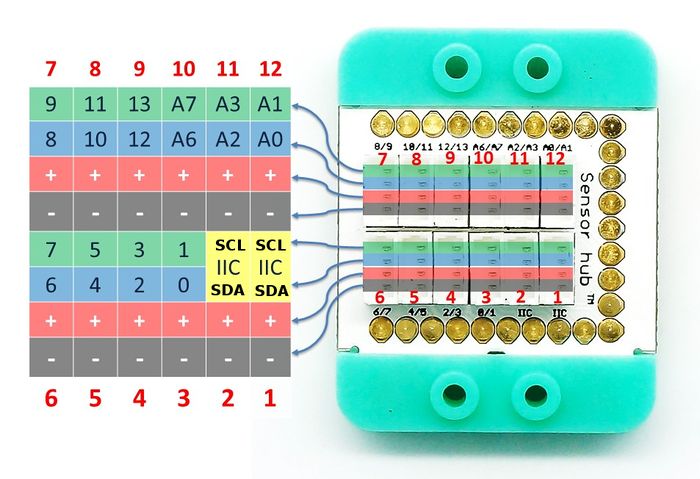“Sensor-Joystick/zh”的版本间的差异
| 第25行: | 第25行: | ||
*1.27mm间距的4Pin接口 | *1.27mm间距的4Pin接口 | ||
*输出:两个0~5V模拟输出 | *输出:两个0~5V模拟输出 | ||
| − | + | *引脚说明:GND、VCC、信号输出、NC(空),该输出信号为数字信号,需要使用数字接口来检测(D0~D13)。可以接到Sensor-hub的3~10号引脚,对应使用的引脚为D0,D2,D4,D6,D8,D10,D12。 | |
| + | [[file:mCookie-sensorhub_rule.JPG|thumb|800px|center]] | ||
[[File: Microduino-Joystick_rule1.jpg|600px|thumb|center]] | [[File: Microduino-Joystick_rule1.jpg|600px|thumb|center]] | ||
| 第36行: | 第37行: | ||
==应用== | ==应用== | ||
| − | *所需硬件:[[Microduino- | + | *所需硬件:[[Microduino-CoreUSB/zh]]、[[Microduino-USBTTL/zh]]、[[Microduino-Sensorhub/zh]]、 杜邦线、USB数据线; |
*软件: | *软件: | ||
**确认你搭建了Microduino的开发环境,否则参考:[[Microduino Getting start/zh]] | **确认你搭建了Microduino的开发环境,否则参考:[[Microduino Getting start/zh]] | ||
2015年7月16日 (四) 14:58的版本
| Language | English |
|---|
|
文件:Microduino-Joystick.jpg Microduino-Joystick Microduino-Joystick是摇杆传感器,可以检测摇杆在平面上的位移。
特色
规格
文档开发可以模拟鼠标和其他位移传感器,用作人机交互输入。 应用
void setup() {
Serial.begin(9600); //串口初始化
}
void loop() {
int sensorValueX = analogRead(A0); //X轴输入
int sensorValueY = analogRead(A1); //Y轴输入
float voltageX = sensorValueX * (5.0 / 1023.0);
float voltageY = sensorValueY * (5.0 / 1023.0);
Serial.print(voltageX);
Serial.print(",");
Serial.println(voltageY);
delay(50);
}
}
购买历史图库
文件:Microduino-Joystick -b.JPG Microduino-Joystick Back |