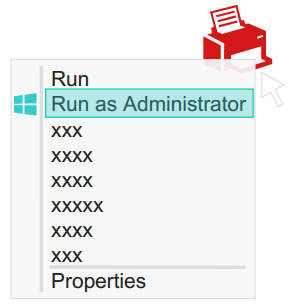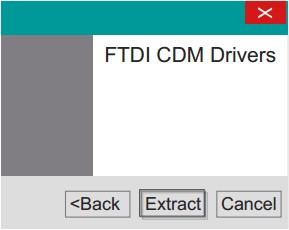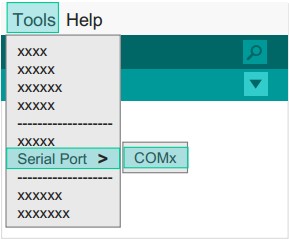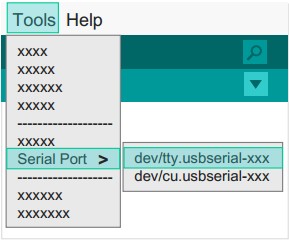|
|
| 第27行: |
第27行: |
| | [[File:microduinoGettingStart5.jpg|600px|center|thumb]] | | [[File:microduinoGettingStart5.jpg|600px|center|thumb]] |
| | | | |
| − |
| |
| − | '''注意:'''
| |
| − | '''windows8若出现文件损坏或缺少签名等提示,无法正常安装驱动时,则需要禁用系统数字签名安装。'''
| |
| − | 1.Turn off the check.
| |
| − | 2.Hold the shift key while clicking on Restart
| |
| − | 3.Select Troubleshoot > Advanced Options > Startup Settings > Restart
| |
| − | 4.After Restart select option 7.
| |
| − | by: [[http://answers.microsoft.com/en-us/windows/forum/windows_8-hardware/how-to-install-a-driver-that-does-not-contain/7c3f299b-3483-4c96-8c44-87c7451af222 microsoft answers]]
| |
| | | | |
| | *安装好驱动后,就可以显示是COM端口。 | | *安装好驱动后,就可以显示是COM端口。 |