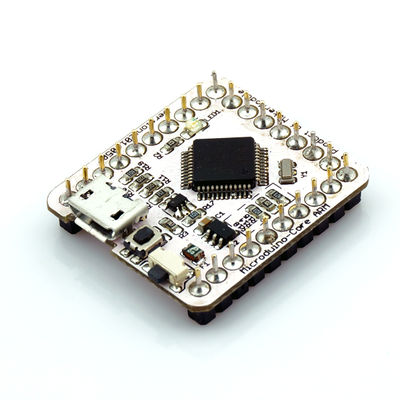“Microduino-CoreSTM32”的版本间的差异
(Created page with "{{Language|Microduino-CoreSTM32}} {| style="width: 800px;" |- | 400px|thumb|right|Microduino-Core '''Microduino-CoreSTM32''' is one of ...") |
(→Specifications) |
||
| (未显示2个用户的6个中间版本) | |||
| 第3行: | 第3行: | ||
|- | |- | ||
| | | | ||
| − | [[file:Microduino- | + | [[file:Microduino- CoreSTM32 -rect.jpg|400px|thumb|right|Microduino- CoreSTM32]] |
| − | |||
'''[[Microduino-CoreSTM32]]''' is one of core modules of Microduino series, '''[[Microduino-CoreSTM32]]''' is an open source hardware and [http://leaflabs.com/docs/hardware/maple-mini.html Maple Mini] compatible. It is an 32-bit ARM Cortex-M3 development board, based on STMicroelectronics' STM32F103CBT6 chip. | '''[[Microduino-CoreSTM32]]''' is one of core modules of Microduino series, '''[[Microduino-CoreSTM32]]''' is an open source hardware and [http://leaflabs.com/docs/hardware/maple-mini.html Maple Mini] compatible. It is an 32-bit ARM Cortex-M3 development board, based on STMicroelectronics' STM32F103CBT6 chip. | ||
| − | + | It can be combined with other Microduino modules and used in more projects. | |
==Features== | ==Features== | ||
| 第12行: | 第11行: | ||
* Open source hardware, using the same development environment as Arduino IDE | * Open source hardware, using the same development environment as Arduino IDE | ||
* Using the U-Shape 27-pin interface (UPin-27), the standard interface of Microduino series | * Using the U-Shape 27-pin interface (UPin-27), the standard interface of Microduino series | ||
| − | + | * Microduino modules and sensors can be easily stacked and extended through it | |
| − | Microduino modules and sensors can be easily stacked and extended through it | ||
| − | |||
* 2.54mm (0.1 inch) pin pitch, compatible to bread board and hole board | * 2.54mm (0.1 inch) pin pitch, compatible to bread board and hole board | ||
| − | + | * Microduino-CoreSTM32 can use the Microduino-USBTTL module to burn the bootloader. Refers to | |
| + | [http://static.leaflabs.com/pub/leaflabs/maple-bootloader/maple_mini_boot.bin bootloader] | ||
| + | |||
|- | |- | ||
| | | | ||
| + | |||
==Specifications== | ==Specifications== | ||
* Microcontroller: STM32F103CBT6 | * Microcontroller: STM32F103CBT6 | ||
| 第26行: | 第26行: | ||
* Flash: 128KB | * Flash: 128KB | ||
* SRAM: 20KB | * SRAM: 20KB | ||
| − | * Digital I/O Pins: 14 ( | + | * Digital I/O Pins:0,1,2,3,4,5,6,7,8,9,10,11,12,13,14(A0),15(A1),16(A2),17(A3),18(SDA),19(SCL),20(A6),21(A7) |
| − | * Analog Input Pins: | + | * Analog Input Pins: A0(ADC12_IN0),A1(ADC12_IN1),A2(ADC12_IN2),A3(ADC12_IN3),10(ADC12_IN4),13(ADC12_IN5),12(ADC12_IN6),11(ADC12_IN7),A6(ADC12_IN8),A7(ADC12_IN9) |
* DC Current per I/O Pin: 40 mA | * DC Current per I/O Pin: 40 mA | ||
* DC Current: 50 mA | * DC Current: 50 mA | ||
* Serial: 0 (RX) and 1 (TX). Used to receive (RX) and transmit (TX) TTL serial data. | * Serial: 0 (RX) and 1 (TX). Used to receive (RX) and transmit (TX) TTL serial data. | ||
| + | * Serail1: (RX3)和3(TX3). Used to receive (RX) and transmit (TX) TTL serial data. | ||
* External Interrupts: 2 and 3. These pins can be configured to trigger an interrupt on a low value, a rising or falling edge, or a change in value. See the attachInterrupt() function for details. | * External Interrupts: 2 and 3. These pins can be configured to trigger an interrupt on a low value, a rising or falling edge, or a change in value. See the attachInterrupt() function for details. | ||
| − | * PWM: | + | * PWM: 0,1,4,11,12,14(A0),15(A1),16(A2),17(A3),18(SDA),19(SCL),20(A6),21(A7) |
| − | * SPI: 10 (SS), 11 (MOSI), 12 (MISO), 13 (SCK). These pins support SPI communication using the SPI | + | * SPI: 10 (SS), 11 (MOSI), 12 (MISO), 13 (SCK). These pins support SPI communication using the SPI |
| − | + | ==Documents== | |
| − | + | Microduino- CoreSTM32 used components. | |
| − | * | + | ** MCU: '''[[media: STM32F103CBT6.pdf| STM32F103CBT6]]''' |
| − | * | ||
| − | |||
| − | |||
| − | |||
| + | ==Development== | ||
| + | ===Set up the Microduino-CoreSTM32 development environment=== | ||
| + | * Use the Maple IDE development environment: Microduino use the similar developemnt environment with the Arduino IDE, so you can use the Maple IDE, Flash or Processing and so on. Conbine with other Microduino module, you can finish more interesting projects. | ||
| + | *Download the program to Microduino-CoreSTM32, you must use the [[Microduino-USB2TTL/zh]] module。 | ||
| + | *Configure the Maple IDE, please refer to '''[[Microduino-CoreSTM32 Maple Drive Install]]''' | ||
| − | + | ===Program for Microduino-CoreSTM32=== | |
| − | |||
| − | |||
| − | == | ||
| − | |||
| − | |||
| − | |||
| − | |||
| − | |||
| − | + | *Make sure installed the Microduino-CoreSTM32 derive | |
| − | * Microduino | + | *Prepared hardware:Microduino-CoreSTM32、USB cable |
| − | * | + | *Prepared software:Maple IDE |
| − | + | '''[[The beginning of Micoduino-CoreSTM32]]''' | |
| − | * | ||
| − | |||
| − | |||
| − | + | ===Burn the Microduino- CoreSTM32 BootLoader=== | |
| − | |||
| − | |||
| − | |||
| − | |||
| − | |||
| − | |||
| − | + | *If you got a Microduino-CoreSTM32 board without the bootloader, you have to use the Microduino-CoreUSB to burn the bootloader firstly, please refers to '''[[Use the Microduino-USBTTL to burn bootloader for Microduino- CoreSTM32]]'''. | |
| − | * | ||
| − | |||
| − | |||
| − | |||
| − | |||
| − | |||
| − | |||
| − | == | + | ==Applicaion== |
| − | + | [[Microduino CoreSTM32 Tutorial]] | |
| − | |||
| − | |||
==History== | ==History== | ||
| − | |||
| − | |||
| − | |||
| − | + | ==Picture== | |
| − | |||
| − | == | ||
| − | |||
| − | |||
| − | |||
| − | |||
| − | |||
| − | |||
| − | |||
| − | |||
|} | |} | ||
2014年10月16日 (四) 06:44的最新版本
| Language | English |
|---|
|
Microduino-CoreSTM32 is one of core modules of Microduino series, Microduino-CoreSTM32 is an open source hardware and Maple Mini compatible. It is an 32-bit ARM Cortex-M3 development board, based on STMicroelectronics' STM32F103CBT6 chip. It can be combined with other Microduino modules and used in more projects. 目录Features
bootloader |
Specifications
DocumentsMicroduino- CoreSTM32 used components.
DevelopmentSet up the Microduino-CoreSTM32 development environment
Program for Microduino-CoreSTM32
The beginning of Micoduino-CoreSTM32 Burn the Microduino- CoreSTM32 BootLoader
ApplicaionHistoryPicture |